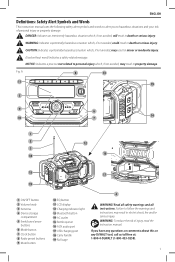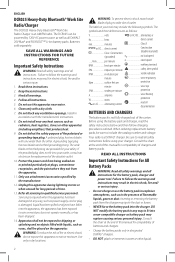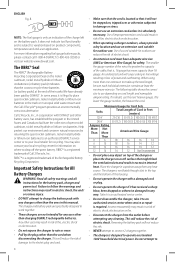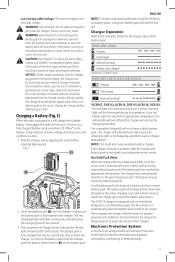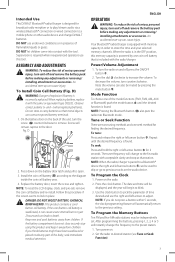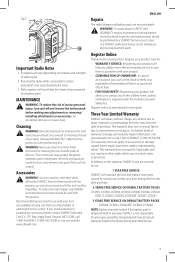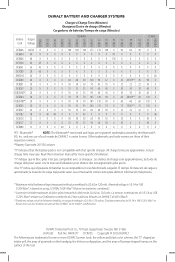Dewalt DCR025 Support Question
Find answers below for this question about Dewalt DCR025.Need a Dewalt DCR025 manual? We have 1 online manual for this item!
Question posted by Drewraufi on September 17th, 2021
Charging
Current Answers
Answer #1: Posted by Technoprince123 on September 17th, 2021 7:30 AM
https://www.fixya.com/support/t26878426-reset_button_location_dewalt_dcr025_work
Please response if this answer is acceptable and solw your problem thanks
Answer #2: Posted by SonuKumar on September 17th, 2021 9:54 AM
https://support.dewalt.com/hc/en-ae/articles/360016779258-How-do-I-reset-my-DEWALT-DCR029-radio-
if not working by resetting , then please consider repair for the same.
Please respond to my effort to provide you with the best possible solution by using the "Acceptable Solution" and/or the "Helpful" buttons when the answer has proven to be helpful.
Regards,
Sonu
Your search handyman for all e-support needs!!
Related Dewalt DCR025 Manual Pages
Similar Questions
For some reason my DeWalt radio will not stay on. When I hit the power button. The LCD screen give m...
Stuck in hot/cold delay of charging phase.Need some kind of rese
I can't get the thing to turn on, it charges the batteries though