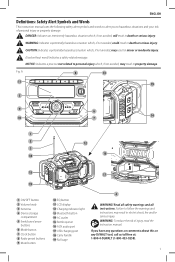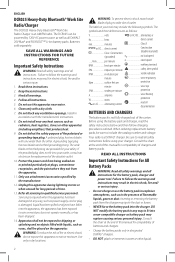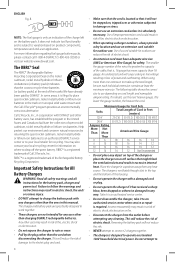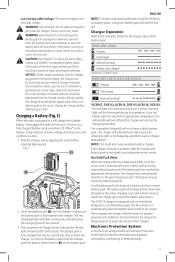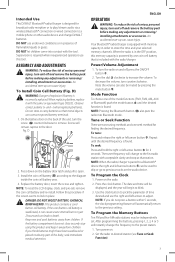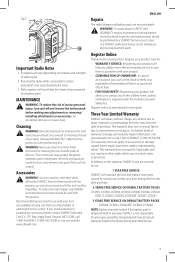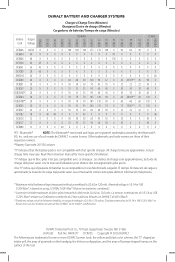Dewalt DCR025 Support Question
Find answers below for this question about Dewalt DCR025.Need a Dewalt DCR025 manual? We have 1 online manual for this item!
Question posted by J24hater on January 21st, 2023
I Can Turn It On And It Shuts Off In 3-5 Sec.i Don't Use It To Charge Batterie
Current Answers
Answer #1: Posted by MercedesAMG on January 21st, 2023 4:21 PM
Please respond to my effort to provide you with the best possible solution by using the "Acceptable Solution" and/or the "Helpful" buttons when the answer has proven to be helpful. Please feel free to submit further info for your question, if a solution was not provided. I appreciate the opportunity to serve you!
Answer #2: Posted by SonuKumar on January 21st, 2023 7:26 PM
Should you need to restore your DEWALT DCR029 radio to factory settings, please follow these instructions - Enter AUX mode Press 1 key and ENT key at same time Navigate through menu to the Factory Reset option and hit ENT key Navigate to and hit ENT key If you need additional help, please click on the ' Contact Us ' ..
https://www.manualslib.com/manual/1279379/Dewalt-Dcr025.html?page=11#manual
Please respond to my effort to provide you with the best possible solution by using the "Acceptable Solution" and/or the "Helpful" buttons when the answer has proven to be helpful.
Regards,
Sonu
Your search handyman for all e-support needs!!
Related Dewalt DCR025 Manual Pages
Similar Questions
For some reason my DeWalt radio will not stay on. When I hit the power button. The LCD screen give m...
My radio stopped charging batteries then the raideo stopped working. It will turn on, but no sound. ...
I can't get the thing to turn on, it charges the batteries though