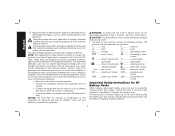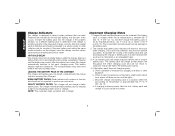Dewalt DCR015 Support Question
Find answers below for this question about Dewalt DCR015.Need a Dewalt DCR015 manual? We have 2 online manuals for this item!
Question posted by cdmollins on June 6th, 2023
Dewalt Radio Dcr015 Will Not Turn On From 20v Battery.
Current Answers
Answer #1: Posted by HelpHero on June 6th, 2023 6:45 PM
1. Check the battery: First of all, make sure the battery is fully charged and properly inserted into the radio. Check for any visible damage or corrosion on the battery and the contacts inside the radio
. 2. Check the power cord: If you are using the power cord instead of the battery, make sure it is plugged in securely and there is power in the outlet.
3. Reset the radio: The Dewalt DCR015 radio has a reset button that you can press to reset the radio. Locate the reset button on the bottom of the radio and press it with a thin tool like a paper clip.
4. Check for blown fuse: The radio has a fuse that may have blown due to power surges or other reasons. Check the fuse and replace it if necessary.
5. Update the firmware: The DCR015 radio has firmware that controls its operation. Check if there is any firmware update available and update it if necessary.
If none of the above steps work, you may need to take your radio to a Dewalt authorized repair center for further diagnosis and repair.
I hope this is helpful? PLEASE "ACCEPT" and mark it "HELPFUL" to complement my little effort. Hope to bring you more detailed answers.
Helphero
Answer #2: Posted by SonuKumar on June 6th, 2023 10:17 PM
- Check the battery: Ensure that the 20V battery is fully charged and in good condition. Try using a different fully charged battery to see if the issue persists. If the radio works with a different battery, the original battery may be faulty and needs to be replaced.
- Clean the battery terminals: Inspect the battery terminals on both the radio and the battery for any dirt, dust, or corrosion. Clean the terminals using a soft cloth or a brush to remove any debris that may be interfering with the electrical connection.
- Check battery compatibility: Verify that the 20V battery is compatible with your specific DeWalt radio model. Refer to the radio's user manual or DeWalt's website to ensure that the battery you are using is recommended for your radio.
- Inspect power connectors: Check the power connectors on both the radio and the battery for any damage or bent pins. Ensure that the connectors are making a solid connection when the battery is inserted into the radio.
- Reset the radio: Some electronics have a reset function that can help resolve issues. Look for a reset button or a combination of buttons to perform a reset on your DeWalt radio. Refer to the user manual for specific instructions on how to reset your model.
Please respond to my effort to provide you with the best possible solution by using the "Acceptable Solution" and/or the "Helpful" buttons when the answer has proven to be helpful.
Regards,
Sonu
Your search handyman for all e-support needs!!
Related Dewalt DCR015 Manual Pages
Similar Questions
the drill part works but the hammer won't move.
I went to use my DCR 015 radio and it will not turn on and the battery charger does not charge. The ...
my dcr015 everything works great if it is plugged in but the radio is the only thing that works off ...
The radio does not come on. It is getting power and charging the battery but radio will not come on.
The Radio ONLY Works When plugged Into An outlet. I purchased a new radio battery thinking that the ...