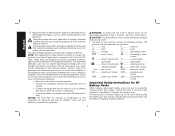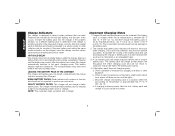Dewalt DCR015 Support Question
Find answers below for this question about Dewalt DCR015.Need a Dewalt DCR015 manual? We have 2 online manuals for this item!
Question posted by 86spless on August 4th, 2019
My Dcr015 Is Not Working Off The Battery Pack
Current Answers
Answer #1: Posted by techyagent on August 4th, 2019 11:02 AM
Step 1:
Unplug the device and unscrew all eight of the fastener screws holding the two parts of the outer shell together. Remove the screws from the back. Use a flat-head screwdriver to pry open the two halves (Dewalt glues the case shut during the manufacturing process).
Step 2:
Open the case. Locate the two fuses near the bottom of the front case. Identify the fuses - small cylinders about an inch long with glass sandwiched between two metal ends. Remove the busted fuses.
Step 3:
Insert the new fuses into the holders. Snap the case closed. Screw the fastener screws back into place to seal the outer case. Plug in the device and check that it is working.
Thanks
Techygirl
Related Dewalt DCR015 Manual Pages
Similar Questions
dewalt radio DCR015 will not turn on from 20V battery.Works fine from AC power. No fuses within unit...
I have a Dewalt DC011 Radio (7.2 - 18V) with charger but no battery. What is a compatible battery mo...
my radio won't turn on on my dcr015. The charger works thoug
The Radio ONLY Works When plugged Into An outlet. I purchased a new radio battery thinking that the ...