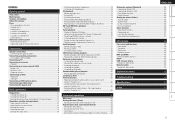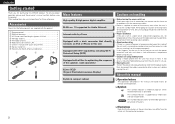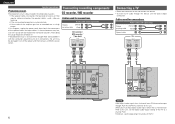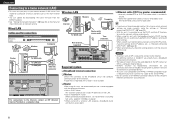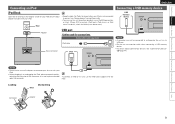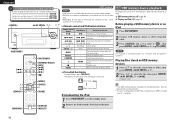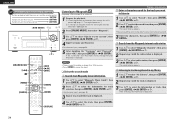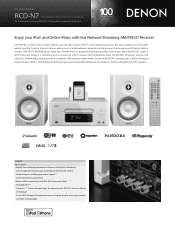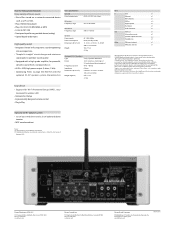Denon RCD-N7 Support Question
Find answers below for this question about Denon RCD-N7.Need a Denon RCD-N7 manual? We have 2 online manuals for this item!
Question posted by garrycleff on January 12th, 2013
Denon Rcdn7 And Do Not Have A Disc Any Idea Where I Can Get A Replacement
The person who posted this question about this Denon product did not include a detailed explanation. Please use the "Request More Information" button to the right if more details would help you to answer this question.
Current Answers
Related Denon RCD-N7 Manual Pages
Similar Questions
Is There An Airplay Upgrade For The Denon Rcd-n7?
Hi,I read that Denon no longer offers the free upgrade of Airplay for the RCD-N7.Do you guys offer o...
Hi,I read that Denon no longer offers the free upgrade of Airplay for the RCD-N7.Do you guys offer o...
(Posted by dapeyronel 1 year ago)
My Denon Rcd N7 Freezing
After I turn the red n7 on for 15min or less it will freeze. I have to turn it off and on again for ...
After I turn the red n7 on for 15min or less it will freeze. I have to turn it off and on again for ...
(Posted by oimzrova 3 years ago)
Disc Playback Problem
Attempting disc playback (CD and DVD) on DENON DVM-1815/DVM-715 DVD VIDEO AUTO CHANGER Causes DISC E...
Attempting disc playback (CD and DVD) on DENON DVM-1815/DVM-715 DVD VIDEO AUTO CHANGER Causes DISC E...
(Posted by wilsonj972 8 years ago)
Rcd N7: Not Connecting To Wifi-antenna. How To Reinstall Connection ?
(Posted by Vschlueter 10 years ago)
Rcd-n7 Receiver Power Outage
Our power went out while our receiver was on. We keep getting this error confirmation "Login failed:...
Our power went out while our receiver was on. We keep getting this error confirmation "Login failed:...
(Posted by amartin5835 11 years ago)