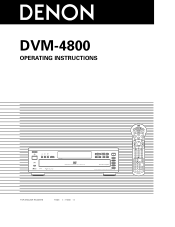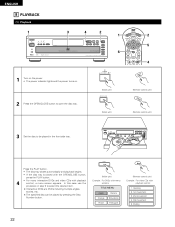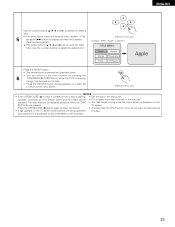Denon DVM-4800 Support Question
Find answers below for this question about Denon DVM-4800.Need a Denon DVM-4800 manual? We have 2 online manuals for this item!
Question posted by Mdkents on November 13th, 2011
I Keep Getting Ho2 Error. Any Suggestions As To How To Rectify?
Disc reads for a fair amount of time then says disc error. What are alternatives?
Current Answers
Related Denon DVM-4800 Manual Pages
Similar Questions
I Have A Denon 2200 Dvd Player
I want to get an analog performance from this player when i play dvd audio and sacd, how do i hook u...
I want to get an analog performance from this player when i play dvd audio and sacd, how do i hook u...
(Posted by Jenanddon 11 years ago)
Zone 3 Play Back On Denon 3930 Dvd Player
my denon 3930 dvd player will not play zone 3 discs only zone 1&2. 8 is there a code to reset th...
my denon 3930 dvd player will not play zone 3 discs only zone 1&2. 8 is there a code to reset th...
(Posted by specsryan 11 years ago)
Connecting A Dvd-3910 To A Avr-591
I have the Denon DVD-3910 connected to a Denon AVR-591 with the HDMI cord but get no pictuer or soun...
I have the Denon DVD-3910 connected to a Denon AVR-591 with the HDMI cord but get no pictuer or soun...
(Posted by paulnber 11 years ago)
H02 Disc Error
I have this error H02 disc error on my DVM- 4800 it can't load or play.
I have this error H02 disc error on my DVM- 4800 it can't load or play.
(Posted by aninash94 11 years ago)
Dvm-1815
When i plug in the dvd player, the display reads intl and i cannot open the tray. what is the prob...
When i plug in the dvd player, the display reads intl and i cannot open the tray. what is the prob...
(Posted by lynnandmike3 13 years ago)