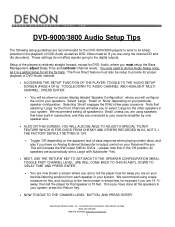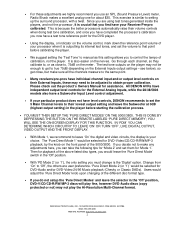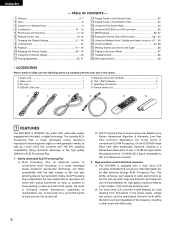Denon DVD-9000 Support Question
Find answers below for this question about Denon DVD-9000.Need a Denon DVD-9000 manual? We have 3 online manuals for this item!
Question posted by sanjayac09 on March 9th, 2017
My Dvd Powersupply Is Out,it Is 5-12 Plus And Minus Output What To Do
Current Answers
Answer #1: Posted by BusterDoogen on March 9th, 2017 9:09 PM
I hope this is helpful to you!
Please respond to my effort to provide you with the best possible solution by using the "Acceptable Solution" and/or the "Helpful" buttons when the answer has proven to be helpful. Please feel free to submit further info for your question, if a solution was not provided. I appreciate the opportunity to serve you!
Related Denon DVD-9000 Manual Pages
Similar Questions
I want to get an analog performance from this player when i play dvd audio and sacd, how do i hook u...
I have the Denon DVD-3910 connected to a Denon AVR-591 with the HDMI cord but get no pictuer or soun...
My Denon DVD 3930CI player will play audio cd's but will not load any DVD.
Have a Denon 1500 DVD. Have a picture but no sound. Please advise. [email protected]
my Denon DVD-2910 "hangs" with HDMI cable