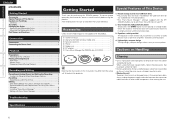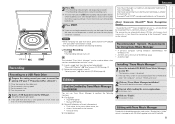Denon DP200USB Support Question
Find answers below for this question about Denon DP200USB.Need a Denon DP200USB manual? We have 3 online manuals for this item!
Question posted by mejimama on February 25th, 2013
How Do You Rip Records Unto A Usb Flash Drive?
I follow the instructions on the manual exactly. Turntable recognizes usb drive (green light turns on). I hit record and red light turns on for maybe 10 or 15 seconds, then simply turns off again. Nothing is recorded. Help?
Current Answers
Related Denon DP200USB Manual Pages
Similar Questions
What Could Be Causing The Denon Dp200usb Turntable To Experience Skipping And Ju
What could be causing the Denon DP200USB turntable to experience skipping and jumping when playing r...
What could be causing the Denon DP200USB turntable to experience skipping and jumping when playing r...
(Posted by Jireh360 1 year ago)
Red Light Blinks And Receiver Turns Off
standby on push power the light turns green the receiver turns on then a red light in the green ligh...
standby on push power the light turns green the receiver turns on then a red light in the green ligh...
(Posted by Ericpearson05 2 years ago)
Denon Avr-788 Zone2 Function
what source inputs can zone2 on Denon AVR handle? I cannot get all my sources to play on Zone2.
what source inputs can zone2 on Denon AVR handle? I cannot get all my sources to play on Zone2.
(Posted by khalilehab 3 years ago)
Master Control Knob
The Master Control knob stopped working. Now I have to change the volume using the remote control. P...
The Master Control knob stopped working. Now I have to change the volume using the remote control. P...
(Posted by DirkBouma 6 years ago)
Tone Arm Does Not Fully Return To Rest At End Of Record
At the end of a record, the tone arm returns to a point about half way through the record, descends ...
At the end of a record, the tone arm returns to a point about half way through the record, descends ...
(Posted by acle 11 years ago)