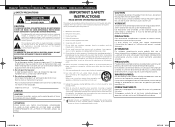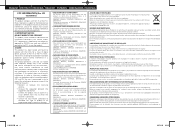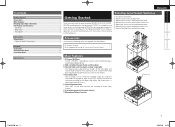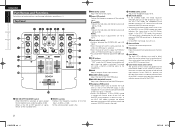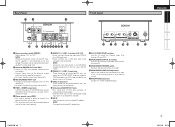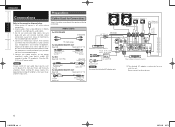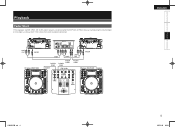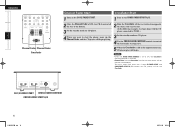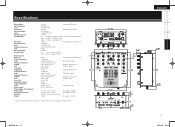Denon DN-X120 Support Question
Find answers below for this question about Denon DN-X120.Need a Denon DN-X120 manual? We have 1 online manual for this item!
Question posted by Colink2000au on May 2nd, 2015
Avr 790 Headphone Problem, Where No Headphone Is Plugged In. How Do I Get It Fix
my receivers not outputting to my speakers because it thinks a headphone is inserted. There is nothing in the headphone socket however. How does denon recommend fixing the issue
Current Answers
Related Denon DN-X120 Manual Pages
Similar Questions
Wiring Diagram For The Plug That Goes Into The Mixer .
I am wondering if it's possible to wire a plug up that would do the job of the original cord I have ...
I am wondering if it's possible to wire a plug up that would do the job of the original cord I have ...
(Posted by peteanthony9 5 years ago)
Denton Avr 1700
I have denon avr 1700 while switching it on it is going to standby .this is happening when my conver...
I have denon avr 1700 while switching it on it is going to standby .this is happening when my conver...
(Posted by abhi1987s 10 years ago)
Avr 1700 Display Is Dim And Hard To Read, Can This Be Fixed?
Display is dim and hard to read. can it be fixed?
Display is dim and hard to read. can it be fixed?
(Posted by whito420 11 years ago)
Fader Problems
My cross fader and up and down faders for individual channels will begin or stop a song as they are ...
My cross fader and up and down faders for individual channels will begin or stop a song as they are ...
(Posted by jay25jay2006 11 years ago)
Dn-x120 Or Vdj
I have the DN-X120. I want to plug it into my laptop but i dont see a usb port, how do I do this? Do...
I have the DN-X120. I want to plug it into my laptop but i dont see a usb port, how do I do this? Do...
(Posted by wroclaw87 11 years ago)