Denon DN-S3700 Support Question
Find answers below for this question about Denon DN-S3700.Need a Denon DN-S3700 manual? We have 1 online manual for this item!
Question posted by milandamjanovic on April 4th, 2012
Mapping To Virtual Dj 7 Is Sluggish
when connecting my dn s 3700's via midi mode to virtual dj 7, the response time on the play, que and platter is delayed. how do i correct this
Current Answers
There are currently no answers that have been posted for this question.
Be the first to post an answer! Remember that you can earn up to 1,100 points for every answer you submit. The better the quality of your answer, the better chance it has to be accepted.
Be the first to post an answer! Remember that you can earn up to 1,100 points for every answer you submit. The better the quality of your answer, the better chance it has to be accepted.
Related Denon DN-S3700 Manual Pages
Owners Manual - Page 5


... de vorm van een hart, achthoekige CD's, enz.) kunnen met dit toestel niet worden afgespeeld. DN-S3700
Serial No.
Des CD avec des formes spéciales (CD en forme de coeur, des...cet appareil.
NOTE:
This CD player uses the semiconductor laser. When removing from wall outlet, be
played on this in a room of your DENON DEALER.
3.
Attempting to remove by holding the plug...
Owners Manual - Page 7


... DJ midi controllers that supports USB MIDI in/out interface, either by user custom mapping or direct native support by the D-LINK connection.
18. The DN-S3700 features industry leading Burr Brown (a product of popular DJ programs that are supported (Qwerty, Qwertz, Azerty) in real-time) ⋅ Dump (reverse sound without losing true forward time, like a radio edit) ⋅ Reverse (plays...
Owners Manual - Page 8
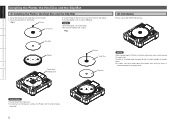
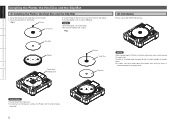
... careful during transportation. Fig.1
Screw
Vinyl Disc
3. Fig.2
(2) Installation
Please set up DN-S3700 horizontally. In order to avoid possible damage, do not transport upright or upside down the platter area firmly by foam is
recommended for transportation. Install the Platter on the D shaft of the motor.
2.
CAUTIONS • Do not touch the...
Owners Manual - Page 10
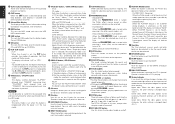
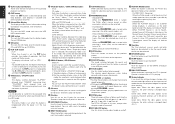
... This sets the MIDI mode and starts the USB MIDI control mode.
E0 BACK button Press this button switch the waveform display. In the file search mode, the file can be selected in the USB mode, the display switches between file search and playlist search each time the button is playing. Getting Started Connections Playback Basic...
Owners Manual - Page 11
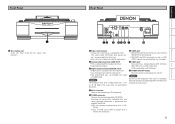
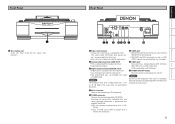
... fader commands (play, pause, cue, etc.) are received from the computer. y USB B port • USB MIDI and HID commands are sent from the DN-S3700 to the computer. • USB MIDI and HID commands as well as USB AUDIO signals are received from these terminals. • Use 75 Ω/ohms pin cord for connection. • We...
Owners Manual - Page 12


..." indicator lights if there is less than the specified time, the play mode. Q0 Loop mode indicators DN-S3700 has Loop mode indicators which keyboard is indicated by the elapsed time, in blue when in the normal play mode, in reversal display when in the playlist or CD mode.
indicator lights up , playback will be displayed.
REMAIN: File's remaining...
Owners Manual - Page 13


... the DJ software in the utility mode or using an RJ45 cross cable no longer than 3 meters.)
3.5 mm stereo mini cord
3.5 mm stereo mini cord
RCA Cord
RCA Cord
DN-S3700
DN-X1700
Functions that can be used when connected by D-LINK ⋅ Relay Play ⋅ Memo Link ⋅ Keyboard switching
USB mass storage device
DN-S3700
b The DN-S3700 is...
Owners Manual - Page 14


...fic file names, so it is connected to the DN-S3700.
"Options". b iPod® and iTunes® are supported.
Switching the Device
The device being played can be used . "(26) MIDI CH Set" setting to under 1000.
SS
7 Windows PLAYLIST button
S- -
8 ALT
NEXT TRACK button
SSS
9 F1
TIME button
SSS
10 F2
TITLE button
SSS...
Owners Manual - Page 15


... also be Played
Play the CD-ROM on the DN-S3700. MP3 files recorded on CD-R, CD-RW (data disc) can be switched by pressing the PARAMETERS
knob while turning it.
Create the database using the DENON DJ Music Manager are displayed.
The play mode switches between the file play mode and playlist play . The playlist play mode.
MP3 fi...
Owners Manual - Page 20


... first track on two DN-S3700s is used to "ON". The playing speed changes. "(22) Power on the other DN-S3700.
In the continuous play mode, playback starts on Play" (vpage 27) is selected and the power is turned off . Power on .
The playing speed is adjusted when the pitch slider is possible when two DN-S3700s are connected by D-LINK. Getting...
Owners Manual - Page 22
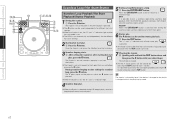
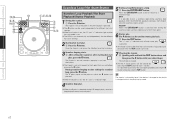
...Connections Playback Basic Operations Memo Function Utility Specifications
Q3,Q6
i,o, Q4,Q5
u Q0 Q1
Seamless Loop/Hot Start/Stutter
Exiting a loop/Returning to the A point.
With the DN-S3700, playback continues from the A point.
Stutter play each time... mode switches between hot start/seamless loop and stutter play . The A button can be used for different hot start play ...
Owners Manual - Page 26
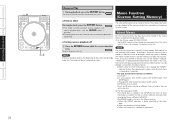
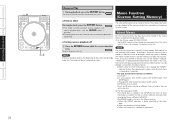
... time the REVERSE button is being executed on different track, as long as they are stored. The setting information can be stored in the memo differs according to the playback mode. About Memo
For the memo function, the data that can be called out and used when playing the file on a different DN-S3700...
Owners Manual - Page 27


...stored and playing them on a different DN-S3700, that data can be called out and used. • Memo data can be stored a total of times equal to ...START3 point c) Playing pitch, pitch on/off, Key Adjust on/off
DN-HD2500 / DN-HS5500 / DN-S1200 S S S S S A A A S S S S S S
S : Enable A : Disable
DN-S3700 S S S A A S S S S S A S S S
Memo Mode Select
q Push the MEMO button during CUE mode, push the ...
Owners Manual - Page 28
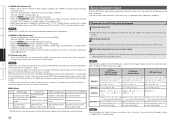
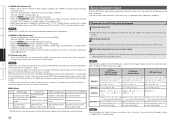
... input using from the Memo with "PITCH" indicator flashes, playing Pitch is locked until "MEMO CLEAR" is displayed. • When the PARAMETERS button is pushed in MEMO CLEAR mode, the Memo data is cleared and the "MEMO" indicator on the other DN-S3700 connected by operating the keyboard's "BACK SPACE" keys.
Enter the string...
Owners Manual - Page 29


... . Selects the Power On Play playlist.
NOTE When a database has already been created on the external USB memory device connected to the DN-S3700. Setting the Database Edit Mode
At the top menu in the Utility mode, turn the Utility mode off. The database creation mode is not possible with data on the DN-S3700. NOTE File name searching is...
Owners Manual - Page 30


...internal data is selected: The screen in step reappears. b The DN-S3700 is completed, the screen in the Utility mode, turn the PARAMETERS knob and select "MEMO Data".
Press the ... the screen in the Utility mode, turn the PARAMETERS knob select "Import". Memo Data mode
At the top menu in step reappears.
Getting Started Connections Playback Basic Operations Memo Function ...
Owners Manual - Page 31


.... When "Cancel" is displayed so you to enter. Getting Started Connections Playback Basic Operations Memo Function Utility Specifications
Memo Export (Exporting Memo Data)
At the top...the presetting and memo data to the DN-S3700. When "OK" is displayed.
When there is no preset data on the DN-S3700 is set to the factory default mode.
Press the PARAMETERS button again to...
Owners Manual - Page 32


...] If two units of DN-S3700s are in the standby or pause mode, press and hold in the BRAKE mode.
(17) Audio Curve:ON* / OFF Select "OFF" for the USB play mode when the power is displayed. (SYSTEM / DSP / etc.)
When the remaining time in the currently playing track reaches the specified time, the play position indicator fl...
Owners Manual - Page 33


... style) Level 2 (max. 31/30 character style)
CD-ROM sector format
mode-1 only
Folder/directory hierarchical level max. 8 levels down (* note #1)
Max.... Connections Playback Basic Operations Memo Function Utility Specifications
(30) Preset Init: Set all the preset data back to play ...first 999 files, and no further files are supported only through DENON DJ ...
Owners Manual - Page 34


...r.m,s. no . album titles: Max. Getting Started Connections Playback Basic Operations Memo Function Utility Specifications...response: • Analog output Output level: • Digital output Signal format: Output level:
Digital Media Turntable... Standard compact disc (12 cm), CD-TEXT, CD-R, CD-RW b Finalized CD-R and CD-RW discs can be played. MP3 files recorded on the DN...
Similar Questions
Where Is The Rating Label On The Denon Dn S3700 Player?
(Posted by flybocesart 9 years ago)
D-link Option To Connect One Hard-drive Between Two S-3700's
I would like guidance on how to connect one hard-disk or one usb pen drive, between two DN S-3700's,...
I would like guidance on how to connect one hard-disk or one usb pen drive, between two DN S-3700's,...
(Posted by ramon897bay 11 years ago)

