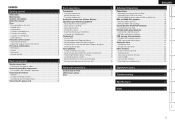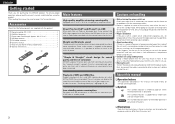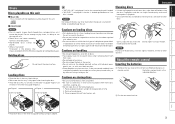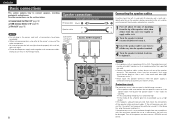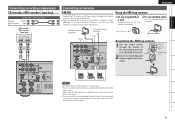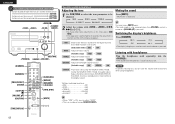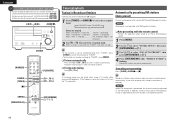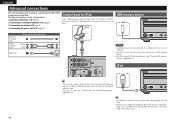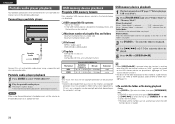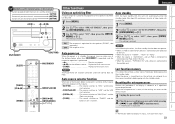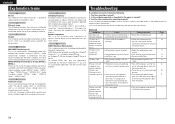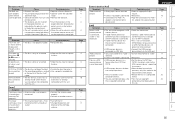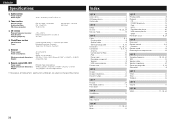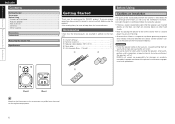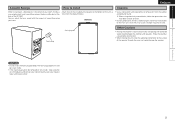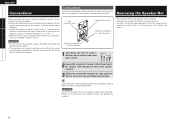Denon D-M38 Support Question
Find answers below for this question about Denon D-M38.Need a Denon D-M38 manual? We have 3 online manuals for this item!
Question posted by internetm on November 22nd, 2012
I Cannot Get The Sound From My Tv To Surround Sound Speakers Via This Unit. What
The person who posted this question about this Denon product did not include a detailed explanation. Please use the "Request More Information" button to the right if more details would help you to answer this question.
Current Answers
Related Denon D-M38 Manual Pages
Similar Questions
Denon Mrr M30 Tape Deck Single Unit
Hi I've recently brought a denon Mrr m30 tape deck. I didn't know that it needed a amplifier. First ...
Hi I've recently brought a denon Mrr m30 tape deck. I didn't know that it needed a amplifier. First ...
(Posted by Jonlockwood 1 year ago)
Where Can I Get A Replacement For The Remote For Denon D-f100s Stereo?
(Posted by centsayuma 11 years ago)
Delayed Audio From A Denon M38
I have a Denon M38 system, into the aux input of which I have plugged the audio output from my DVD p...
I have a Denon M38 system, into the aux input of which I have plugged the audio output from my DVD p...
(Posted by algavin 12 years ago)
Denon Receiver Not Working
Our Denon receiver keeps going into a mode with no sound. We have TV, and the cable box is working...
Our Denon receiver keeps going into a mode with no sound. We have TV, and the cable box is working...
(Posted by verylostblonde 13 years ago)