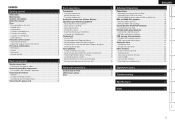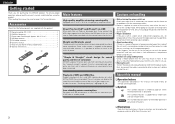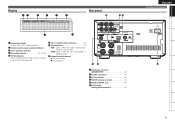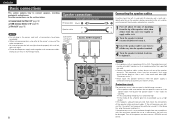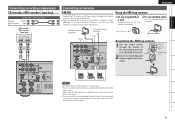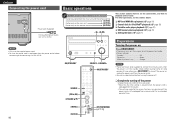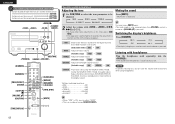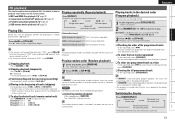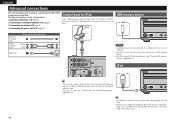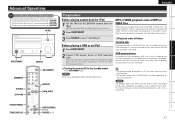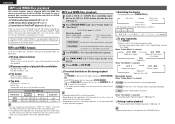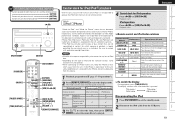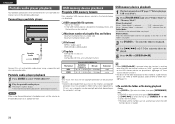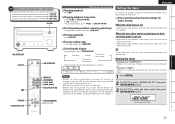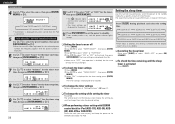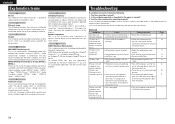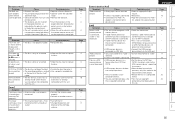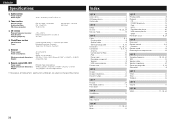Denon D-M38 Support Question
Find answers below for this question about Denon D-M38.Need a Denon D-M38 manual? We have 3 online manuals for this item!
Question posted by algavin on February 5th, 2012
Delayed Audio From A Denon M38
I have a Denon M38 system, into the aux input of which I have plugged the audio output from my DVD player to enhance my TV sound. Unfortunately there is a delay of nearly a second or so which means the sound is not synced with the picture (I also have to mute the TV internal audio otherwise I get an echo effect on everything). Is this delay unavoidable? I know it's not an issue with the DVD unit as the same thing happens when I take the audio out of the cable set-top box.
Current Answers
Related Denon D-M38 Manual Pages
Similar Questions
Denon Mrr M30 Tape Deck Single Unit
Hi I've recently brought a denon Mrr m30 tape deck. I didn't know that it needed a amplifier. First ...
Hi I've recently brought a denon Mrr m30 tape deck. I didn't know that it needed a amplifier. First ...
(Posted by Jonlockwood 1 year ago)
I Cannot Get The Sound From My Tv To Surround Sound Speakers Via This Unit. What
(Posted by internetm 11 years ago)
Where Can I Get A Replacement For The Remote For Denon D-f100s Stereo?
(Posted by centsayuma 11 years ago)
Safe Mode
my rcd m38 is in safe mode , red light flashes, even with everything disconected
my rcd m38 is in safe mode , red light flashes, even with everything disconected
(Posted by micktheglass 12 years ago)