Denon D-M38 Support Question
Find answers below for this question about Denon D-M38.Need a Denon D-M38 manual? We have 3 online manuals for this item!
Question posted by windyrowland on November 9th, 2011
Dab Ariel
the dab ariel connection does not fit the 1 one the system
Current Answers
There are currently no answers that have been posted for this question.
Be the first to post an answer! Remember that you can earn up to 1,100 points for every answer you submit. The better the quality of your answer, the better chance it has to be accepted.
Be the first to post an answer! Remember that you can earn up to 1,100 points for every answer you submit. The better the quality of your answer, the better chance it has to be accepted.
Related Denon D-M38 Manual Pages
Literature/Product Sheet - Page 1


... ground circuit, to preserve signal purity • Smooth, dramatic sound with ventilation system - Denon Dual Layer woofer cone with ventilation system - New model information
D-M38 (RCD-M38 CD Receiver / SC-M37 Loudspeaker)
Micro Component System
Deluxe audiophile desktop audio system provides convenient direct USB connection to your home office, bedroom, or any other room • Two line...
Literature/Product Sheet - Page 2


...iPod.
However, since the D-M38 does not have a System Connector jack, linked system functions such as power on ...; Source Direct Function • 2 Sets of Analog Stereo Inputs and
Analog Stereo Outputs • MONO Output for instance, music from ... is not responsible for the woofer diaphragm.
Portable Player Connectivity • Digitally transmitted play function
for iPod (via USB...
Owners Manual - English - Page 2


... et l'utilisateur doit pouvoir y accéder facilement.
Do not block any heat sources such as radiators, heat registers,
stoves, or other . PRECAUTION:
Pour déconnecter complètement ce produit du courant secteur, débranchez la prise de la prise murale.
Keep these instructions. 2. Clean only with the apparatus. The...
Owners Manual - English - Page 4
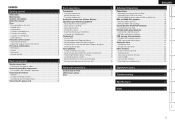
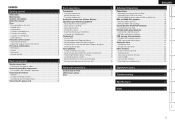
...Setting the preset channels and changing the received frequency on the main unit 15
Advanced connections 16
Control dock for iPod 16 USB memory device 16 iPod 16
ENGLISH
Advanced ... for iPod/iPod® playback 19 Disconnecting the iPod 19
Portable audio player playback 20 Connecting a portable player 20 Portable audio player playback 20
USB memory device playback 20 Playable USB...
Owners Manual - English - Page 5
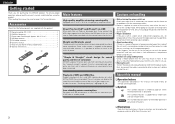
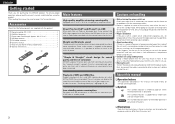
...concept.
Playback of MP3 and WMA files
Supports playback of coloration
DENON's popular M series gives you connect the USB cable supplied with the remote control for an hour or two with a 30 W + 30...sound quality based on which related information is possible to the power amp and other system units before using mobile phones Using a mobile phone near this unit.
Since stable...
Owners Manual - English - Page 6
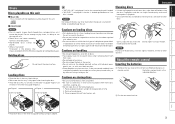
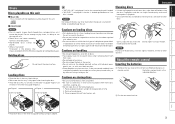
... there are moved suddenly from heaters, etc.
About the remote control
Inserting the batteries
q Remove the rear cover of time 2.
Getting Started Basic Connections Basic Operations Advanced Connections Advanced Operations Explanation terms Troubleshooting Specifications Index
ENGLISH
Discs
Discs playable on this unit
q Music CDs Discs marked with the logo below...
Owners Manual - English - Page 8
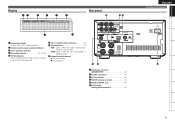
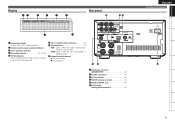
...y Tuner reception mode indicators 14) u Tone indicators 12)
SDB: Lights when the super dynamic bass function is being adjusted. Getting Started Basic Connections Basic Operations Advanced Connections Advanced Operations Explanation terms Troubleshooting Specifications Index
Display
iu
y
t
r
e
Rear panel
y
tr
q
w
q Information display
Various information is displayed here...
Owners Manual - English - Page 10
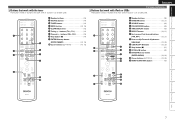
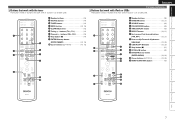
... that work with iPods or USBs
The buttons listed at "Buttons that work with all sources" can also be used . Getting Started Basic Connections Basic Operations Advanced Connections Advanced Operations Explanation terms Troubleshooting Specifications Index
n Buttons that work with the tuner
The buttons listed at "Buttons that work with all...
Owners Manual - English - Page 11
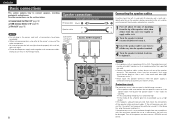
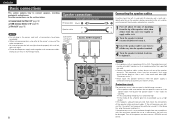
...Use speakers with built-in amplifier
Speaker SC-M37 (Supplied)
(R)
(L)
*/
wq
wq
8
Connecting the speaker cables
Carefully check the left , right with right).
• Do not bundle power supply ...if the + and - After doing this happens, unplug the power cord, then check the connections of the speaker cables and input cables. For other (v "Protection circuit"). • Never touch...
Owners Manual - English - Page 12
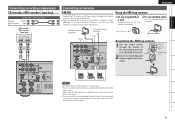
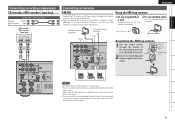
... • Even if an external AM antenna is the lowest. Getting Started Basic Connections Basic Operations Advanced Connections Advanced Operations Explanation terms Troubleshooting Specifications Index
Connecting recording components
CD recorder / MD recorder / tape deck
Audio cable (sold separately)
Stereo
(White)
L
L
pin-plug cable (Red)
R
R
CD recorder / MD recorder /
Tape deck...
Owners Manual - English - Page 13
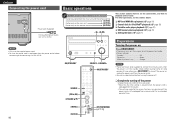
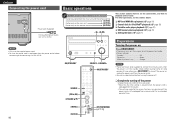
...power cord is unplugged from the power outlet. • Be sure to stop playback before
connecting or disconnecting it to the AC IN. For other operations, see the sections below. When... may be supplied to some of time.
[MENU]
[ENTER/MEMO] [ui p]
[CLOCK]
10
ENGLISH
Connecting the power cord
Basic operations
Power cord (Supplied)
To household power outlet (AC 120 V, 60 Hz)
Symbols...
Owners Manual - English - Page 14
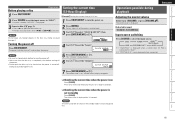
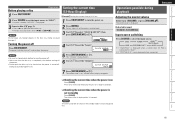
...
Turning the power off
Press ON/STANDBY. The "minutes" display flashes.
6 Use [ui] to set .
5 Press [ENTER/MEMO] or [p]. Getting Started Basic Connections Basic Operations Advanced Connections Advanced Operations Explanation terms Troubleshooting Specifications Index
Before playing a disc
1 Press ON/STANDBY.
Preparations
Setting the current time (12-Hour Display)
GExampleH...
Owners Manual - English - Page 16
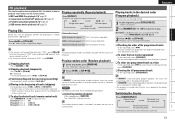
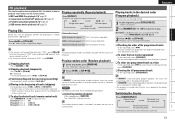
... or canceled during playback. The track numbers are played in the desired order (Program playback)
Up to select the track.
Getting Started Basic Connections Basic Operations Advanced Connections Advanced Operations Explanation terms Troubleshooting Specifications Index
ENGLISH
CD playback
This section explains how to select the tracks. For details on how...
Owners Manual - English - Page 17
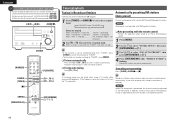
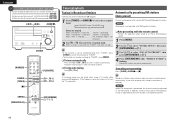
...same number as possible. Broadcast stations are weak cannot be tuned in Broadcast Stations
Connect the antenna beforehand (vpage 9).
Canceling auto presetting
Press [TUNER], or [2]. ... cannot be preset automatically. n Auto presetting with the remote control
Perform this happens, move the system as far from the TV as the deleted channel.
14
n To stop auto tuning
Press ...
Owners Manual - English - Page 18
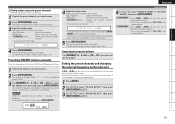
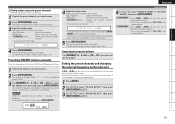
... on the main unit
on the
remote control.
4 Press [ENTER/MEMO].
The display switches to name.
2 Press [ENTER/MEMO] twice.
Getting Started Basic Connections Basic Operations Advanced Connections Advanced Operations Explanation terms Troubleshooting Specifications Index
ENGLISH
n Giving station names to preset channels
Names of up to 8 characters can be input...
Owners Manual - English - Page 19
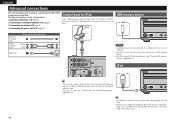
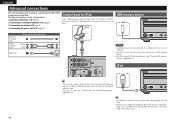
...-11R, ASD-3N, ASD-3W, ASD-51N or ASD-51W sold separately)
Monaural mini-plug cable
Stereo pin-plug
(White)
L
L
cable
(Red)
R
R
iPod cable
"4%/ RL RL
NOTE
• A computer can be performed. For other connections, see the sections below.
For details, refer to the operating instructions of the control dock for iPod...
Owners Manual - English - Page 20
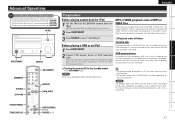
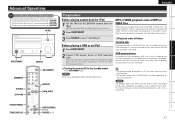
...dock for iPod's operating instructions.)
2 Press ON/STANDBY. Getting Started Basic Connections Basic Operations Advanced Connections Advanced Operations Explanation terms Troubleshooting Specifications Index
Advanced Operations
Symbols used... to indicate buttons in this order. This occurs because of folders is connected to the USB port on the media, from the actual playback order.
...
Owners Manual - English - Page 22
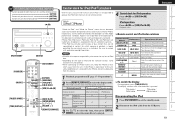
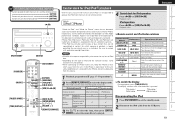
... used to copy or play content that an electronic accessory has been designed to connect specifically to iPod or iPhone, respectively, and has been certified by ...iPhone at least
20cm away from the USB port.
19
Getting Started Basic Connections Basic Operations Advanced Connections Advanced Operations Explanation terms Troubleshooting Specifications Index "Made for iPod"...
Owners Manual - English - Page 23
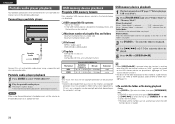
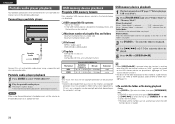
...player's operating instructions.
NOTE When using a separately sold mini-stereo audio cable. Also, files encoded in WMA format when... below can be
played.
5 Press or [USB/iPod 1/3].
Connecting a portable player
USB memory device playback
Playable USB memory formats
... all the folders are played. n USB-compatible file systems
"FAT16" or "FAT32" • If the USB memory ...
Owners Manual - English - Page 29
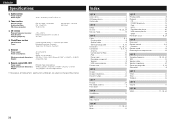
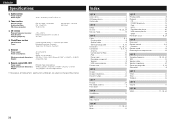
..., 20, 24 Browse mode 19
vC Cable 8, 9
Pin-plug cable 8 Speaker cable 8 Stereo pin-plug cable 9, 16 Characters 15, 18, 21 Connection 8, 9, 16 Antenna 9 Control dock for iPod 16 iPod 16 Power cord 10 Recording component... Sampling frequency 18, 20, 24 SDB 12 Speaker cable 8 Speaker impedance 24 Stereo pin-plug cable 9, 16 Subwoofer 8
vT Timer 21 Tone 12 TREBLE 12
vV Volume 11
vW WMA 17...
Similar Questions
Denon Ud-m31 Service Manual
Do you have a Download link for the above Stereo Receiver ? Regards, Leif S. Jakob...
Do you have a Download link for the above Stereo Receiver ? Regards, Leif S. Jakob...
(Posted by leifsjakobsen 11 years ago)
Where Can I Get A Replacement For The Remote For Denon D-f100s Stereo?
(Posted by centsayuma 11 years ago)
Safe Mode
my rcd m38 is in safe mode , red light flashes, even with everything disconected
my rcd m38 is in safe mode , red light flashes, even with everything disconected
(Posted by micktheglass 12 years ago)
Delayed Audio From A Denon M38
I have a Denon M38 system, into the aux input of which I have plugged the audio output from my DVD p...
I have a Denon M38 system, into the aux input of which I have plugged the audio output from my DVD p...
(Posted by algavin 12 years ago)

