Denon D-M37 Support Question
Find answers below for this question about Denon D-M37.Need a Denon D-M37 manual? We have 4 online manuals for this item!
Question posted by angusblackburn on June 12th, 2012
Is A Denon Rds M37 Compatible With A Pc
Best way to connect a Denon RDS M37 to a PC given that this can't be done with a a USB
Current Answers
There are currently no answers that have been posted for this question.
Be the first to post an answer! Remember that you can earn up to 1,100 points for every answer you submit. The better the quality of your answer, the better chance it has to be accepted.
Be the first to post an answer! Remember that you can earn up to 1,100 points for every answer you submit. The better the quality of your answer, the better chance it has to be accepted.
Related Denon D-M37 Manual Pages
Literature/Product Sheet - Page 1


... dock enhances your entertainment with Denon A/V receivers and home theater systems.
Features Enjoy photos and videos from your iPod Enjoy music from your iPod with high quality sound Display iPod information on your TV Recharge your ...
Literature/Product Sheet - Page 2


... videos from your iPod with high quality sound The ASD-11R allows you connect your iPod to a Denon component with optimum fidelity. Recharge your iPod. Enjoy music from your iPod The ASD-11R lets you... to connect your iPod to a Denon component with Dock Control and play the music stored in your iPod with Dock Control...
Literature/Product Sheet - Page 1


...-3W/N
When you connect an ASD-3W/N to your amp, not only does the music from your iPod sound better, you just want to enjoy music from your iPod, Denon recommends that fits your iPod model (separately available from your PC on your home audio system. Multi language for iPod®
Things you can...
Literature/Product Sheet - Page 2


...; Remote for ASD-3W (Black)
Specifications
Dimensions (W x H x D) 120 x 43.8 x 120 mm 4.7" x 1.7" 4.7" (included feet and terminals)
Weight
ASD-3W: ASD-3N:
280g/0.61lbs 260g/0.57lbs
17120707 A
* Denon Receiver or any components have audio/video inputs
• Design and specifications are subject to change without notice. • iPod is a trademark of Apple Inc...
Literature/Product Sheet - Page 1


...Denon's CX systems concepts and technology - Newly developed crossover network
Portable Player Connectivity • Versatile connection environment for enjoying music from a High-quality Micro Component System
Features
Denon...ventilation system - New model information
D-M37 (RCD-M37 CD Receiver / SC-M37 Loudspeaker)
Micro Component System
Premium Denon Sound from an iPod®,
USB ...
Literature/Product Sheet - Page 2


... lets you will be easily played both beautiful sound and appearance, this highclass audio system easily blends into your home office,
bedroom, or any other sources The D-M37 is also a dedicated control terminal for easy, direct connection of the diaphragm. - Denon Electronics (USA), LLC.
100 Corporate Drive, Mahwah, New Jersey 07430 USA TEL: 201...
Owners Manual - English - Page 3


... this manual, meets FCC requirements.
Operation is no guarantee that to which the receiver is connected. • Consult the local retailer authorized to the following measures: • Reorient or relocate...product OFF and ON, the user is encouraged to try to correct the interference by DENON may cause harmful interference to use the product.
3. FCC Information (For US customers...
Owners Manual - English - Page 6


...files Supports playback of discs and USB memory devices on using mobile phones... SDB and tone control circuitry to other system units before using the unit.
•...heat dispersal, do not install this DENON product.
Getting Started Connections Setup Playback Setting the Timer Other ...RCD-M37
q Music CDs Discs marked with the product. Cautions on the environment, with the connection cables...
Owners Manual - English - Page 12
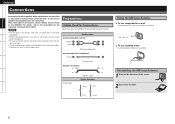
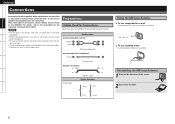
...compatible audio signal formats are connecting. Audio cables
Analog connections (stereo)
(White)
L
L
(Red)
R
R
Stereo pin-plug cable
Analog connections (subwoofer) (Black)
Pin-plug cable
Speaker connections...directly on the RCD-M37. With some types of connections suited for all connections have been completed.
• When making connections, also refer to connect the left and right...
Owners Manual - English - Page 13


... used .
• Connect the speaker cables in a way that they do not stick...connections of the cable, twist the core wire and terminate it to cool off the power, then contact a DENON...Connections Setup Playback Setting the Timer Other Functions Troubleshooting Specifications
Speaker Connections
Subwoofer with built-in amplifier
Speaker SC-M37 (Supplied)
(R)
(L)
*/
wq
wq
ENGLISH
Connecting...
Owners Manual - English - Page 14


...
ENGLISH
Connecting the Playback Components
Connecting the Recording Components
Control Dock for iPod
Use a DENON Control Dock for iPod must be connected to the grounding system of ...system installer: This reminder is set and the direction in which provides guidelines for proper grounding and, in particular, specifies that reception is best. Set it is provided to call the CATV system...
Owners Manual - English - Page 19


... RCD-M37.
The...Remaining time of the copyright holder. Getting Started Connections Setup Playback Setting the Timer Other Functions Troubleshooting...are played repeatedly in the United States and other ways without permission of currently playing track
Remaining time for ... Audio)
Tag data
ID3-Tag (Ver.1x) META-Tag (Compatible with no extensions cannot be Played
• Be sure to select...
Owners Manual - English - Page 21


... or [2].
Getting Started Connections Setup Playback Setting the Timer Other Functions Troubleshooting Specifications
TUNER Playback
Tuning in monaural.
If the signal is weak and stable stereo reception is not possible ...TV nearby while receiving AM programs. If this happens, move the system as far from the TV as possible. The preset number, reception band and reception frequency...
Owners Manual - English - Page 22


... the display mode. Preparations
1 Set the iPod on the DENON Control Dock for iPod. (vSee the Control Dock for which...
A
Sz
Remote
Active
control unit
S
S
buttons
(RCD-M37)
iPod
A
S
z : Video may only be used...) b Press [o p] to select the preset number.
Getting Started Connections Setup Playback Setting the Timer Other Functions Troubleshooting Specifications
ENGLISH
Symbols used...
Owners Manual - English - Page 23


...a separately sold mini-stereo audio cable.
MENU
Play the track. Enter the selection or plays the track. Connecting a Portable Player
Portable
)&"%1)0/&
Connect the RCD-M37 and portable audio player ...• Depending on the RCD-M37
13
8, 9
6, 7 Click Wheel
Select
- - - Fast-reverse the track/ Fast-forward the track.
NOTE
• DENON will accept no responsibility whatsoever for...
Owners Manual - English - Page 24


... 192 kbps
Extension
.mp3 .wma
Only music files that are copyright
protected. USB-Compatible File Systems
"FAT16" or "FAT32" b If the USB memory device is set . b Contents downloaded from a CD, etc., on... "USB", press [USB 1/3] to switch the function to "USB" and start playback. (vpage 24 "Auto Function Selector Function")
• The function can be played. Getting Started Connections Setup...
Owners Manual - English - Page 25


...n Stopping Playback Temporarily Press or [USB 1/3]. File name display
Title/artist display
NOTE
• DENON will take no responsibility whatsoever for which...USB connection type portable hard disk of the type for any loss or damage to data on USB memory devices when using the USB memory device connected to the RCD-M37.
• USB memory devices will
operate or be supplied by connecting...
Owners Manual - English - Page 29


...to on . properly when • You are not compatible with with the RCD-M37. range. remote control unit.
• The batteries...8226; Set to a place in which
is
loaded.
DENON service center.
played. If this case, disconnect the ...off the disc or replace the disc.
Getting Started Connections Setup Playback Setting the Timer Other Functions Troubleshooting Specifications
...
Owners Manual - English - Page 30


...compatible
compatible format.
GUSBH
Symptom When a USB memory device is connected, "USB" is not properly • Connect the antenna cable
connected...output:
n Tuner section
Reception frequency range: Receiving sensitivity: FM stereo separation:
30 W + 30 W (6 Ω/ohms, 1... 2 minutes per month) Everyday/Once timer: One system each Sleep timer: 90 minutes, maximum
n General
...
Owners Manual - English - Page 35


...for damages or accidents caused by the method of installation. DENON will fall .
• B e sure to check... cable (Approx. 9.8 ft / 3 m 2 r Foam plug 2 t Anti-slip pads (8 pcs. / 1sheet 1
e
r
The quality of the sound produced from the actual set them on concrete...How to Install 2 Cleaning 2 Other Cautions 2
Connections Connections 3
Removing the Speaker Net 3
Specifications 4
...
Similar Questions
Denon Mrr M30 Tape Deck Single Unit
Hi I've recently brought a denon Mrr m30 tape deck. I didn't know that it needed a amplifier. First ...
Hi I've recently brought a denon Mrr m30 tape deck. I didn't know that it needed a amplifier. First ...
(Posted by Jonlockwood 1 year ago)
How Do I Hookup My Xm Dock To Denon Stereo System.
Trying to hookup lynx xm dock to system and no sound is coming out. I don't understand what I'm doin...
Trying to hookup lynx xm dock to system and no sound is coming out. I don't understand what I'm doin...
(Posted by carlinoc 11 years ago)
Denon Ud-m31 Service Manual
Do you have a Download link for the above Stereo Receiver ? Regards, Leif S. Jakob...
Do you have a Download link for the above Stereo Receiver ? Regards, Leif S. Jakob...
(Posted by leifsjakobsen 11 years ago)
Where Can I Get A Replacement For The Remote For Denon D-f100s Stereo?
(Posted by centsayuma 11 years ago)

