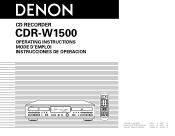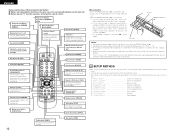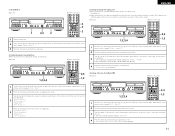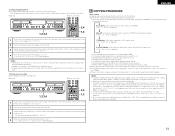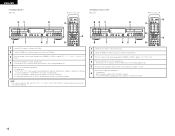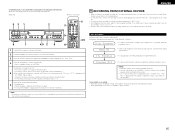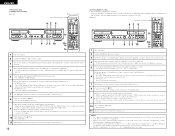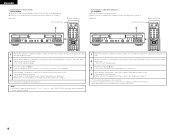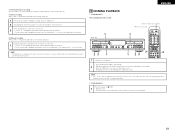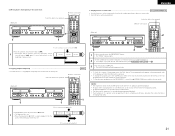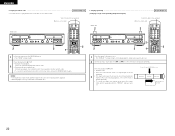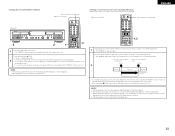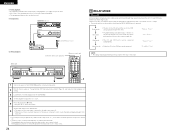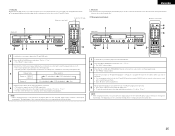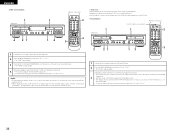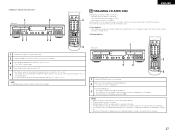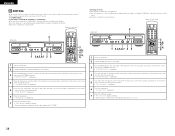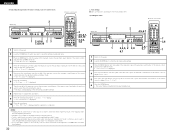Denon CDR W1500 Support Question
Find answers below for this question about Denon CDR W1500 - CD Player / Recorder.Need a Denon CDR W1500 manual? We have 2 online manuals for this item!
Question posted by stevegaines22 on October 11th, 2018
How To Stop Drawers From Opening And Closing
when I turn on my CDR W150 the cd drawer keeps opening and closing .How do I make it stop that so I can play a cd?
Current Answers
Answer #1: Posted by waelsaidani1 on October 14th, 2018 12:39 AM
Hello here is a video guide on how to fix this problem: https://www.youtube.com/watch?v=FngAg3mk2Ug
Related Denon CDR W1500 Manual Pages
Similar Questions
Denon Cd-r-1500w
Can I convert the above unit to 220v 50hz feom 120v 60hz by changing some components on the power su...
Can I convert the above unit to 220v 50hz feom 120v 60hz by changing some components on the power su...
(Posted by flexat59 3 years ago)
How Do I Record From A Cassette Deck
I have a Cassette Deck and Equalizer connected to my stereo system along with the CD Recorder. I wan...
I have a Cassette Deck and Equalizer connected to my stereo system along with the CD Recorder. I wan...
(Posted by wynbrn1022 9 years ago)
What Cd-r Discs Will The Denon Not Accept?
I have tried using the Memorex CD-R discs and the TDK CD-R discs. In both cases, the Denon CDR W 150...
I have tried using the Memorex CD-R discs and the TDK CD-R discs. In both cases, the Denon CDR W 150...
(Posted by bthoen2684 12 years ago)
Why Cd Stops And Starts During Play.
What can I do to prevent the CD from stoping and starting intermittantly during play? Its only for a...
What can I do to prevent the CD from stoping and starting intermittantly during play? Its only for a...
(Posted by mfuller 13 years ago)