Denon CDR W1500 Support Question
Find answers below for this question about Denon CDR W1500 - CD Player / Recorder.Need a Denon CDR W1500 manual? We have 2 online manuals for this item!
Current Answers
There are currently no answers that have been posted for this question.
Be the first to post an answer! Remember that you can earn up to 1,100 points for every answer you submit. The better the quality of your answer, the better chance it has to be accepted.
Be the first to post an answer! Remember that you can earn up to 1,100 points for every answer you submit. The better the quality of your answer, the better chance it has to be accepted.
Related Denon CDR W1500 Manual Pages
Literature/Product Sheet - Page 1


... source. (TRACK, DISC, MAKE CD)
s Make CD Dubbing Mode The Make CD Dubbing mode automatically finalizes a recording (compiles track information on the CDR-W1500.
NEW MODEL I N F O R M AT I O N
CD + CD-R/CD-RW Recorder
CDR-W1500
CD + CD-R/CD-RW Recorder Gives You a CD Player and a CD-R/CD-RW Drive
The CDR-W1500 is a CD + CD-R/CD-RW recorder with separate CD and CD-R/CD-RW drives in a single...
Literature/Product Sheet - Page 2
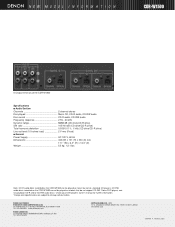
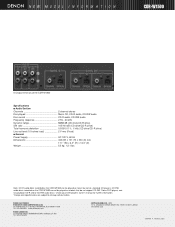
... 330 (D) mm
17.1" (W) x 4.0" (H) x 13.0" (D) Weight 5.5 kg, 12.1 lbs
Note: CD-R audio discs recorded on the CDR-W1500 can be played on most, but not all, standard CD players. Some DVD players cannot playback CD-R and/or CD-RW audio discs - DENON ELECTRONICS DIVISION OF DENON CORPORATION (USA) 19 CHAPIN ROAD, P.O. check your DVD player's owner's manual for further information. *Design and...
Owners Manual - Page 1
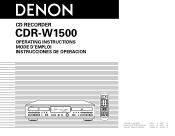
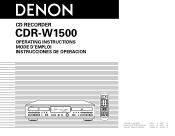
B
RANDOM TIME TITLE CHARACTER
DISPLAY SEL. CD RECORDER
CDR-W1500
OPERATING INSTRUCTIONS MODE D'EMPLOI INSTRUCCIONES DE OPERACION
PCM AUDIO TECHNOLOGY / COMPACT DISC RECORDER CDR-W1500
8
9
PLAY 1
DUBBING
NORMAL
HIGH
TIME
DISPLAY TITLE / SELECT CHARACTER
STOP 2
PAUSE 3
RELAY MODE
OPEN / CLOSE 5
REMOTE SENSOR POWER
ON
OFF
PHONES
PHONES LEVEL
MULTI JOG
-
+
...
Owners Manual - Page 5
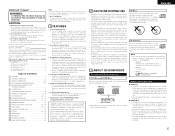
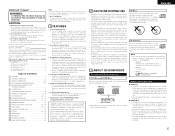
...place suddenly. CD Text Discs
This unit can display text information on CD players designed for purchasing this unit.
• CD-R Discs
• CD-RW Discs
Recordable
ReWritable
and...recorder.
• If the CD recorder is operated while an FM or AM broadcast is being moved.
• Do not place any questions or problems arise. CDR-W1500
Serial No. There is equipped with this recorder...
Owners Manual - Page 6
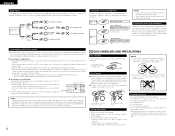
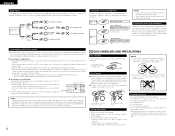
... return the disc to its case to direct sunlight for analog recording depending on the conditions.
2 Recording from a cold place such as the original track number will automatically be associated when a blank portion of a CDR/RW disc is possible on an ordinary CD player. Disc Cleaning
2 When the disc has become marked with a hair dryer...
Owners Manual - Page 7
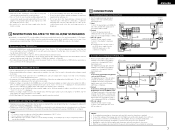
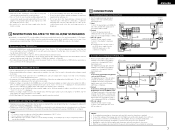
... input jacks of the label. MD recorder
q
OUT OPTICAL
ANALOG
CDR
CD/ CDR
CD
IN OUT OUT
L
DIGITAL IN
R COAXIAL OPTICAL
LINE OUT
R
L
DIGITAL OUT OUT
COAXIAL OPTICAL
DIGITAL
IN
IN
IN
COAXIAL OPTICAL-1 OPTICAL-2
ANALOG OUT IN
L
R
DIGITAL OUT
CD/CD-R
CD
COAXIAL OPTICAL
COAXIAL OPTICAL
CDR-W1500
e
w
Power Supply outlet 120 V 60 Hz
CD player
NOTES: • Do not plug...
Owners Manual - Page 9
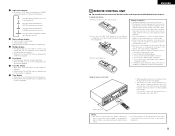
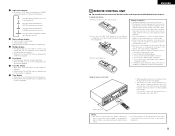
...
• This display indicates the number of tracks, track number, play /recording. ✽ Off when both the CD and CD-R times are displayed, the CD-R time is an obstacle between it with which the remote control unit is used to operate the CDR-W1500 from a horizontal angle of up to about two minutes after
approximately one...
Owners Manual - Page 11
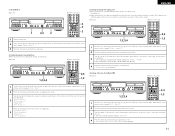
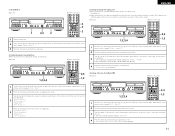
...value for 10 seconds or longer.
(Main unit)
PCM AUDIO TECHNOLOGY / COMPACT DISC RECORDER CDR-W1500
8
9
PLAY 1
DUBBING
NORMAL
HIGH
TIME
DISPLAY TITLE / SELECT CHARACTER
STOP 2... TIME TITLE CHARACTER
DISPLAY SEL. Mark?".
2 Press the enter button and set the synchro recording mode. Off?". "Make CD". B
2,4 1,3
RANDOM TIME TITLE CHARACTER
DISPLAY SEL. Turn the jog dial of the ...
Owners Manual - Page 13
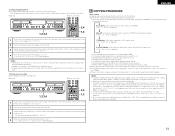
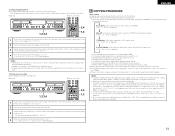
...CD players that skips over 20 tracks, "CD-R Short" is not displayed even if the source time you want to record is longer than the time of the CD source you are
trying to copy, "CD-R Short" is displayed and both the CD and CD.... (See Page 24.)
(Main unit)
PCM AUDIO TECHNOLOGY / COMPACT DISC RECORDER CDR-W1500
8
9
PLAY 1
DUBBING
NORMAL
HIGH
TIME
DISPLAY TITLE / SELECT CHARACTER
STOP...
Owners Manual - Page 14
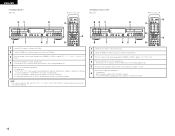
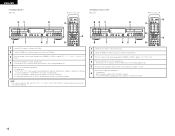
...STOP
PLAY
PAUSE
2
3
PROG/DIRECT CALL 1 / ALL A - Press the CD or CD-R unit's play button.
• Copying starts.
5
• If the "Make CD" mode has been selected, finalization starts automatically after the
disc has been finalized.
53 1
2
PCM AUDIO TECHNOLOGY / COMPACT DISC RECORDER CDR-W1500
8
9
PLAY 1
DUBBING
NORMAL
HIGH
TIME
DISPLAY TITLE / SELECT CHARACTER
STOP 2
PAUSE...
Owners Manual - Page 15
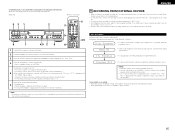
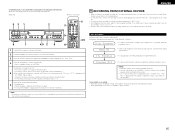
...Main unit)
(Remote control unit)
53 1
2
PCM AUDIO TECHNOLOGY / COMPACT DISC RECORDER CDR-W1500
8
9
PLAY 1
DUBBING
NORMAL
HIGH
TIME
DISPLAY TITLE / SELECT CHARACTER
STOP 2...6
1
4,5 2 6
3 5 6
CD CD-R
_ DUBBING _ NORMAL HIGH
RELAY MODE
A ! Operation is possible using the method of "Setup Method" on an already recorded disc, recording automatically starts from the end of all the...
Owners Manual - Page 16
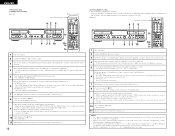
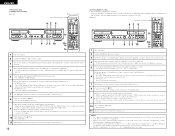
...source. • The "ANALOG" display will be recorded on the CD player, cassette deck, etc.
8 Press the record button (4 REC). • The recording standby mode is
9
loudest. Manual recording (1) Starting analog recording
(Main unit)
(Remote control unit)
Select the CD-R side.
42 8
PCM AUDIO TECHNOLOGY / COMPACT DISC RECORDER CDR-W1500
8
9
PLAY 1
DUBBING
NORMAL
HIGH
TIME
DISPLAY...
Owners Manual - Page 17


... in private homes. • To eject the Disc if the "Copy Prohibit" or "Dig.Unlock" message is displayed during recording (Main unit)
(Remote control unit)
Select the CD-R side.
1
PCM AUDIO TECHNOLOGY / COMPACT DISC RECORDER CDR-W1500
8
9
PLAY 1
DUBBING
NORMAL
HIGH
TIME
DISPLAY TITLE / SELECT CHARACTER
STOP 2
PAUSE 3
RELAY MODE
OPEN / CLOSE 5
REMOTE SENSOR POWER...
Owners Manual - Page 18
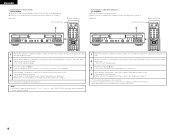
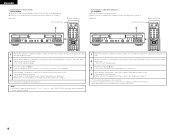
... TITLE CHARACTER
DISPLAY SEL. Use a CD player, cassette deck or other source to play the tracks that you wish to record only one track. 5 Please also see "Setup Method (3) Setting the Synchro Recording Level" on Page 11.
(Main unit)
(Remote control unit)
Select the CD-R side.
3
PCM AUDIO TECHNOLOGY / COMPACT DISC RECORDER CDR-W1500
8
9
PLAY 1
DUBBING
NORMAL
HIGH...
Owners Manual - Page 19
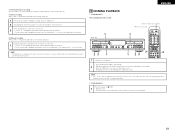
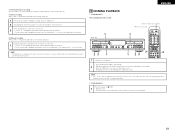
....
NOTE: • "No Disc" will be operated. (Remote control unit)
1
(Main unit)
PCM AUDIO TECHNOLOGY / COMPACT DISC RECORDER CDR-W1500
1
8
9
PLAY 1
DUBBING
NORMAL
HIGH
TIME
DISPLAY TITLE / SELECT CHARACTER
STOP 2
PAUSE 3
RELAY MODE
OPEN / CLOSE 5
REMOTE...
1 Load the disc to
use the fade in the set automatically once all the tracks on the CD player, cassette deck, etc.
Owners Manual - Page 20


... Playing a certain track (remote control unit only Direct Search
(Remote control unit)
CD CD-R
_DUBBING _ NORMAL HIGH
RELAY MODE
A ! Playback begins from the point at ... Skip Skip
NOTE: • There may be operated.
(Main unit)
PCM AUDIO TECHNOLOGY / COMPACT DISC RECORDER CDR-W1500
8
9
PLAY 1
DUBBING
NORMAL
HIGH
TIME
DISPLAY TITLE / SELECT CHARACTER
STOP 2
PAUSE 3
RELAY MODE...
Owners Manual - Page 21
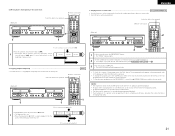
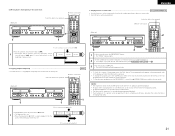
... AUDIO TECHNOLOGY / COMPACT DISC RECORDER CDR-W1500
8
9
PLAY 1
DUBBING...
NORMAL
HIGH
TIME
DISPLAY TITLE / SELECT CHARACTER
STOP 2
PAUSE 3
RELAY MODE
OPEN / CLOSE 5
REMOTE SENSOR POWER
ON
OFF
PHONES
PHONES LEVEL
MULTI JOG
-
+
MIN
MAX
PUSH ENTER
TIME
CLEAR
INPUT
OPEN /CLOSE 5
MENU
FINALIZE
4 REC
PLAY 1
8
STOP 2
9
PAUSE 3
1
1
1
CD CD...
Owners Manual - Page 27
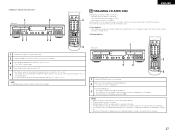
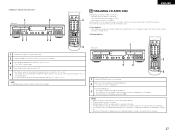
...278
3 2
1 Load the CD-R/RW disc that you can be recorded from the CD section
1
(Main unit)
PCM AUDIO TECHNOLOGY / COMPACT DISC RECORDER CDR-W1500
2
8
9
PLAY 1
...(2) Manual recording from the CD unit manually.
15 FINALIZING CD-R/RW DISC
5 Finalizing is a simple procedure, necessary to: • Be able to play recordings on a CD player, • Avoid further unwanted recordings on a...
Owners Manual - Page 30
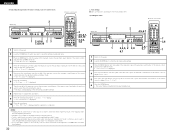
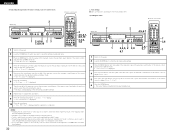
... cancellation mode. • "Skip Clear?"
is not possible on CD players that have been registered, results in the skip play mode
automatically being switched on. • Skip play is displayed
(1) Adding disc titles
(Remote control unit)
7
(Main unit)
PCM AUDIO TECHNOLOGY / COMPACT DISC RECORDER CDR-W1500
2 4,5,6,7
8
9
PLAY 1
DUBBING
NORMAL
HIGH
TIME
DISPLAY TITLE / SELECT...
Owners Manual - Page 35
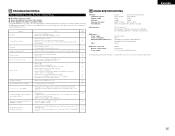
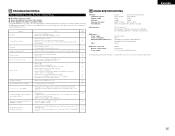
... not work . A recorded CD-R disc cannot be played on another CD player? "Disc Error"
• Finalize the disc. • Is playback possible on some CD players. If so, clean the pickup of purchase or nearest DENON sales office. If the CDR-W1500 does not seem to "SINGLE" or "DUAL". If this does not solve the problem, the CDRW1500 may be...
Similar Questions
Denon Cd-r-1500w
Can I convert the above unit to 220v 50hz feom 120v 60hz by changing some components on the power su...
Can I convert the above unit to 220v 50hz feom 120v 60hz by changing some components on the power su...
(Posted by flexat59 3 years ago)
I Need A Remote Control Model # Rc-1061 For Dn-c640 Cd Player
(Posted by labradorgab 11 years ago)
What Cd-r Discs Will The Denon Not Accept?
I have tried using the Memorex CD-R discs and the TDK CD-R discs. In both cases, the Denon CDR W 150...
I have tried using the Memorex CD-R discs and the TDK CD-R discs. In both cases, the Denon CDR W 150...
(Posted by bthoen2684 12 years ago)

