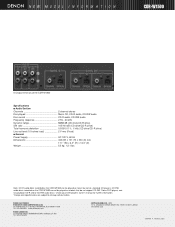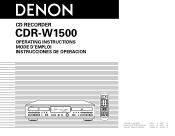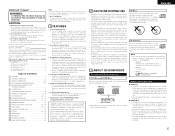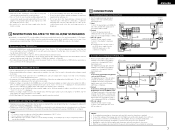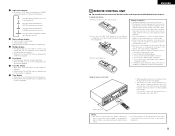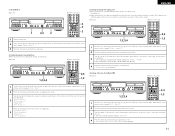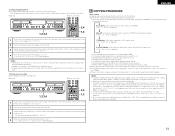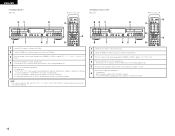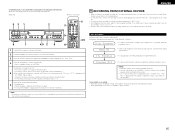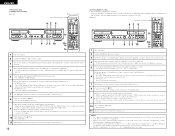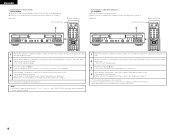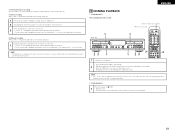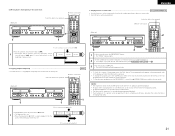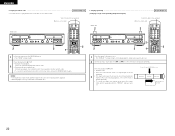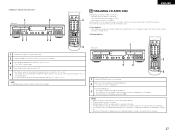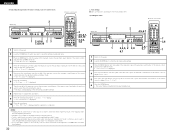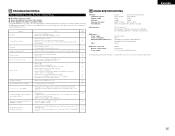Denon CDR W1500 Support Question
Find answers below for this question about Denon CDR W1500 - CD Player / Recorder.Need a Denon CDR W1500 manual? We have 2 online manuals for this item!
Question posted by hitman6474 on January 15th, 2016
Denon Cdr W-1500
Current Answers
Answer #1: Posted by BusterDoogen on January 15th, 2016 8:11 AM
Denon parts can be ordered using the following link http://usa.denon.com/us/support/orderparts or contacting our Parts Dept. directly by calling 866-677-1222 - Option 1.
Denon Parts is available Mon-Fri, 9 AM to 5 PM EST. (Closed between 12:30 PM - 1:30 PM for lunch)
I hope this is helpful to you!
Please respond to my effort to provide you with the best possible solution by using the "Acceptable Solution" and/or the "Helpful" buttons when the answer has proven to be helpful. Please feel free to submit further info for your question, if a solution was not provided. I appreciate the opportunity to serve you!
Related Denon CDR W1500 Manual Pages
Similar Questions
Can I convert the above unit to 220v 50hz feom 120v 60hz by changing some components on the power su...
I have tried using the Memorex CD-R discs and the TDK CD-R discs. In both cases, the Denon CDR W 150...