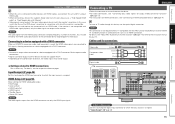Denon AVR-891 Support Question
Find answers below for this question about Denon AVR-891.Need a Denon AVR-891 manual? We have 3 online manuals for this item!
Question posted by Rplemieux85 on September 15th, 2013
Sonos Vs Denon
I have a 5:1 surround sound system setwith through my receiver. I added a Sonos playbar to my Samsung tv via an optical cable out of the tv to the playbar direct. Currently, theplaybar only works as a Sonos zone and does not work as a tv speaker. I'm looking for a way to make the Denon allow the audio signal to go thru the tv so the Sonos can be thecenter speaker of my 5:1 system.
Thanks!
Current Answers
Related Denon AVR-891 Manual Pages
Similar Questions
My Denon Avr 791 Just Stopped Playing Surround Sound
My Denon AVR 791 just stopped playing my surround sound music last night. When I went to check on it...
My Denon AVR 791 just stopped playing my surround sound music last night. When I went to check on it...
(Posted by crith 8 years ago)
What Setttings Do I Need To Be Able To Watch Tv Through The Denon Avr 891 Withou
(Posted by Anonymous-66091 11 years ago)
How Can I Fix Lip Sync Problems With My Denon Avr-891
(Posted by mickhoneyman199 12 years ago)
Avr -891 Airplay
How can I get Airplay on my Denon AVR-891 Reciever? Is there an adapter on the market or frimware up...
How can I get Airplay on my Denon AVR-891 Reciever? Is there an adapter on the market or frimware up...
(Posted by Lromero154 12 years ago)