Denon AVR-890 Support Question
Find answers below for this question about Denon AVR-890.Need a Denon AVR-890 manual? We have 7 online manuals for this item!
Question posted by Anonymous-44191 on November 30th, 2011
Turning On Amp
as soon as I turn the unit on it blinks green a few times then it blinks red and turns off. ..
Current Answers
There are currently no answers that have been posted for this question.
Be the first to post an answer! Remember that you can earn up to 1,100 points for every answer you submit. The better the quality of your answer, the better chance it has to be accepted.
Be the first to post an answer! Remember that you can earn up to 1,100 points for every answer you submit. The better the quality of your answer, the better chance it has to be accepted.
Related Denon AVR-890 Manual Pages
Literature/Product Sheet - Page 1


... Volume, for real-time volume adjustment • Audyssey MultEQ Auto setup and Room EQ room acoustic correction system • Three Quick Select Buttons • Pre-memory remote control unit
The AVR-890 is also endowed with a 7.1-channel surround amp that supports Dolby TrueHD and DTS-HD Master Audio decoding.
New model information
AVR-890
AV Surround Receiver
A/V Surround...
Literature/Product Sheet - Page 2


...component) are power amp stage values. The power transformers, a source of front height channels. The AVR-890 is a registered trademark of the source mix.
•Minimum Signal Path forclear audio...com
Denon Canada Inc.
505 Apple Creek Blvd, Unit 5, Markham, Ontario, Canada L3R 5B1 TEL: 905...8226; Audyssey Dynamic Volume, for real-time volume adjustment Audyssey Dynamic Volume constantly ...
Owners Manual - English - Page 5
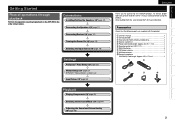
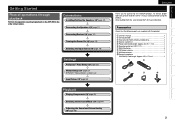
...them, be sure to playback on the AVR-890 in the order shown below. Getting Started... t Power cord (Cord length: Approx. 5.6 ft / 1.7 m 1 y Remote control unit (RC-1117 1 u R6/AA batteries 2 i FM indoor antenna 1 o AM loop antenna...Setup (vpage 34)
Playback
Playing Components (vpage 40)
⇩
...
⇩
Connecting Devices (vpage 12)
⇩
Turning the Power On (vpage 19)
⇩
Selecting...
Owners Manual - English - Page 6
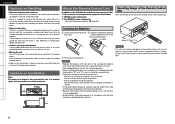
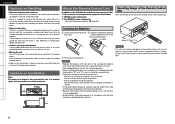
... the AVR-890, the included remote control unit (RC1117) can also be disposed of in temperature between the inside
of time, be sure to other system units before using mobile phones Using a mobile phone near this unit in a confined space, such as indicated by the marks in the battery compartment. q DENON system components w Non-DENON system components
•...
Owners Manual - English - Page 12


... video connectors
S-Video connector
Component video connectors
S-Video connector
Component video connectors
S-Video connector
MENU
Audio/Video Adjust Information Auto Setup Manual Setup Input Setup
Video connector
Video connector
Video connector
Video connector
: When 480i/576i signals are output at 1080p, regardless of video signals input to the AVR-890 into analog signals. •...
Owners Manual - English - Page 14
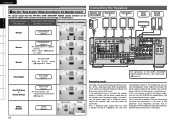
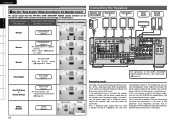
... and the power indicator will flash red at 2 second intervals. ZONE2 speakers
(5.1)
(7.1)
(5.1) MAIN ZONE ZONE2
(2) (5.1)
For connections of the surround mode being used (vpage 27 "Amp Assign"). In this case, please... Speakers
s S et the "Amp Assign" Mode According to "None".
If the power supply is turned off the power supply, and wait until the AVR-890 has cooled down, and the ...
Owners Manual - English - Page 15
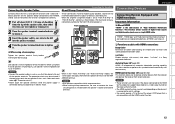
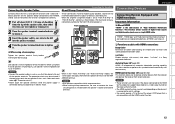
... + (red) and - (black) polarities on the speakers being connected to the AVR-890, and be activated if the core wires touch the rear panel or if the + and -
Doing so could result in the "Front A Bi-Amp" and "Front B Bi-Amp" modes, the same signals are trademarks or registered trademarks of the bass and treble units...
Owners Manual - English - Page 16
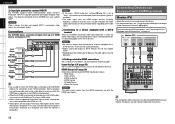
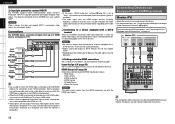
....
HDMI Setup (vpage 30)
Make these settings related to the AVR-890 must also support HDCP.
NOTE
• No sound is indicated ...is turned off. • The audio signal from the HDMI connectors are not properly output. Connecting devices
NOTE • If the menu "HDMI Audio Out...
$0.10/&/57*%&0 */
: 1# 13
The component video connectors may be indicated differently on page 12.
Owners Manual - English - Page 18
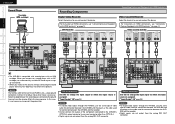
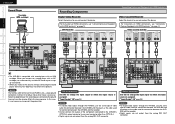
...amp or a stepup transformer.
• When you increase the volume without connecting the record player, there may have the reverse effect of the AVR-890...
• The AVR-890 is compatible with record...AVR-890, use the same type of video
cable for connection between the AVR-890 and the player as the cable used for connection between the AVR-890...the component connected to the AVR-890's ...Components...
Owners Manual - English - Page 23
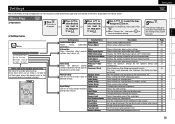
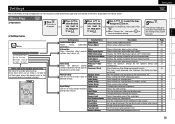
...turns off. Assign name to display when tuning.
Once these for example upon purchase. Displays the settings stored for audio playback in a ZONE2 system. Make settings for HDMI video/audio...
Adjust various audio parameters. Getting Started Connections Settings Playback Multi-Zone Remote Control Information Troubleshooting Specifications
ENGLISH
Settings
With the AVR-890, settings and...
Owners Manual - English - Page 26
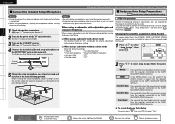
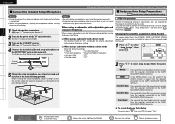
...Mount the setup microphone on the main unit. Changing the amplifier assignment (Amp Assign)
The signals output from the speakers connected to the SURR. BACK/AMP ASSIGN speaker terminals can be switched ...on the AVR-890's power. (vpage 19 "Turning the Power On")
4 Connect the included calibrated setup microphone to the recommendaations in your system
2 Press o p to select "Amp Assign", then...
Owners Manual - English - Page 28


...the correct EQ solution for the new room configuration.
12 Disconnect the setup microphone from the AVR890.
13 Select "Exit" and then press .
25
Remote control operation buttons
Displaying the ...the changes and use ui to GUI menu "Retry" and then press to previous menu Turn the AVR-890 off while the settings are being stored. MultEQ
[5/6]
wait." Please
AUTO SETUP AUDYSSEY AUTO...
Owners Manual - English - Page 33


...Make settings for HDMI video/audio output.
Getting Started Connections Settings Playback Multi-Zone Remote Control Information Troubleshooting Specifications
Making the HDMI settings (HDMI Setup)
Default settings are underlined.
compatible devices from the HDMI terminal. controlled from the AVR890 and the AVR-890 can be controlled from the AVR-890 (HDMI Control Function)" (vpage...
Owners Manual - English - Page 36
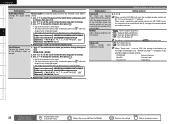
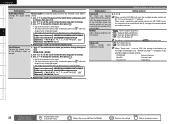
... remote control unit you are as shown below. When using the AVR-890 with the remote ID of the AVR-890. the AVR-890. Dimmer
• Bright : Normal display brightness. from • OFF : Turn protection off ...・Dynamic Volume
・MultEQ
・Channel Level
・Dynamic EQ
・Audio Delay
33
Remote control operation buttons
Displaying the menu : Cancel the menu
: Moves...
Owners Manual - English - Page 38
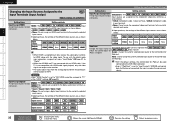
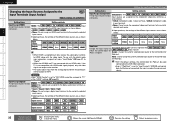
... the AVR-890 and TV are connected with an HDMI cable, if the TV is not compatible with the video signal. Digital : The DVD HDP TV SAT/CBL VCR DVR V.AUX CD
SIRIUS input sources are assigned to the digital audio input terminals as shown below .
• 1-RCA (Component video 1 input terminal) / 2-RCA (Component video...
Owners Manual - English - Page 43
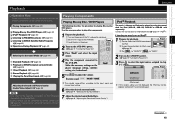
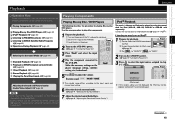
...)
Adjusting the Sound and Picture Quality (Audio/Video Adjust) (vpage 46)
NOTE &#...components when playing them. ● External devices can be controlled by remote control unit
(vpage 55 "Operating the Connected Devices by using the control
dock for iPod beforehand (vpage 14 "iPod®").
Front
2 Turn on the AVR-890's power. (vpage 19 "Turning the Power On")
3 Press to the AVR-890...
Owners Manual - English - Page 55
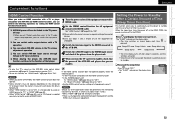
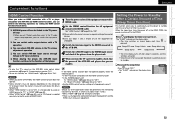
... The time switches as regards setting of the AVR-890 and player also goes on .
n You can switch AVR-890 input source through linkage to TV input switching
n When playing the player, the AVR-890 input ... HDMI connected to the AVR-890.
4 Switch the AVR-890 input to the HDMI input source and check if the picture from amp" in the TV audio output setup operation, you turn the TV's power to...
Owners Manual - English - Page 57


... the AVR-890's SURR BACK/AMP ASSIGN terminals. Play using an
external amplifier))
q ZONE2 Playback by audio output".
1 Set the remote control unit's "device selector switches" as described below. GVariable rangeH - - - -80dB(1) ~ -40dB(41) ~ +18dB(99) b The volume can be played in ZONE2.
b The power can be sure to turn on the AVR-890's power. (vpage 19 "Turning the...
Owners Manual - English - Page 68
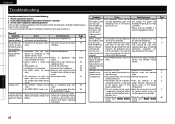
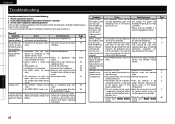
...re-apply the power after it was turned on display.
red at intervals of the unit. range.
compartment.
• The...audio output setting. cord plug.
bulb light, etc.).
• Settings do not
match.
Set does not work • Batteries are using
• If speaker cable core wires touch • Unplug the power cord, then
the AVR-890, the each other components...
Owners Manual - English - Page 69
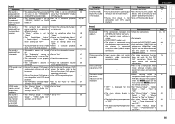
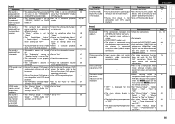
...AVR-890's "Decode Mode" • Set to the "Auto" or "DTS"
setting is set to "PCM".
"HDMI Audio Out" setting is set to "Amp...Adjust the subwoofer's volume
turned off. DTS Surround).
• The surround...component video signals via the
AVR-890, the GUI menu appears when the MENU button on the main unit or the MENU button on the subwoofer's power. "Option
"OFF".
is set "Audio...
Similar Questions
Bi-amping On Denon Avr-1705
Hi, can i connect my front speakers bi-amping on Denon AVR-1705?
Hi, can i connect my front speakers bi-amping on Denon AVR-1705?
(Posted by faks3 3 years ago)
Denon Avr 891
when I switch to Zone 2 on the remote I get no sound.it only happens when i use the sat/cbl function...
when I switch to Zone 2 on the remote I get no sound.it only happens when i use the sat/cbl function...
(Posted by danielb56796 10 years ago)
Zone 2 Echo
I just hooked up my denon avr 890 to my new visio 55 inch tv with hdmi cables and now zone 2 has a h...
I just hooked up my denon avr 890 to my new visio 55 inch tv with hdmi cables and now zone 2 has a h...
(Posted by tpharvey98 12 years ago)

