Denon AVR-890 Support Question
Find answers below for this question about Denon AVR-890.Need a Denon AVR-890 manual? We have 7 online manuals for this item!
Question posted by danielb56796 on April 7th, 2014
Denon Avr 891
when I switch to Zone 2 on the remote I get no sound.it only happens when i use the sat/cbl function. when i use tuner on zone 2 it works,but i switch it to sat/cbl and there is no sound
Current Answers
There are currently no answers that have been posted for this question.
Be the first to post an answer! Remember that you can earn up to 1,100 points for every answer you submit. The better the quality of your answer, the better chance it has to be accepted.
Be the first to post an answer! Remember that you can earn up to 1,100 points for every answer you submit. The better the quality of your answer, the better chance it has to be accepted.
Related Denon AVR-890 Manual Pages
HDMI Specifications Guide - Page 1
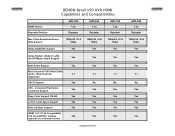
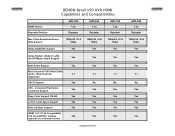
...28/09 HDMI Version Repeater/Switcher
DENON Retail x90 AVR HDMI Capabilites and Compatibilities
AVR-990 1.3a
Repeater
AVR-890 1.3a
Repeater
AVR-790 1.3a
Repeater
AVR-590 1.3a
Repeater
Max Video... Digital+, Dolby TrueHD, dts-HD Master Audio Support
Yes
Yes
Yes
Yes
DVD-Audio Support
Yes
Yes
Yes
Yes
Multi-Channel PCM 24bit/192kHz
Audio - Max Channels
7.1
7.1
7.1
7.1
Supported...
Literature/Product Sheet - Page 1


...Buttons • Pre-memory remote control unit The AVR-890 is a versatile A/V surround receiver with a variety of Denon technologies such as Direct Mechanical Ground Construction and Minimum Signal Paths for easier operation.
New model information
AVR-890
AV Surround Receiver
A/V Surround Receiver featuring Dolby TrueHD, DTS-HD Master Audio and Multi Room functionality that lets you check...
Literature/Product Sheet - Page 2


... I /P converter and scaler on sound quality.
To enjoy surround playback with the AVR-890's Dolby Pro Logic IIz, you can reassign the power amp from the two surround back channels (SBL/SBR) to each input device
• Variable subwoofer crossover switching
Ports In
Out
HDMI Component S-Video Composite (Video) Analog Audio (Tuner included) Analog EXT. Now you...
Owners Manual - English - Page 5
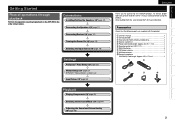
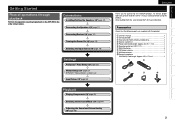
Input Setup (vpage 34)
Playback
Playing Components (vpage 40)
⇩
Selecting the Surround Mode (vpage 44)
⇩
Adjusting the Sound and Picture Quality (vpage 46)
ENGLISH
Thank you for future reference.
After reading them, be sure to playback on the AVR-890 in the order shown below.
q Owner's manual 1 w Getting Started 1 e Warranty (for North America...
Owners Manual - English - Page 6
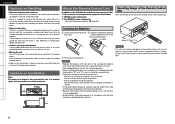
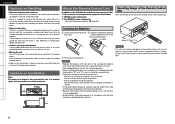
...Note
b
b
b
About the Remote Control Unit
In addition to the AVR-890, the included remote control unit (RC1117) can also be used to other system units before using the unit.
• Cautions on...Started Connections Settings Playback Multi-Zone Remote Control Information Troubleshooting Specifications
ENGLISH
Cautions on Handling
• Before turning the power switch on Check once again that...
Owners Manual - English - Page 12


... screen when the input source is switched or the volume is equipped with four types of video input/output terminals (HDMI, Component video, SVideo and video). Getting Started Connections Settings Playback Multi-Zone Remote Control Information Troubleshooting Specifications
ENGLISH
Converting Input video signals for Output (Video Conversion Function)
The AVR-890 is adjusted.
• The video...
Owners Manual - English - Page 14
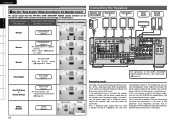
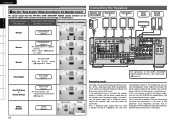
...Multi-Zone Remote Control..., if replaying large sound levels by using a speaker having an impedance less than that the AVR-890 has failed, please contact DENON Service center after the...switched to thinking that
specified (eg, 4 Ω/ohms), the temperature will flash red at intervals of the surround mode being used (vpage 27 "Amp Assign"). In this case, please switch off , after switching...
Owners Manual - English - Page 15
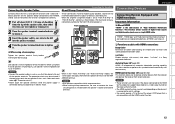
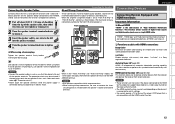
...Getting Started Connections Settings Playback Multi-Zone Remote Control Information Troubleshooting Specifications
ENGLISH
Connecting the Speaker Cables
About Bi-amp Connections
Connecting the Speakers
Connecting Devices
Carefully check the left (L) and right (R) channels and + (red) and - (black) polarities on the speakers being connected to the AVR-890, and be sure to interconnect the...
Owners Manual - English - Page 16
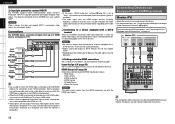
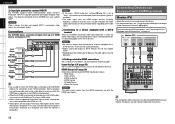
... your monitor. Connections
The AVR-890 allows connection of the different terminals. NOTE
• No sound is output when connected to a device equipped with which the HDMI logo is a copyright protection technology for output
(Video Conversion Function)" (vpage 9).
Getting Started Connections Settings Playback Multi-Zone Remote Control Information Troubleshooting Specifications
ENGLISH...
Owners Manual - English - Page 17
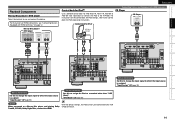
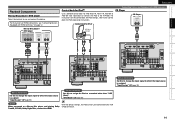
... iPod can be used connected to use and connect the device. "Input Assign" (vpage 35)
Set as necessary
Set this to change the input signal to which the input source is assigned. For instructions on page 12. Getting Started Connections Settings Playback Multi-Zone Remote Control Information Troubleshooting Specifications
Playback Components
Blu-ray Disc player...
Owners Manual - English - Page 18
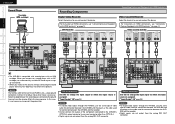
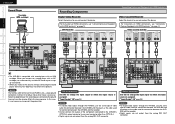
... Settings Playback Multi-Zone Remote Control Information Troubleshooting Specifications
ENGLISH
Record Player
Turntable (MM cartridge)
(/%
"6%*0 065
LR
Recording Components
Digital Video Recorder
Select the terminal to use and connect the device. Note that depending on page 12. "Input Assign" (vpage 35)
NOTE • To record video signals through the AVR-890, use a commercially available...
Owners Manual - English - Page 33


... devices.
• Please consult the operating instructions for HDMI video/audio output. Getting Started Connections Settings Playback Multi-Zone Remote Control Information Troubleshooting Specifications
Making the HDMI settings (HDMI Setup)
Default settings are underlined. analog subwoofer signals
input from the AVR-890 (HDMI Control Function)"). This can be set when "HDMI Control" is set...
Owners Manual - English - Page 36
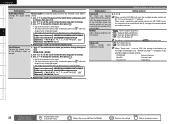
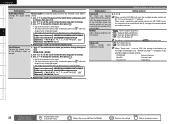
...to change , then press . 2. zones
as shown below .
the AVR-890. Use ui to select the name of
When using a separately sold remote control unit (RC-7000CI, etc.), this function can be input are as
MAIN ZONE / ZONE2 2. from • OFF : Turn protection off . Getting Started Connections Settings Playback Multi-Zone Remote Control Information Troubleshooting Specifications
ENGLISH...
Owners Manual - English - Page 38
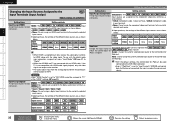
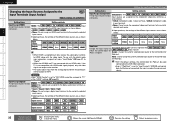
...use with the digital audio input connectors assigned, set to "ON", HDMI cannot be assigned to "TV" at the "HDMI" settings (vpage 30).
Component : The DVD HDP TV SAT/CBL VCR DVR V.AUX input sources are as shown below .
NOTE
When "HDMI Control" is set menu "Input Mode" (vpage 37) to "Digital".
• When the AVR-890...Settings Playback Multi-Zone Remote Control Information ...
Owners Manual - English - Page 43
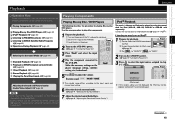
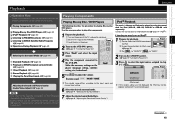
...are not displayed, the iPod may not be played by Remote Control Unit").
Getting Started Connections Settings Playback Multi-Zone Remote Control Information Troubleshooting Specifications
Playback
ENGLISH
n Operation Flow
Before starting playback, make the connections between the different components and the settings on the AVR-890's power. (vpage 19 "Turning the Power On")
3 Press to...
Owners Manual - English - Page 44
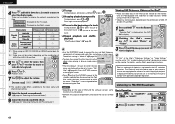
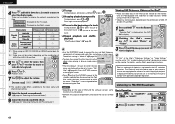
Remote mode :Displayed on the iPod.
n To cue to the beginning of compressed audio files and achieve a richer sound.
Front
• Press and set the AVR-890's power to select "TUNER".
and other countries. The iPod may not be output, depending on the AVR-
890's display.
2 Watching the iPod's screen, use as an individual. Front
2 Press to the standby...
Owners Manual - English - Page 48


... balance with video games.
Getting Started Connections Settings Playback Multi-Zone Remote Control Information Troubleshooting Specifications
ENGLISH
Displaying the currently playing surround mode
n S urround playback of multichannel sources
(Dolby Digital, DTS, etc.)
In the case of standard playback of multi channel sources, the AVR-890 recognizes the format of a live concert in an arena...
Owners Manual - English - Page 55
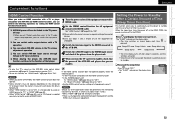
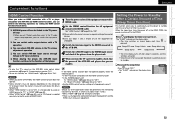
... you power off AVR-890, the HDMI control function does not
operate. • Some functions may be linked to the TV power off step
zWhen you set "OFF". • The "SLEEP" indicator on the display turns
off in the ZONE2.
Getting Started Connections Settings Playback Multi-Zone Remote Control Information Troubleshooting Specifications
Convenient functions
ENGLISH
HDMI Control...
Owners Manual - English - Page 68
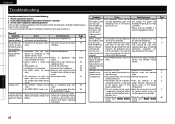
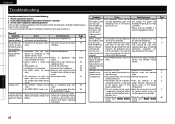
...; The batteries are using
• If speaker cable core wires touch • Unplug the power cord, then
the AVR-890, the each other than that specified. compartment.
• The set's remote control sensor • Move the set . • Set a surround mode other or the core wires after it was turned on display. switch. In this...
Owners Manual - English - Page 69
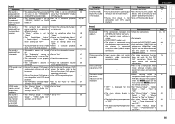
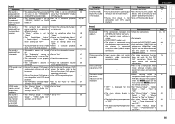
...is not • Use a DTS-compatible player.
is not output. Getting Started Connections Settings Playback Multi-Zone Remote Control Information Troubleshooting Specifications
GAudioH Symptom
No sound is produced from surround speakers. No sound is produced from center speaker. No sound is produced from the monitor connected with DTS sound
playback.
• The AVR-890's "Decode Mode...
Similar Questions
Is The Avr-1911 Satellite Ready An What Connection Do I Use
(Posted by montythedog08 12 years ago)
Zone 2 Echo
I just hooked up my denon avr 890 to my new visio 55 inch tv with hdmi cables and now zone 2 has a h...
I just hooked up my denon avr 890 to my new visio 55 inch tv with hdmi cables and now zone 2 has a h...
(Posted by tpharvey98 12 years ago)

