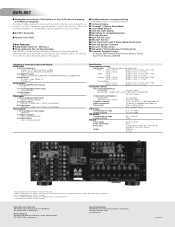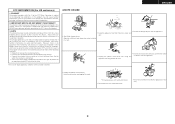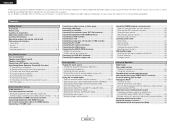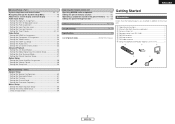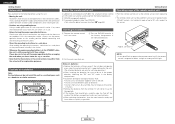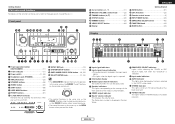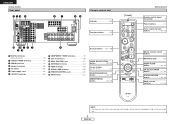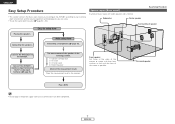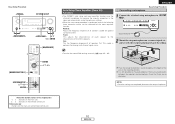Denon AVR 887 Support Question
Find answers below for this question about Denon AVR 887 - AV Receiver.Need a Denon AVR 887 manual? We have 5 online manuals for this item!
Question posted by manuelnorzagaray300 on March 12th, 2021
No Da Sonido Ninguna Salida No Se Escuchan Las Bocinas
Current Answers
Answer #1: Posted by Odin on May 10th, 2021 12:59 PM
If the issue persists or if you require further advice--or if the instructions don't seem to apply--you'll have to consult the manual or the company. For the latter,use the contact information at https://www.contacthelp.com/denon/customer-service.
Hope this is useful. Please don't forget to click the Accept This Answer button if you do accept it. My aim is to provide reliable helpful answers, not just a lot of them. See https://www.helpowl.com/profile/Odin.
Related Denon AVR 887 Manual Pages
Similar Questions
El Reciver Denon Avr 2803 Sonaba Muy Bien, Luego De Unos Dias Este Comenzo En Intervalos A Dejar De ...
receiver shuts down and goes into stand-by mode 5 seconds after being turned on.