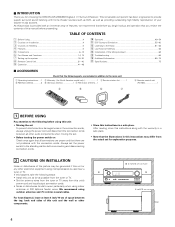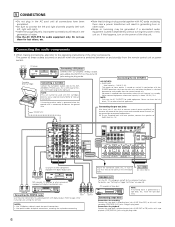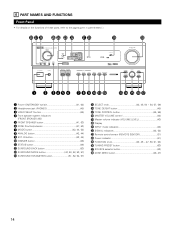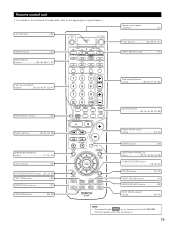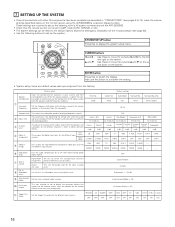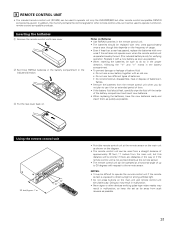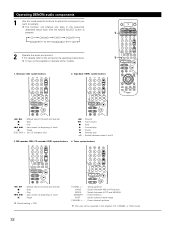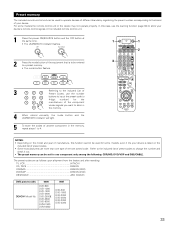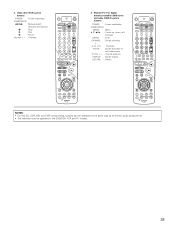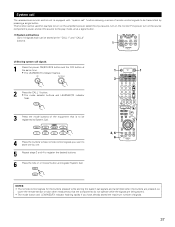Denon AVR-983 Support Question
Find answers below for this question about Denon AVR-983.Need a Denon AVR-983 manual? We have 4 online manuals for this item!
Question posted by Anonymous-46474 on December 24th, 2011
I Have The Denon Avr983 And When I Push The Power On Button It Stays On For 5 Se
receiver shuts down and goes into stand-by mode 5 seconds after being turned on.
Current Answers
Related Denon AVR-983 Manual Pages
Similar Questions
My Receiver Goes Off After A Few Seconds!
hi, my denon avr-1513 goes off after few seconds turning it on, light goes from green to red and sta...
hi, my denon avr-1513 goes off after few seconds turning it on, light goes from green to red and sta...
(Posted by luiscruz617 7 years ago)
My Denon Avr 2112 Ci Has A Red Ring Around The Power Button And Will Not Turn On
(Posted by Jhunter09jh 10 years ago)
Avr 1912 How Do You Get Rid Of Red Light On Power Button?or How Do You Reset?
(Posted by nivdep 10 years ago)
No Life After Standby
when I press the stand by button, then the power button it does the normal av amp ect then switches ...
when I press the stand by button, then the power button it does the normal av amp ect then switches ...
(Posted by davidgarland 10 years ago)
Avr 1312 Shuts Down By Itself
Why does my AVR 1312 receiver shut down automatically-- green power light goes to red flashing light...
Why does my AVR 1312 receiver shut down automatically-- green power light goes to red flashing light...
(Posted by daybreakoh 12 years ago)