Denon AVR-590 Support Question
Find answers below for this question about Denon AVR-590.Need a Denon AVR-590 manual? We have 7 online manuals for this item!
Question posted by monuurah on March 21st, 2014
How To Reset Denon Avr 590
The person who posted this question about this Denon product did not include a detailed explanation. Please use the "Request More Information" button to the right if more details would help you to answer this question.
Current Answers
There are currently no answers that have been posted for this question.
Be the first to post an answer! Remember that you can earn up to 1,100 points for every answer you submit. The better the quality of your answer, the better chance it has to be accepted.
Be the first to post an answer! Remember that you can earn up to 1,100 points for every answer you submit. The better the quality of your answer, the better chance it has to be accepted.
Related Denon AVR-590 Manual Pages
Literature/Product Sheet - Page 2


... for ASD-3W (Black)
Specifications
Dimensions (W x H x D) 120 x 43.8 x 120 mm 4.7" x 1.7" 4.7" (included feet and terminals)
Weight
ASD-3W: ASD-3N:
280g/0.61lbs 260g/0.57lbs
17120707 A * Denon Receiver or any components have audio/video inputs
• Design and specifications are subject to change without notice. • iPod is a trademark of Apple Inc., registered in the U.S.
HDMI Specifications Guide - Page 1
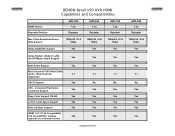
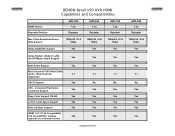
...
Updated 5/28/09 Max Channels
7.1
7.1
7.1
7.1
Supported
SACD Support
Yes
No
No
No
CEC - HDMI Version Repeater/Switcher
DENON Retail x90 AVR HDMI Capabilites and Compatibilities
AVR-990 1.3a
Repeater
AVR-890 1.3a
Repeater
AVR-790 1.3a
Repeater
AVR-590 1.3a
Repeater
Max Video Resolution/Frame Rate Support
1080p/24, 30 & 60fps
1080p/24, 30 & 60fps
1080p/24...
Literature/Product Sheet - Page 1


... control unit Last but not least, the high-performance AVR590 includes Audyssey Dynamic EQ and Dynamic Volume for high-quality sound, such as Compressed Audio Restorer, Direct Mechanical Ground Construction, and Minimum Signal Paths...Dolby True HD and DTS-HD Master Audio decoding. The AVR-590 is fully equipped with Denon's own proven features for optimum tonal balance, with no volume ...
Literature/Product Sheet - Page 2


... that prevents unwanted noise from the audio and video circuitry. Audyssey Dynamic Volume™ is a trademark of Audyssey Laboratories. *iPod® is a registered trademark of current To produce a clear, stable power circuit that 's needed to connect the AVR-590 to each block,
for stable supply of Audyssey Laboratories. Denon Electronics (USA), LLC.
100 Corporate...
Owners Manual - English - Page 5


After reading them, be sure to playback on the AVR-590 in the order shown below.
Thank you for purchasing this owner's manual carefully before using the product. q Owner's manual 1 w Getting Started 1 e Warranty (for future reference. Input Setup (vpage 30)
Playback
Playing Components (vpage 34)
⇩
Selecting the Surround Mode (vpage 37)
⇩
Adjusting...
Owners Manual - English - Page 6
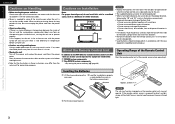
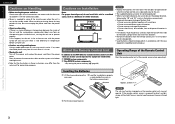
...in noise.
When traveling or leaving home for long periods of time, be sure to the AVR-590, the included remote control unit (RC1120) can also be disposed of in accordance with the...Lift the clasp and remove the w Load the two batteries properly
rear cover. q DENON system components w Non-DENON system components
• By setting the preset memory (vpage 46)
NOTE • Replace the...
Owners Manual - English - Page 10


... volume control buttons 34) W4 RETURN button 17) W5 DIMMER button 37)
DEVICE
iPod (DENON) Digital video recorder
W6 STATUS button 43)
Video deck
W7 RESTORER button 43)
W8 Number...QUICK SELECT buttons 45) r SOURCE SELECT buttons 34)
n Operations on the AVR-590 n Operations on six devices other that the AVR-590
t VIDEO SELECT button 44) y DYNAMIC VOLUME button 42)
Preset the remote ...
Owners Manual - English - Page 13


... use the front height speakers and
surround back speakers simultaneously. • To play surround back speakers or front height speakers,
connect a power amplifier to the AVR-590's SURR. Installing All the Speakers
Front Height speakers
n When 7.1ch (Surround Back Speaker) Connected
Front speakers Center speaker
Monitor
Subwoofer z1
z 3
z 2
z4 z5 Surround speakers...
Owners Manual - English - Page 14
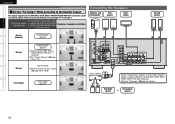
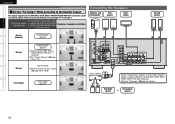
... OUT connectors. Make the "Pre Assign" (vpage 24) settings.
BACK / FRONT HEIGHT PRE OUT connectors can be switched to the AVR-590's SURR.
BACK / FRONT HEIGHT PRE OUT "L"
connector. Front Height
Front Height speakers
RL
(5.1)
Power amplifier
To play surround back speakers... Layout. Pre Assign mode (vpage 24)
The speaker which plays the a
sound output from the AVR-590's SURR.
Owners Manual - English - Page 15
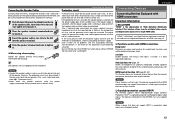
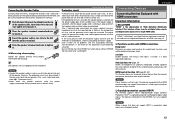
...clockwise to thinking that the AVR-590 has failed, please contact DENON Service center after the power supply cord is isolated, and the power supply goes to the AVR-590 must also support HDCP.
...is connected, video signals are trademarks or registered trademarks of digital video signals and digital audio signals over a single HDMI cable. Also, if replaying large sound levels by using...
Owners Manual - English - Page 16


...
065
7*%&0 */
7*%&0
$0.10/&/57*%&0 */
: 1# 13
The component video connectors may be indicated differently on page 12. In this ...audio signals output from the HDMI connectors are not output if the input video signals do not support HDCP.
• Depending on HDMI connections, see "Converting input video signals for connection to other devices with HDMI cables, also connect the AVR-590...
Owners Manual - English - Page 17
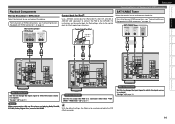
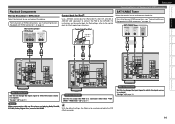
...HDMI connectors
Control dock for iPod®
Use a DENON control dock for iPod
A"S4%D-3/N·oͨr &#...-3N or ASD-3W sold separately) to connect the iPod to the AVR-590. "Assign" (vpage 31)
14
Blu-ray Disc player / DVD player...Started Connections Settings Playback Remote Control Information Troubleshooting Specifications
Playback Components
Blu-ray Disc player / DVD player
Select the ...
Owners Manual - English - Page 20
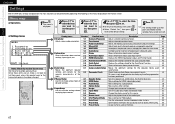
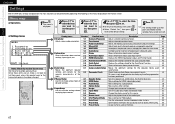
... the display name for audio playback. Getting Started Connections Settings Playback Remote Control Information Troubleshooting Specifications
ENGLISH
Settings
With the AVR-590, settings and operations for....
4-3 Audio Setup
4-4 Option Setup
5. Compensate for each speaker using graphic equalizer. Menu map
n Operations
1 Press . b Select "Default Yes", then press
to
reset to program...
Owners Manual - English - Page 37
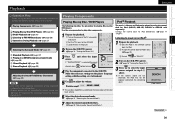
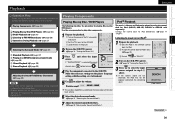
... may not be played by Remote Control Unit"). and select the input
If "TUNING PRESET" is selected for preset
channel, press
before turning
.
4 Play the component connected to the AVR-590. ③ Load the disc in the DENON control dock for playing Blu-ray disc/ DVD players.
Try connecting again.
Owners Manual - English - Page 38
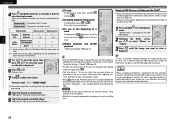
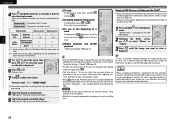
...Playback Mode" (vpage 33)
Playing Components
Viewing Still Pictures or Videos on ....
"Remote iPod" is displayed on the AVR590's display.
2 Watching the iPod's screen,... not operate.
• DENON will accept no responsibility whatsoever...audio files and achieve a richer sound. Display mode
Browse mode Remote mode
Playable files
Active buttons
Audio file Video file
Remote control unit (AVR-590...
Owners Manual - English - Page 41


... to achieve a satisfactory surround effect.
VIRTUAL
:This mode is input, the HD AUDIO indicator lights.
Displaying the currently playing surround mode
Input signal Analog signal /
PCM (2ch...multi channel sources, the AVR-590 recognizes the format of expansion to stereo music sources.
MATRIX
:This mode lets you cannot select DENON original surround mode.
z4...
Owners Manual - English - Page 47
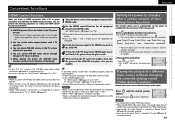
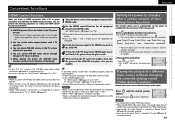
...HDMI, or an increase in the TV audio output setup operation, you can switch audio output devices with the HDMI control function? • Is the AVR-590 properly set?
• Is "HDMI ...AVR-590 power off can be linked to the TV power off AVR-590, the HDMI control function does not
operate. • Some functions may be reset, in the TV volume adjustment operation
n You can adjust AVR-590...
Owners Manual - English - Page 49
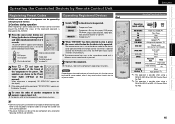
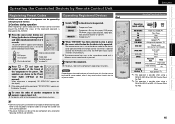
...
Power on the model and year of manufacture, this time, the AVR-590's input source switches simultaneously.
The remote control unit is possible when using a DENON ASD-1R or ASD-11R Control Dock for iPod.
z2 : This operation is pressed.
3 Operate the component. The status of preset codes. Try again. b The remote control unit...
Owners Manual - English - Page 58
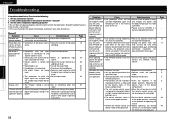
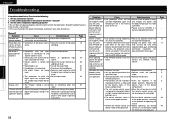
...-ray Disc player /
indicator does not digital audio output setting is • Reset the microprocessor.
For details, read the Blu... a malfunction. Display is exposed to something other components operating properly?
appear on .
• Connection ...DENON service
adviser.
power indicator
• Please re-install AVR-590 in the internal the body temperature has fallen
the AVR-590...
Owners Manual - English - Page 60


... Press
while simultaneously pressing
and
on a
connected device,
AVR-590 has the
same operations.
⋅ Power ON/OFF
⋅ S witching audio
output devices
⋅ A djust volume
⋅ S...Setup" - assigned at intervals of the
and monitor do not match. Restoring all the settings are reset to "OFF". "HDMI • Set to AC adapter into a power outlet.
connections.
•...
Similar Questions
Denon Avr 590 When I Turn On It Switches From Cable To Tv
(Posted by lvdcalic 9 years ago)
Possible To Connect An Analogue Turn Table And Or Cd Player To The Avr-590.
if so how.. there's no inputs for turntables Cd player or pre-amp to connect said devices through......
if so how.. there's no inputs for turntables Cd player or pre-amp to connect said devices through......
(Posted by tgr2wlvs 11 years ago)

