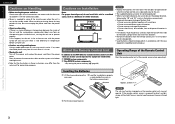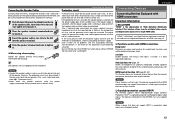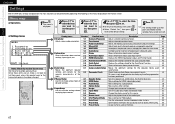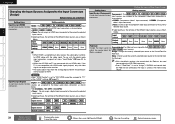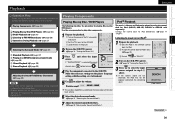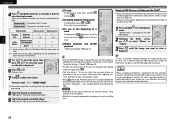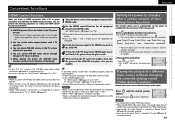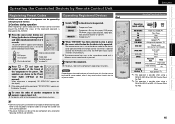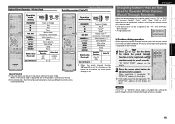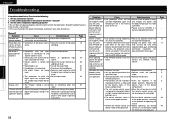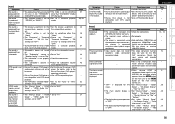Denon AVR-590 Support Question
Find answers below for this question about Denon AVR-590.Need a Denon AVR-590 manual? We have 7 online manuals for this item!
Question posted by lvdcalic on July 9th, 2014
Denon Avr 590 When I Turn On It Switches From Cable To Tv
The person who posted this question about this Denon product did not include a detailed explanation. Please use the "Request More Information" button to the right if more details would help you to answer this question.
Current Answers
Related Denon AVR-590 Manual Pages
Similar Questions
Denon Avr 3312 Does Avr Power Need To Be Turned On To Watch Cable Tv Hdmi
(Posted by Davlepst 10 years ago)
Avr-590 Powers Up, Goes Through The Input Menu Then Shuts Off.
Ive plugged and replugged elsewhere, checked remote....tec
Ive plugged and replugged elsewhere, checked remote....tec
(Posted by jonwakeman 10 years ago)
Possible To Connect An Analogue Turn Table And Or Cd Player To The Avr-590.
if so how.. there's no inputs for turntables Cd player or pre-amp to connect said devices through......
if so how.. there's no inputs for turntables Cd player or pre-amp to connect said devices through......
(Posted by tgr2wlvs 11 years ago)
Audio Turned Off For Some Cable Tv Channels But Not Others - No Pattern To It
I run the Comcast cablebox output to the 6 year old Denon avr1905 with the picture routed by the avr...
I run the Comcast cablebox output to the 6 year old Denon avr1905 with the picture routed by the avr...
(Posted by raybergg 12 years ago)