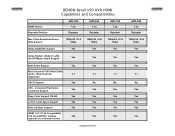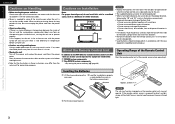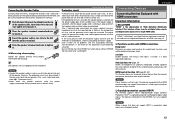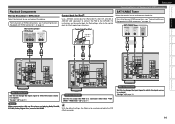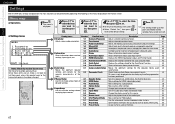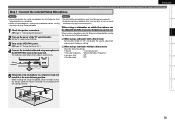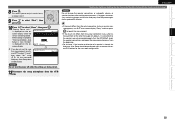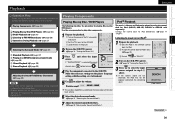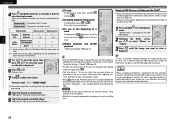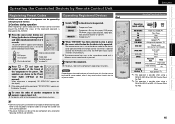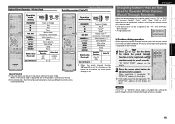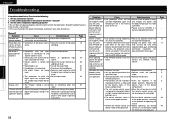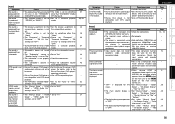Denon AVR-590 Support Question
Find answers below for this question about Denon AVR-590.Need a Denon AVR-590 manual? We have 7 online manuals for this item!
Question posted by janetcollegio on October 12th, 2017
Is There A Software Update For The Denon Avr-590 Receiver
Software update
Current Answers
Answer #1: Posted by Bruce7194 on October 14th, 2017 5:44 AM
For products update and upgrades, please refer tot he link below and select your model and enter serial number.
Related Denon AVR-590 Manual Pages
Similar Questions
Denon Avr 884 Receiver Is Shutting Down Regularly
Denon AVR 884 receiver is shutting down regularly for no apparent reason, and under normal use. Nohi...
Denon AVR 884 receiver is shutting down regularly for no apparent reason, and under normal use. Nohi...
(Posted by john33601 1 year ago)
Possible To Connect An Analogue Turn Table And Or Cd Player To The Avr-590.
if so how.. there's no inputs for turntables Cd player or pre-amp to connect said devices through......
if so how.. there's no inputs for turntables Cd player or pre-amp to connect said devices through......
(Posted by tgr2wlvs 11 years ago)