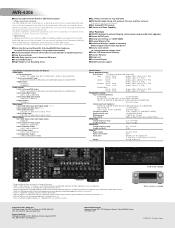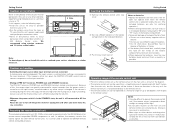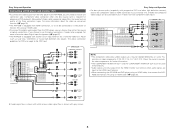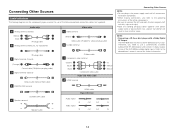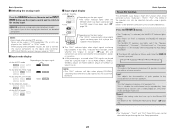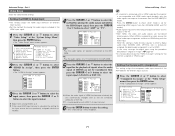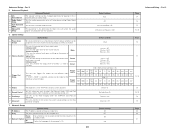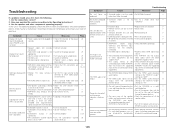Denon AVR-4306 Support Question
Find answers below for this question about Denon AVR-4306.Need a Denon AVR-4306 manual? We have 7 online manuals for this item!
Question posted by Pezljl1984 on December 8th, 2021
How Do I Turn On Tv Audio Through The Denon Unit?
Current Answers
Answer #1: Posted by SonuKumar on December 8th, 2021 7:41 AM
HDMI PassThrough
Transmits the selected HDMI input through the AV receiver's HDMI output when this unit is in standby power mode.
https://www.youtube.com/watch?v=LMR1iQmknvY
https://www.manualslib.com/manual/350488/Denon-Avr-4306.html
Please respond to my effort to provide you with the best possible solution by using the "Acceptable Solution" and/or the "Helpful" buttons when the answer has proven to be helpful.
Regards,
Sonu
Your search handyman for all e-support needs!!
Related Denon AVR-4306 Manual Pages
Similar Questions
I don't have a remote
i turned my amp on and put it to stereo tuner and set a station but no music comes out..what am i do...