Denon AVR-391 Support Question
Find answers below for this question about Denon AVR-391.Need a Denon AVR-391 manual? We have 3 online manuals for this item!
Question posted by aaje on November 19th, 2013
How To Repair Denon Avr-391 Receiver With Video Problems
The person who posted this question about this Denon product did not include a detailed explanation. Please use the "Request More Information" button to the right if more details would help you to answer this question.
Current Answers
There are currently no answers that have been posted for this question.
Be the first to post an answer! Remember that you can earn up to 1,100 points for every answer you submit. The better the quality of your answer, the better chance it has to be accepted.
Be the first to post an answer! Remember that you can earn up to 1,100 points for every answer you submit. The better the quality of your answer, the better chance it has to be accepted.
Related Denon AVR-391 Manual Pages
Literature/Product Sheet - Page 1


... experience. New model information
AVR-391
AV Surround Receiver
A/V Home Theater Receiver with 3D Video Connectivity
The AVR-391 sets new standards for performance and affordability, and is packed with an optional Denon iPod dock. With 4 HDMI inputs, the AVR-391 can easily accommodate a wide variety of -Use • Comes with 3D-compatible HDTVs. The latest audio decoders, including Dolby...
Literature/Product Sheet - Page 2


... theater where you can be enjoyed via the Denon Networked Control Dock. (Requires optional ASD-51W or ASD-51N dock)
• High-definition audio support The AVR-391 has a decoder that let you simultaneously connect a variety of HDMI-equipped devices such as a game console and HD video camera as well as possible to keep signal...
Owners Manual - English - Page 2
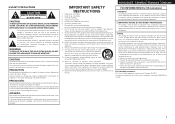
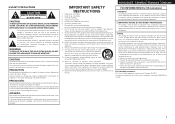
...more of important operating and maintenance (servicing) instructions in this apparatus near any interference received, including interference that may cause undesired operation.
2. Cet appareil numérique de ...PRODUCT This product complies with the apparatus. Modification not expressly approved by DENON may not cause harmful interference, and (2) this type of product or an ...
Owners Manual - English - Page 5
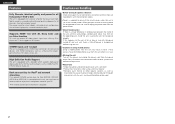
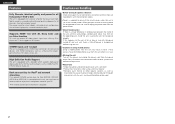
...® and network streaming
If an optional DENON control dock for iPod (ASD-3N, ASD...Cautions on Check once again that all connections are no problems with the connection cables.
• Power is supplied...solvents as well as Dolby TrueHD, DTS-HD Master Audio, etc. If that supports a 3D system.
4-HDMI...game machine, HD video camera, etc.
If this unit, you can output 3D video signals input from ...
Owners Manual - English - Page 14
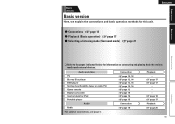
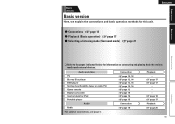
... mode) vpage 21
Basic version
Advanced version
n Refer to the pages indicated below for iPod Portable player
Audio
vpage 12, 13 vpage 12, 14 vpage 12, 14 vpage 12, 14 vpage 12 vpage 15 vpage... 17
Playback
Radio
vpage 16
vpage 20
For speaker connections, see page 4.
11
Information Audio and video
Connection
Playback
TV Blu-ray Disc player DVD player Set-top box (Satellite tuner or cable...
Owners Manual - English - Page 15
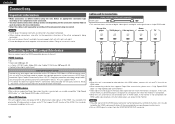
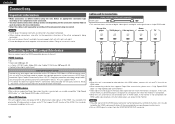
... over a single HDMI cable. In this case, switch the Blu-ray Disc/DVD player's resolution to each description for connections
Audio and video cable (sold separately) according to the components being
connected. • Be sure to the unit.
Cables used for more information. Refer to a resolution with which the monitor is compatible.
•...
Owners Manual - English - Page 16
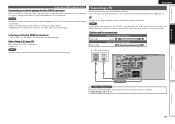
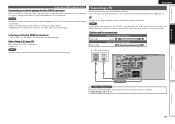
... Necessary Set this device, use and connect the device. • For instructions on the combination of the TV, using a video cable.
Cables used for HDMI Budio output. • Audio Out
NOTE The audio signals output from the HDMI connectors are converted to DVI signals, allowing connection to a device equipped with a DVI-D connector.
Simple...
Owners Manual - English - Page 17
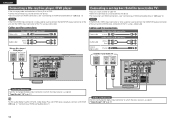
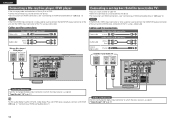
...
(Red)
R
R
Blu-ray Disc player / DVD player
7*%&0 7*%&0
065
"6%*0
"6%*0 065
-3
LR
Connecting a set-top box (Satellite tuner/cable TV)
• You can enjoy video and audio from a Blu-ray Disc or DVD. • Select the connector to use and connect the device. • For instructions on HDMI connections, see "Connecting an ...
Owners Manual - English - Page 18
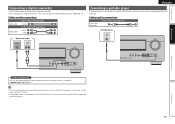
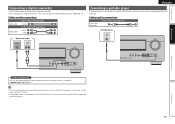
...
• You can be played. Cables used for connections
Video cable
Video cable (sold separately) (Yellow) Audio cable (sold separately)
Portable player
"6%*0 "6%*0
065
LR
LR
...player has priority. Simple version
Basic version
Connecting a digital camcorder
• You can enjoy video and audio from a digital camcorder. • For instructions on the front panel, playback from the ...
Owners Manual - English - Page 19
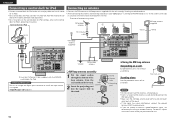
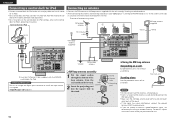
... to the unit to enjoy video and music stored on an iPod.
• For a control dock for iPod, use ASD-11R, ASD-3N, ASD-3W, ASD-51N and ASD-51W made by DENON (sold separately).
• ... rear and bend it forward.
For details, inquire at the retail store where you are unable to receive a good broadcast signal, we
recommend installing an outdoor antenna.
in a position where the noise level ...
Owners Manual - English - Page 21
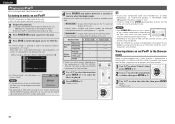
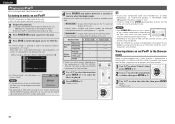
...the software version, some functions may not operate. • Note that DENON will accept no responsibility whatsoever for any problems arising with the data on an iPod® in the Browse mode
...16 "Connecting a control dock for iPod, image files can play back compressed audio with a video function is as "." (period).
Reconnect it down for 2 seconds or more to "DOCK".
•...
Owners Manual - English - Page 31
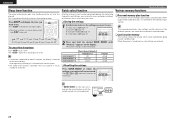
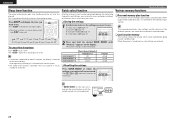
...on , the settings are saved.
q Input source (vpage 17) w Volume (vpage 17) e Surround mode (vpage 21) r Video Select (vpage 32)
2 Press and hold the desired QUICK SELECT until "Memory" appears on the display.
If QUICK SELECT on the... sets the settings (input mode, surround mode, HDMI output mode, audio delay etc.) last selected for about 5 seconds, the display is pressed.
Owners Manual - English - Page 32
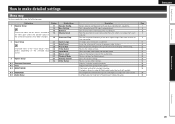
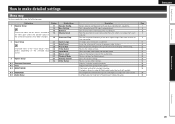
... set , there is output from listening position to the subwoofer. Sets the volume setting. Makes the video settings. Makes settings for incorrect timing between loud and soft sounds). Compress dynamic range (difference between video and audio. Simple version
Basic version
How to display when tuning. Sets the preset memories that you do not...
Owners Manual - English - Page 36
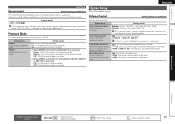
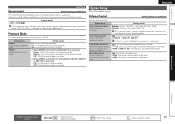
...Setup
Make various option settings.
Mute (Mute Level) Set the amount of the selected input source's audio input. • Make this setting if there are differences in ( ) is displayed. Advanced version...-40dB : The sound is attenuated by 40 dB down. -20dB : The sound is canceled. n When DENON control dock for repeat mode.
OFF : Do not set level. Albums : Files in shuffle playback...
Owners Manual - English - Page 37
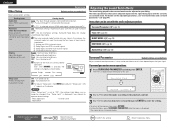
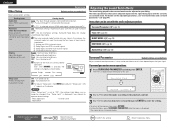
... be adjusted to the receiver. Automatically play with the audio adjust procedure
Surround Parameter (vpage 34)
Tone (vpage 36)
NIGHT MODE (vpage 36)
RESTORER (vpage 36)
Audio Delay (vpage 36)
...Default settings are underlined.
Make various option settings.
Setting items Audio Out Select HDMI audio output device. Display Adjust the display brightness of input signals listed below .
If...
Owners Manual - English - Page 39
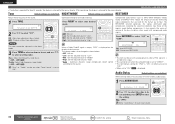
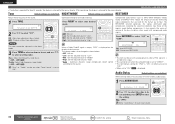
... TONE.
While viewing video, manually adjust the time to select "ON" or "OFF". Mid : Set the adjusted value to "Middle" High : Set the adjusted value to select "ON".
Audio Delay
Default settings are underlined. Adjusting the sound field effects
Adjust the tonal quality of data by eliminating signal components that are underlined...
Owners Manual - English - Page 51
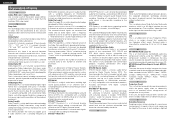
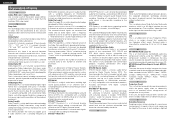
... 5.1-channel data.
M MP3 (MPEG Audio Layer-3) This is achieved. Video standards include "MPEG-1 Video", "MPEG2 Video", "MPEG-4 Visual", "MPEG-4 AVC...components within the power supply when an abnormality such as well. This technology supports multi-channel, high data transfer speed, high sampling frequency, and lossless audio playback. Audio standards include "MPEG-1 Audio", "MPEG-2 Audio...
Owners Manual - English - Page 52
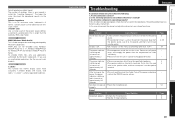
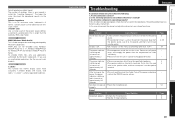
...that is off the power and please contact the DENON service adviser. Display is larger than "OFF". Disconnect...to something other components operating properly? Are the other than the traditional RGB color model. Should the problem persist, there may.... After turning on the power, the power indicator is audio compression technology developed by Microsoft Corporation. properly. Are the ...
Owners Manual - English - Page 54
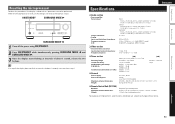
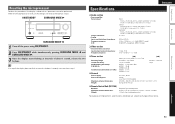
...to change without notice.
Specifications
ENGLISH
n Audio section
• Power amplifier Rated output:
Output connectors: • Analog
Input sensitivity/Input impedance: Frequency response: S/N:
n Video section
• Standard video connectors Input/output level and impedance: Frequency response:
n Tuner section
Receiving Range: Usable Sensitivity: 50 dB Quieting Sensitivity...
Owners Manual - Spanish - Page 2
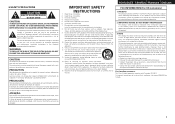
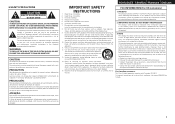
... when installed as sunshine, fire or the like. Modification not expressly approved by DENON may cause undesired operation.
2.
A ficha da tomada de alimentação é utilizada... there is intended to alert the user to radio or television reception, which the receiver is used to completely interrupt the power supply to qualified service personnel. The...
Similar Questions
How Do You Operate The Denon Avr-391 Without The Remote?
(Posted by Anonymous-172897 1 year ago)
Denon Avr 884 Receiver Is Shutting Down Regularly
Denon AVR 884 receiver is shutting down regularly for no apparent reason, and under normal use. Nohi...
Denon AVR 884 receiver is shutting down regularly for no apparent reason, and under normal use. Nohi...
(Posted by john33601 1 year ago)
Denoin Avr-391 Has Intermittent Drop-outs.
Hello, I have a denon avr 391. My issue is that I have had two different brand new blu-ray players p...
Hello, I have a denon avr 391. My issue is that I have had two different brand new blu-ray players p...
(Posted by astoyroid 10 years ago)
Avr-391
When I use my denon avr-391 the TV speakers don't work. Why?
When I use my denon avr-391 the TV speakers don't work. Why?
(Posted by garygrider 12 years ago)

