Denon AVR-3312CI Support Question
Find answers below for this question about Denon AVR-3312CI.Need a Denon AVR-3312CI manual? We have 3 online manuals for this item!
Question posted by lucjbradf on September 8th, 2013
Does The Avr3312ci Have Video Problems
The person who posted this question about this Denon product did not include a detailed explanation. Please use the "Request More Information" button to the right if more details would help you to answer this question.
Current Answers
There are currently no answers that have been posted for this question.
Be the first to post an answer! Remember that you can earn up to 1,100 points for every answer you submit. The better the quality of your answer, the better chance it has to be accepted.
Be the first to post an answer! Remember that you can earn up to 1,100 points for every answer you submit. The better the quality of your answer, the better chance it has to be accepted.
Related Denon AVR-3312CI Manual Pages
AVR3312CI_OwnersManual - Page 1


Basic version
Advanced version
INTEGRATED NETWORK AV RECEIVER
AVR-3312CI
Owner's Manual
Information
AVR3312CI_OwnersManual - Page 2


... or moisture, does not operate normally, or has been dropped.
15. Refer all installation instructions. COMPLIANCE INFORMATION Product Name: Integrated Network AV Receiver Model Number: AVR-3312CI This product complies with one or more of electric shock to correct the interference by the user. IMPORTANT When connecting this product to network hub...
AVR3312CI_OwnersManual - Page 9
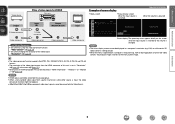
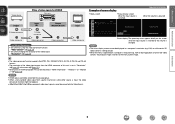
... Information" - AUDIO/VIDEO ADJUST
Audio Adjust Picture Adjust...
Important information When the volume is switched. "Resolution" (vpage 93)
Monitor (TV) Input
Examples of this unit is operated on the screen when the input source is switched or the volume is input, the video
conversion function might not operate. • 480p/576p/1080i/720p/1080p component video...
AVR3312CI_OwnersManual - Page 10


... with "High Speed HDMI cable" or "High Speed HDMI cable with no user intervention. Read
the owner's manual of HDMI 1.4a.
To play back digital video and audio such as HDCP (Highbandwidth Digital Content Protection System). NOTE To enable the Content Type, set "HDMI Control" - NOTE
• The HDMI control function may...
AVR3312CI_OwnersManual - Page 13
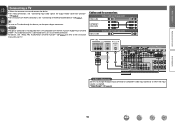
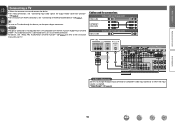
Component video cable
Optical cable
Audio cable (sold separately)
TV
VIDEO
COMPONENT VIDEO IN
Y PB PR
VIDEO IN
AUDIO OPTICAL
OUT
Advanced version
Information
in Set as Necessary Set this to change the digital input connector or component video input connector to which the input source is connected to this device, use and connect the device. • For video connections, see "...
AVR3312CI_OwnersManual - Page 14
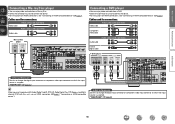
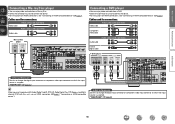
...this unit, use an HDMI connection (vpage 7 "Connecting an HDMI-compatible
device").
Cables used for connections
Video cable (sold separately) Video cable
Audio cables (sold separately)
L
L
Audio cable
R
R
Coaxial digital cable
DVD player
VIDEO
COMPONENT VIDEO OUT
Y PB PR
VIDEO OUT
AUDIO
AUDIO OUT
LR
COAXIAL OUT
LR
LR
in Set as Necessary Set this to change the digital input...
AVR3312CI_OwnersManual - Page 15
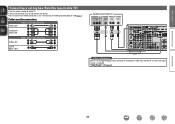
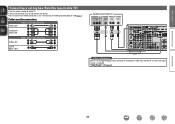
...8226; Select the connector to which the input source is assigned. Cables used for connections
Video cable
Video cable (sold separately)
Component video cable
Audio cables (sold separately)
L
L
Audio cable
R
R
Coaxial digital cable
Satellite tuner/Cable TV
VIDEO
COMPONENT VIDEO OUT
Y PB PR
VIDEO OUT
AUDIO
AUDIO OUT
LR
COAXIAL OUT
LR
LR
in Set as Necessary
Set this to change the...
AVR3312CI_OwnersManual - Page 16
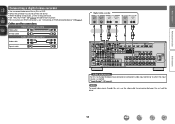
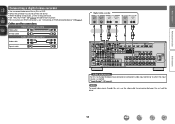
... connector or component video input connector to use and connect the device. • When recording analog audio, use the analog connection. • See "REC OUT mode" (vpage 75) for connections
Video cable
Video cable (sold separately)
S-Video cable
Audio cable (sold separately)
L
L
Audio cable
R
R
Optical cable
Digital video recorder
VIDEO
VIDEO OUT
S-VIDEO OUT
AUDIO
AUDIO OUT...
AVR3312CI_OwnersManual - Page 17
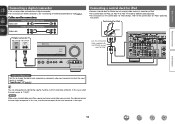
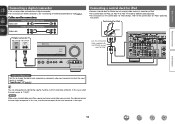
..., select the input source to "V.AUX". "Input Assign" (vpage 91)
You can enjoy video and audio from a game machine or some other source is assigned. In this to change the digital input connector or component video input connector to enjoy video and music stored on HDMI connections, see "Connecting an HDMI-compatible device" (vpage 7).
Control...
AVR3312CI_OwnersManual - Page 36


...
Browse mode
Remote mode
Playable Music file
P
P
files
Video file
z
Remote
Active control unit
P
P
buttons (This...the contents recorded on the iPod.
DENON:[AVR-3312CI]
Favorites Internet Radio Media Server iPod ...iPod. • This unit supports audio playback from the iPod (fifth generation... will accept no responsibility whatsoever for any
problems arising with the data on the main...
AVR3312CI_OwnersManual - Page 57


... original screen.
• To play back compressed audio with extended bass or treble reproduction, we recommend ..., press SEARCH, then press o (previous page) or p (next page). DENON:[AVR-3312CI]
Favorites Internet Radio Media Server USB Flickr Napster Pandora
[1/8]
CH +/- Preset
3 Use...devices will accept no responsibility whatsoever for any problems arising with the data on USB memory devices
...
AVR3312CI_OwnersManual - Page 79


DENON:[AVR-3312CI] Cancel
•
is displayed on the menu screen while
AirPlay is being operated.
• Source... will stream to next and previous tracks.
1 Open Preferences in iTunes. Master Volume
Multiple Speakers
My Computer
This Computer
DENON:[AVR-3312CI]
AirPlay Device
nnStreaming music stored in iPhone, iPod touch, or iPad directly to the unit
If you update your "iPhone/...
AVR3312CI_OwnersManual - Page 80


...turned off and the party
mode is canceled without turning off attendees component?" "Flickr", "Napster", "Pandora", "Rhapsody" and "USB" are.... Basic version
Advanced version
Party mode function
The same network audio (Internet radio, Media server or iPod DIRECT) can be ...Press PARTY to use the party mode function. DENON:[AVR-3312CI]
Favorites Internet Radio Media Server
[1/3] PARTY ATTENDEE
...
AVR3312CI_OwnersManual - Page 81


... browsing.
• Displays up
CH- "Power off Remote component?"
w When "Exit Device Control Mode?" "Other" - Convenient functions
The zone management function can only be controlled are equipped with this unit's television screen.
is not displayed.
DENON:[AVR-3312CI]
Model Power Select Source Volume Level
AVR-3312CI ON NET/USB -20.0dB
Device Control Start device...
AVR3312CI_OwnersManual - Page 83


... ZONE
ON
OFF Sleep Timer
/&5"6%*064# > SOURCE
BD
iPod Dock
> Player
iPod Direct
> Video
t
Network
yu
Tuner
Q0 Q1
RELOAD Add To Your Favorite
Top Menu
SORROUND STEREO < -20.../inddeixs.apsplayed, click on the menu itemFileyEoduit Vwieaw nFtavtooriteos pTeoorlsatHeel.p INDEX Web Controller DENON:[AVR-3312CI]
MAIN ZONE Status
-20.0dB
ZONE2
w
Status
-40dB
ZONE3
Status
-40dB
r...
AVR3312CI_OwnersManual - Page 84


... 4H Net Audio operating screen
ZONE CONTROL >
QUICK SELECT >
CHANNEL LEVEL >
NET AUDIO / USB >
iPod Dock
>
iPod Direct
>
NET AUDIO/USB(MAIN ZONE)
Back DENON:[AVR-3312CI]
>Favorites
...480p/576p 1080i 720p 1080p
Resolution (HDMI) Auto 480p/576p 1080i 720p 1080p
Progressive Mode AUTO VIDEO 1 VIDEO 2
Aspect
Full Normal
1080p:24Hz 1080p:24Hz
Input Mode Input Mode Auto Decode Mode Auto
...
AVR3312CI_OwnersManual - Page 88
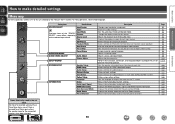
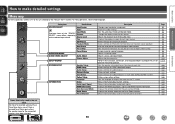
... Level
Play
Still Picture
Playback Mode
Auto Preset
Preset Skip
Preset Name
SURROUND MODE
AUDIO/VIDEO ADJUST
Audio Adjust
Picture Adjust
SETUP WIZARD
SYSTEM SETUP INFORMATION
Speaker Setup HDMI Setup Audio Setup Network Setup Zone Setup Option Setup Language Status Audio Input Signal HDMI Information Auto Surround Mode Quick Select Preset Channel
Description
Changes input...
AVR3312CI_OwnersManual - Page 90


...version
Information
Display when changing settings Display when resetting
BD
Adjust various audio and video parameters
INPUT ASSIGN
[1/2]
Default BD DVD TV SAT/CBL DVR ...No:•No
87
Press ENTER.
q
Default PHO - Top menu display
Menu display
w AUDIO/VIDEO ADJUST
Audio Adjust Picture Adjust
Front display
A/V Adjust Setup Wizard
w
- Change HDMI input connector assignment
...
Specification Sheet - Page 1


...8226; Four Quick Select buttons, single button
access to frequently-used video or
music sources
• Setup Wizard, providing easy-to eight ...audio/photo streaming via USB • Power Amp Assign function, for versatility in using the AVR-3312CI for their heritage of technical innovation, engineering excellence, reliability and ease of Internet radio stations. All Denon components...
Specification Sheet - Page 2


... handset with • Auto surround mode • Sleep timer function • Audio Delay function (0 to provide incredibly clean audio and video playback.
More Features
• 3D pass-through technology Connecting a 3D-compliant Blu-ray disc player and 3D-compliant TV to the AVR-3312CI creates a 3D home theater where you enjoy a program source in the...
Similar Questions
Why Does Denon Avr-3312ci Take So Long To Update Firmware
(Posted by Suzsociet 10 years ago)
Ip Address On My Denon Avr-3312ci
How do i find my ip address on my Denon AVR-3312CI for denon app
How do i find my ip address on my Denon AVR-3312CI for denon app
(Posted by krows1 12 years ago)

