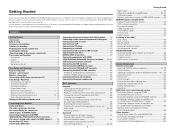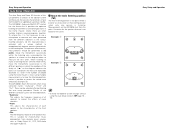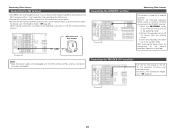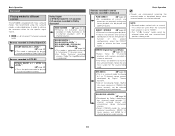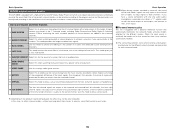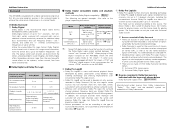Denon AVR 3806 Support Question
Find answers below for this question about Denon AVR 3806 - AV Receiver.Need a Denon AVR 3806 manual? We have 7 online manuals for this item!
Question posted by charliehendrix on October 19th, 2012
Split Screen When Watching Dvd's
I have an optoma projector powered by a Denon AVR-3806 Receiver. When I try to watch dvd's or play xbox; I get a split screen showing the same picture on both sides of the screen. I believe it is in the receiver settings, but I don't know which which ones. Any suggestions?
Current Answers
Related Denon AVR 3806 Manual Pages
Similar Questions
Denon Avr-788 Zone2 Function
what source inputs can zone2 on Denon AVR handle? I cannot get all my sources to play on Zone2.
what source inputs can zone2 on Denon AVR handle? I cannot get all my sources to play on Zone2.
(Posted by khalilehab 3 years ago)
Denon Avr 689 Sound Is Muted
Sound sounds muted for DVDs and iPod connection. Can get some sound but have to turn up very very hi...
Sound sounds muted for DVDs and iPod connection. Can get some sound but have to turn up very very hi...
(Posted by credman 9 years ago)
Can I Play Music While Watching Tv On Denon Avr 3806
(Posted by JamieNatej 10 years ago)
Avr-3806 Not Playing Audio From Cds/dvds From Dvd 2910/955 Through 5 Speakers
So, I have a standard 7-channel setup that works great from Video (DirecTV HDMI) as well as from iPh...
So, I have a standard 7-channel setup that works great from Video (DirecTV HDMI) as well as from iPh...
(Posted by skidisk 11 years ago)
Avr-3806 Not Playing Audio From Cds/dvds From Dvd 2910/955 Through 5 Speakers.
So, I have a standard 7-channel setup that works great from Video (DirecTV HDMI) as well as from iPh...
So, I have a standard 7-channel setup that works great from Video (DirecTV HDMI) as well as from iPh...
(Posted by skidisk 11 years ago)