Denon AVR-2802 Support Question
Find answers below for this question about Denon AVR-2802.Need a Denon AVR-2802 manual? We have 2 online manuals for this item!
Question posted by Anonymous-36658 on August 24th, 2011
Help
how do i connect my tv to my receiver if its a denon avr 2802 using a audio (yellow red and white cable? i also have a component cable red green and blue......with speaker? do i need special setting or am i missing somehting? help
Current Answers
There are currently no answers that have been posted for this question.
Be the first to post an answer! Remember that you can earn up to 1,100 points for every answer you submit. The better the quality of your answer, the better chance it has to be accepted.
Be the first to post an answer! Remember that you can earn up to 1,100 points for every answer you submit. The better the quality of your answer, the better chance it has to be accepted.
Related Denon AVR-2802 Manual Pages
Literature/Product Sheet - Page 1


...% THD)
All six power amplifier channels feature discrete power output devices, and all five, or six, speakers. s High-quality DSP
A high-quality 24-bit fixed point DSP processor has been used in the DSP processor, placing the AVR-2802 at 90 watts, into exciting surround sound, free of 5.1-channel surround sound. s Supports DTS-ES...
Literature/Product Sheet - Page 2
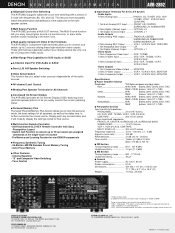
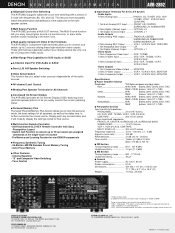
.... s Multi Source Function The AVR-2802 provides a Multi OUT terminal. DVD, TV/DBS 5 Sets S-Video Input DVD, VDP, TV/DBS, VCR-1, VCR-2/V.AUX 5 Sets Composite Input DVD, VDP, TV/DBS, VCR-1, VCR-2/V.AUX • Video Outputs 1 Set Component Video Output ..... BOX 867, PINE BROOK, NJ 07058-9777 USA TEL: 973-396-0810 www.del.denon.com
DENON CANADA INC. 17 DENISON...
Owners Manual - Page 1


...L'USO
INSTRUCCIONES DE OPERACION GEBRUIKSAANWIJZING BRUKSANVISNING
B PRECISION AUDIO COMPONENT / AV SURROUND RECEIVER AVR-2802
FUNCTION
REMOTE SENSOR
STAND BY
AUTO
SIGNAL DIGITAL
SURROUND BACK CH
OUTPUT
INPUT PCM
DTS
SIGNAL DETECT
SOURCE
TUNING PRESET
REC /
6.1 / 7.1
MULTI SURROUND
VOLUME LEVEL
¢ ON/STANDBY
PHONES
£ OFF
SPEAKER
A
B
INPUT MODE
INPUT ANALOG
EXT.
Owners Manual - Page 3
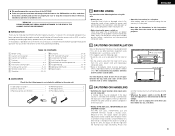
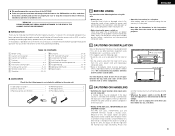
... , say, a vacation.
• Muting of the AVR-2802. 2 To be generated if this unit or any questions or problems arise. Always set properly. If this happens, either turn down the MASTER VOLUME control or connect components to keep this manual before using outdoor antennas and 75 Ω/ohms coaxial cables. Please be very high after the power...
Owners Manual - Page 4
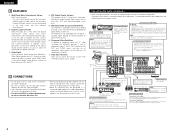
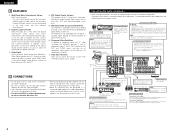
... Pro Logic.
Connections for playback: Connect the tape deck's playback output jacks (LINE OUT or PB) to this outlet is turned on and standby from sources such as laser disc, DVD and specially-encoded music discs.
5. Component Video Switching In addition to composite video and "S" video switching, the AVR-2802 provides 2 sets of noise.
• Use the AC...
Owners Manual - Page 6


...a. Insert the 3.
These terms all refer to a wall. Connecting the antenna terminals
DIRECTION OF BROADCASTING STATION
FM ANTENNA
75 Ω/ohms COAXIAL CABLE
FM INDOOR ANTENNA (Supplied)
GROUND
AM loop antenna assembly
Connect to the color difference (component) video jacks. • The AVR-2802's on some TVs, monitors or video components ("CR, CB and Y", "R-Y, B-Y and Y", "Pr, Pb and...
Owners Manual - Page 8
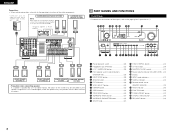
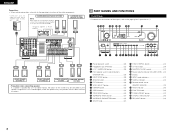
...r Front speaker system selecter buttons
(SPEAKER A/B 20)
t INPUT MODE button 20) y ANALOG button 20) u EXT. SURROUND BACK SPEAKER SYSTEMS
NOTE: When using two surround back speakers, connect the integrated... effect.
Connection jack for subwoofer with built-in parentheses ( ).
@7 @6 @5 @4 @3 @2 @1 @0 !9
!8
!7
PRECISION AUDIO COMPONENT / AV SURROUND RECEIVER AVR-2802 FUNCTION
REMOTE...
Owners Manual - Page 9


...
90.1 MHz
9
Set the frequency (Hz) below on the monitor screen using the AVR-2802's on-screen display function. ENGLISH
Remote control unit
• For details on the functions of these to move the cursors (• and ª) up the system:
AUDIO
TAPE CDR/MD
CD
MULTI
MUTING
AVR/AVC VIDEO TUNING
DVD
TV
VDP VCR
SYSTEM...
Owners Manual - Page 10


... input to the AVR-2802 from the color difference (component) video signal
(MONITOR OUT) jacks. • The on-screen display signals are output with priority to the S-VIDEO MONITOR OUT jack during playback
of speakers actually being used for the Crossover Frequency mode. For example, if the TV monitor is not installed. 2spkrs/1spkr .....Set the number...
Owners Manual - Page 12


... the diagram at the right). Enter the setting. Example: When "Meters" is selected
Setting the channel level
• Use this case, please relocate the blinking speaker(s) so that the playback level between the different channels is pressed. The AVR-2802 automatically sets the optimum surround delay time for every speaker should be adjusted directly from the remote control...
Owners Manual - Page 13
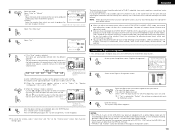
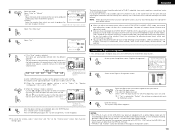
... the AVR-2802's rear panel are completed, press the ENTER button. test tone to "SBR", "SBL".
When the surround back speaker setting is set to ...component connected to the OPTICAL 3 OUT jack on the "Channel Level" screen, then make the settings again.
The System Setup Menu reappears.
The test tones are used. Example: When the "Auto" mode is set to "2spkrs" for "Speaker...
Owners Manual - Page 14
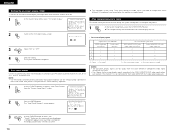
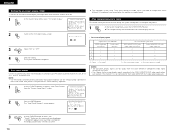
....
2
ENTER
Press the ENTER button. The changed settings are output to the VIDEO MONITOR OUT video signal output
jack (yellow) if the monitor TV is not connected to the S-video MONITOR OUT video signal output jack.
1
Use the CURSOR buttons to specify "Auto Tuner Presets" from the color difference (component) video signal
MONITOR OUT jacks. •...
Owners Manual - Page 15
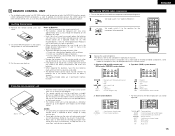
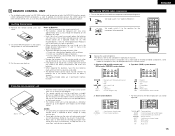
...
(for the
CD
MULTI component to "AUDIO (AVR/AVC)". AUDIO
TAPE CDR/MD
CD
MULTI
MUTING
AVR/AVC VIDEO TUNING
DVD
TV
VDP VCR
SYSTEM SETUP
SURROUND PARAMETER
BAND
RDS
MODE
PTY
MEMORY RT
TITLE
MENU/GUIDE
CH SELECT ENTER SELECT
STATUS
ON SCREEN
DISPLAY
RETURN
USE/LEARN T.TONE MULTI
DVD SET UP
3 2
3 Operate the audio component. • For details...
Owners Manual - Page 18


... AV component is not a DENON product or it cannot be operated with the preset memory codesets,
you can "teach" the AVR-2802's remote control to "learn" the codes from the remote control unit
TV/DBS
approximately once every second. CDR/MD position, to set the learn mode.
Flashes
This unit's remote control unit
2 1,8
VOLUME
DISC SKIP+
SPEAKER...
Owners Manual - Page 20


...speakers. AUDIO
TAPE CDR/MD
CD
MULTI MUTING
AVR/AVC VIDEO TUNING
DVD
TV
VDP VCR
SYSTEM SETUP
SURROUND PARAMETER
BAND MODE MEMORY
RDS PTY RT
TITLE
MENU/GUIDE
CH SELECT ENTER SELECT
STATUS
ON SCREEN
DISPLAY
RETURN
USE/LEARN T.TONE MULTI
SET... input jacks for all connections are stored in the memory... function (Main unit) selector.
2802's surround decoder is pressed.
The...
Owners Manual - Page 23
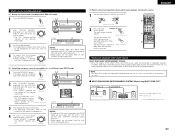
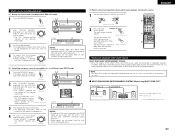
... pages 4 to CONNECTIONS on the remote control unit.
Example: CD CD 8
The multi source switches
directly.
(Remote Control unit)
The remote control unit's MULTI button can be played in rooms other rooms, different sources can be output using MULTI ZONE OUT)
ANOTHER ROOM
MAIN ROOM
INTEGRATED AMPLIFIER
B
AVR-2802
MULTI SOURCE AUDIO signal cable SPEAKER cable
* Refer to...
Owners Manual - Page 27


... two outputs, and connect to achieve a more realistic, powerful sound.
AUDIO
TAPE CDR/MD
CD
MULTI
MUTING
AVR/AVC VIDEO TUNING
DVD
TV
VDP VCR
SYSTEM SETUP
SURROUND PARAMETER
BAND MODE MEMORY
RDS PTY RT
TITLE
MENU/GUIDE
CH SELECT ENTER SELECT
STATUS
ON SCREEN
DISPLAY
RETURN
USE/LEARN T.TONE MULTI
DVD SET UP
2,4
2
SURROUND PARAMETER...
Owners Manual - Page 31


... radio program signal. AUDIO
TAPE CDR/MD
CD
MULTI
MUTING
AVR/AVC VIDEO TUNING
DVD
TV
VDP VCR
SYSTEM SETUP
SURROUND PARAMETER
BAND
RDS
MODE
PTY
MEMORY RT
TITLE
MENU/GUIDE
CH SELECT ENTER
SELECT
STATUS
ON SCREEN
DISPLAY
RETURN
USE/LEARN T.TONE MULTI
SET UP
31
Set the slide switch to
TUNER
"AUDIO".
3 AUDIO
AVR/AVC VIDEO
(Remote...
Owners Manual - Page 33
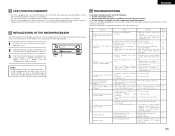
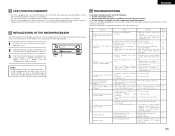
... with MM cartridge or use audio insulators (commonly available). Positions of instruments reversed during stereo playback.
• Reverse connections of the power cord plug.
• Turn the power on .
• Power cord not plugged in the table below. Are the speakers, turntable and other components operating property ? Once the set to absorb speaker vibrations transmitted by the...
Owners Manual - Page 35
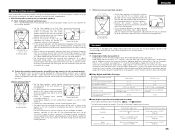
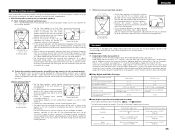
... the TV or monitor screen as possible. Place these examples as guides to set up to "AUTO". (Page 20)
35 As seen from the lowest bass, up to the player's operating instructions. Connect another pair of direct radiating speakers as described in the surround mode to the highest frequencies - 22 kHz.
Surround
The AVR-2802 is...
Similar Questions
My Denon Avr 2112 Ci Has A Red Ring Around The Power Button And Will Not Turn On
(Posted by Jhunter09jh 9 years ago)
Unable To View System Setup On My Tv.
I need to adjust some of my surround sound receiver (Denon AVR-2802/982) settings. I would normally ...
I need to adjust some of my surround sound receiver (Denon AVR-2802/982) settings. I would normally ...
(Posted by jamoroso 11 years ago)

