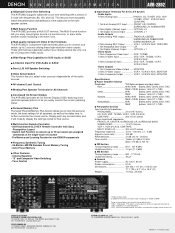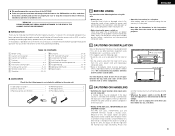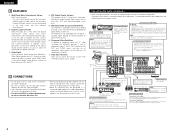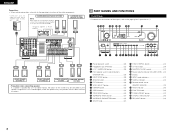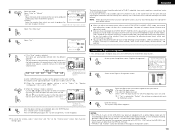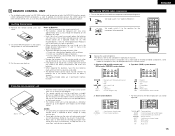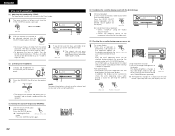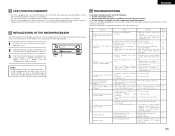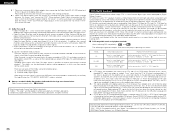Denon AVR-2802 Support Question
Find answers below for this question about Denon AVR-2802.Need a Denon AVR-2802 manual? We have 2 online manuals for this item!
Question posted by pllau601 on September 26th, 2015
Denon Av Receiver Avr2802 No Sound O/p.
The receiver has been used about 10 years. Nowadays, there has no sound output. Please advise how to repair it?
Current Answers
Answer #1: Posted by TechSupport101 on September 26th, 2015 6:24 AM
The Service Manual here http://www.eserviceinfo.com/downloadsm/45985/Denon_AVR2802.html should be able to offer the best pointer as a 'No audio output' condition can result from one of a number of failure.
Related Denon AVR-2802 Manual Pages
Similar Questions
What Settings To Use For Denon 1612 Av Receiver Using 2 Speakers
(Posted by Alexxpa 10 years ago)
Sound Adjustment Problems
Why does my AVR-2802 receiver shut down when I'm checking the right rear channel while adjusting lev...
Why does my AVR-2802 receiver shut down when I'm checking the right rear channel while adjusting lev...
(Posted by dsturm01 10 years ago)
I Have 2 Denon 2802's, Powers Up But No Sound.
They have identical problems, they have been reset (hold A&B speaker buttons and plug in) just for t...
They have identical problems, they have been reset (hold A&B speaker buttons and plug in) just for t...
(Posted by wbaudio 11 years ago)