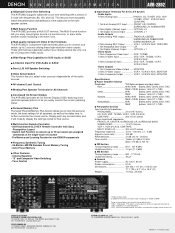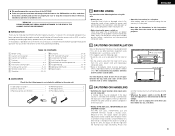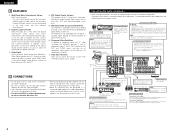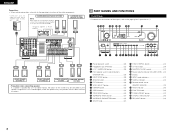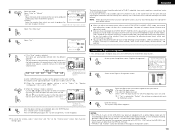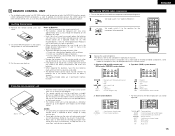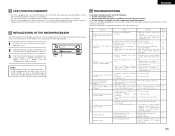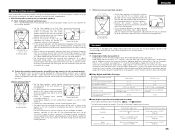Denon AVR-2802 Support Question
Find answers below for this question about Denon AVR-2802.Need a Denon AVR-2802 manual? We have 2 online manuals for this item!
Question posted by wbaudio on May 14th, 2012
I Have 2 Denon 2802's, Powers Up But No Sound.
They have identical problems, they have been reset (hold A&B speaker buttons and plug in) just for the record.
I have service manual, all PS voltages are correct, amplifiers seem to be alright (bias ok and heast sinks are warm)
I have a sig gen to dvd in and follow the sig in & out of IC 312 (TC9274N-017), then to IC 805 (TC9459) in on pin 5 & 24 in but no sig 3 & 26 out. Jumping out 5 to 3 & 24 to 26 still won't pass a signal.
Both units same prob, what am I missing?
Current Answers
Related Denon AVR-2802 Manual Pages
Similar Questions
Denon Av Receiver Avr2802 No Sound O/p.
The receiver has been used about 10 years. Nowadays, there has no sound output. Please advise how to...
The receiver has been used about 10 years. Nowadays, there has no sound output. Please advise how to...
(Posted by pllau601 8 years ago)
New 55' Pioneer Tv Will Not Play Sound Through Pioneer Avr 2803/983
Fibre optic hooked up from tv to OPT 2. I cannot display or change OPT designation to play tv throug...
Fibre optic hooked up from tv to OPT 2. I cannot display or change OPT designation to play tv throug...
(Posted by rpaterson 11 years ago)
Unable To View System Setup On My Tv.
I need to adjust some of my surround sound receiver (Denon AVR-2802/982) settings. I would normally ...
I need to adjust some of my surround sound receiver (Denon AVR-2802/982) settings. I would normally ...
(Posted by jamoroso 11 years ago)