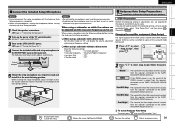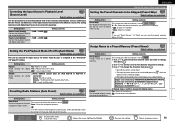Denon AVR2310CI Support Question
Find answers below for this question about Denon AVR2310CI - Multi-Zone Home Theater Receiver.Need a Denon AVR2310CI manual? We have 6 online manuals for this item!
Question posted by misterd on August 16th, 2011
How To
How do I select and de-select the B channel speakers. I have speaker in another room that are connect to the B speaker and I would like to use them AT selected time. How do I do this?
Current Answers
Related Denon AVR2310CI Manual Pages
Similar Questions
Denon Avr-788 Zone2 Function
what source inputs can zone2 on Denon AVR handle? I cannot get all my sources to play on Zone2.
what source inputs can zone2 on Denon AVR handle? I cannot get all my sources to play on Zone2.
(Posted by khalilehab 3 years ago)
Connecting A Turntable To Avr 1604. To My A
How do I connect a Dual standard turntable to my AVR 1604. Do I need some special hardware and where...
How do I connect a Dual standard turntable to my AVR 1604. Do I need some special hardware and where...
(Posted by sboyajian 7 years ago)
Can I Connect A Second Receiver To My Denon 1609. I Want To Power 4 Speakers On
I want to power 4 speakers ( 8 ohms each ) on the B channel. I have a subwoofer connected to A chann...
I want to power 4 speakers ( 8 ohms each ) on the B channel. I have a subwoofer connected to A chann...
(Posted by mikepurzycki 12 years ago)
Denon Avr 791 Question
this manual says on page 37 that digital signals cannot be routed to zone 2...... why not? i wante...
this manual says on page 37 that digital signals cannot be routed to zone 2...... why not? i wante...
(Posted by x1jco 13 years ago)