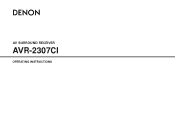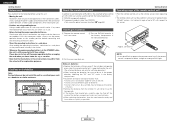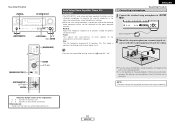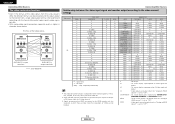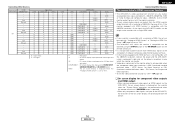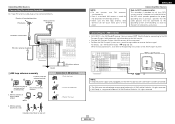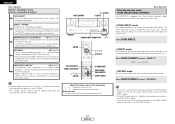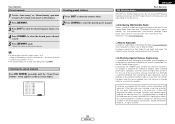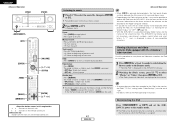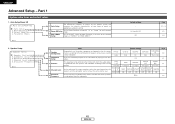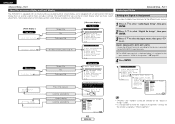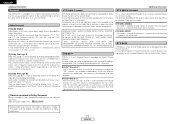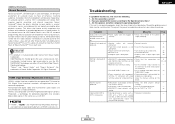Denon AVR2307CI Support Question
Find answers below for this question about Denon AVR2307CI - AV Receiver.Need a Denon AVR2307CI manual? We have 6 online manuals for this item!
Current Answers
Answer #1: Posted by Technoprince123 on April 10th, 2021 9:54 AM
Please response if this answer is acceptable and solw your problem thanks
Related Denon AVR2307CI Manual Pages
Similar Questions
Denon Avr-788 Zone2 Function
what source inputs can zone2 on Denon AVR handle? I cannot get all my sources to play on Zone2.
what source inputs can zone2 on Denon AVR handle? I cannot get all my sources to play on Zone2.
(Posted by khalilehab 3 years ago)
Avr2307ci Receiver's Display Not Working. Manual Is Useless
AVR-2307CI receiver display stopped working, manual is no help. Dimer switch is not responding.May h...
AVR-2307CI receiver display stopped working, manual is no help. Dimer switch is not responding.May h...
(Posted by skylark91 8 years ago)
Connect Ipod To Receiver
Want to connect my older Ipod to play the playlist through receiver and speaker system
Want to connect my older Ipod to play the playlist through receiver and speaker system
(Posted by cassala 11 years ago)
My Receiver Will Not Come On After A Power Outage. What Do I Do?
(Posted by Anonymous-65677 11 years ago)