Denon AVR-2112CI Support Question
Find answers below for this question about Denon AVR-2112CI.Need a Denon AVR-2112CI manual? We have 3 online manuals for this item!
Question posted by macgjmabil on May 18th, 2014
What Should I Set The Ch Level For Surround Speakers On My Denon 2112
The person who posted this question about this Denon product did not include a detailed explanation. Please use the "Request More Information" button to the right if more details would help you to answer this question.
Current Answers
There are currently no answers that have been posted for this question.
Be the first to post an answer! Remember that you can earn up to 1,100 points for every answer you submit. The better the quality of your answer, the better chance it has to be accepted.
Be the first to post an answer! Remember that you can earn up to 1,100 points for every answer you submit. The better the quality of your answer, the better chance it has to be accepted.
Related Denon AVR-2112CI Manual Pages
AVR-2112CI Owners Manual - Page 17
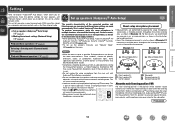
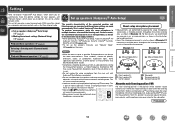
...audio electronics during the measurement process as Radio Frequency Interference (RFI) may be played during the measurements will increase in the illustration (up speakers...82). • To set up to calculate speaker distance, level, polarity, and the ...
SR
FL Front speaker (L) FR Front speaker (R) C Center speaker
SW Subwoofer SL Surround speaker (L) SR Surround speaker (R)
About the main...
AVR-2112CI Owners Manual - Page 19
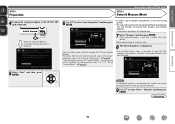
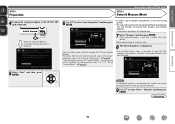
... the channel level, distance, and crossover frequency. Audyssey Auto Setup Preparation Set the following screen is output from each speaker.
• Measurement requires several minutes.
8 The detected speakers are set with "Channel Select", measuring time
can be connected correctly. When measuring begins, a test tone is displayed.
For settings other than 5.1-channel surround, select "Amp...
AVR-2112CI Owners Manual - Page 21
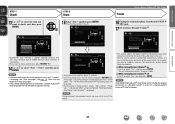
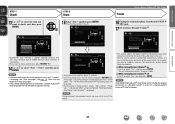
...press RETURN B. is now finished."
In event of a change the speaker
connections or subwoofer volume. Sp.Config. Press o then select "...'s SETUP MIC jack.
17 Set Audyssey Dynamic Volume®. is now finished.
Check Distance Check Ch.Level Check Crossover Check
Next
Store... ENTER. NOTE
During saving of the audio input to select "Next → Store" and then press ENTER....
AVR-2112CI Owners Manual - Page 23
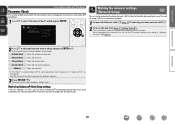
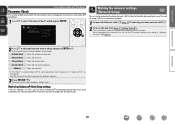
... to select "Parameter Check" and then press ENTER. Sp.Config. Distance Check Check the distance. Information
20 Config. Ch. Use o p to the DHCP function.
Level Check Check the channel level.
Basic version
Advanced version
Set up speakers (Audyssey® Auto Setup)
Parameter Check
This function enables you want to check, then press ENTER or p. Auto...
AVR-2112CI Owners Manual - Page 28


...iPod. • This unit supports audio playback from the iPod (fifth generation... USB port to play back compressed audio with the data on the main...return to be properly connected.
The default setting is "Mode3".
• In Browse ...not operate. • Note that DENON will accept no responsibility whatsoever for...DENON:[AVR-2112CI]
Favorites Internet Radio Media Server iPod Flickr Napster Pandora...
AVR-2112CI Owners Manual - Page 48


...M2 D&M3 Music1.mp4 Music2.mp3 Music3.m4a Music4.m4a
[1/9]
CH +/- The default setting is "Mode3".
• If the USB memory device is ...original screen.
• To play back compressed audio with MP3 files conforming to select "USB", then press ENTER or p.
DENON:[AVR-2112CI]
Favorites Internet Radio Media Server USB Flickr Napster Pandora
[1/8]
CH +/- To cancel, press ui or SEARCH twice...
AVR-2112CI Owners Manual - Page 52
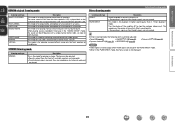
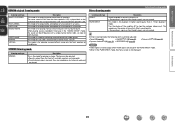
... in an arena.
Basic version
Advanced version
DENON original listening mode
Listening mode type MULTI CH STEREO
ROCK ARENA JAZZ CLUB MONO MOVIE
VIDEO GAME MATRIX VIRTUAL
Description
This mode is for enjoying the atmosphere of a live concert in a jazz club. This mode is for enjoying stereo sound from the surround speakers (L/R) and surround back speakers (L/R).
AVR-2112CI Owners Manual - Page 54


...)
Here we describe the installation, connection and setup methods for speakers other than ear level.
Front height speaker • Point slightly
downwards
Surround speaker
At least 3.3 ft / 1 mz
2 - 3 ft / 60 - 90 cm
Front speaker
GViewed from the sideH zz Recommended for speaker settings
Install
Connect (vpage 53)
Set up speakers (vpage 58)
Install
This unit is not possible to be...
AVR-2112CI Owners Manual - Page 65
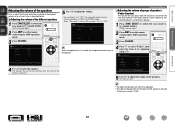
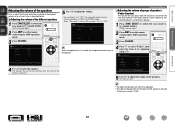
...-operation mode.
3 Press CH LEVEL. 4 Press i to select "Fader", then
select the item to select "ON" or "OFF".
Basic version
Advanced version
Adjusting the volume of speakers (Fader function)
This function lets you adjust (fade) the sound all at once from the front (front speaker / front height speaker / center speaker) or rear (surround speaker / surround back speaker).
1 Press ZONE SELECT...
AVR-2112CI Owners Manual - Page 69


...
Zone Management
DENON:[AVR-2112CI] DENON:[RCD-N7]
[1/1]
MENU Exit
CH+ Vol.up ) and CH- (volume down...DENON devices that require an account, set the account settings on the controlled device.
DENON:[AVR-2112CI... devices. DENON:[AVR-2112CI]
Model Power Select Source Volume Level
AVR-2112CI On BD...without turning off the
power off Remote component?" "Other" - Other Network Standby...
AVR-2112CI Owners Manual - Page 72


... the settings which were made before going into the standby mode. GExample 3H Web configuration screen
Web Controller Config. Q8
Top Menu Link Setup ON OFF
Q9
Back Top Menu
GExample 4H Net Audio operating screen
ZONE CONTROL >
QUICK SELECT >
CHANNEL LEVEL >
NET AUDIO / USB >
iPod Dock
>
iPod Direct
>
NET AUDIO/USB(MAIN ZONE)
Back DENON:[AVR-2112CI...
AVR-2112CI Owners Manual - Page 86
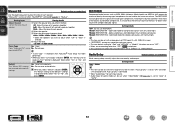
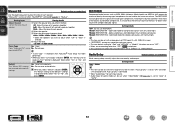
... / 250Hz / 500Hz / 1kHz / 2kHz / 4kHz / 8kHz / 16kHz • Select the speakers you want to delay audio output.
0ms - 200ms
Setting details
• This item can be set when the surround mode is set when "MultEQ® XT" setting (vpage 81) is connected.
• Store "Audio Delay" for each speaker.
The RESTORER function generates the signals eliminated upon compression, restoring...
AVR-2112CI Owners Manual - Page 87
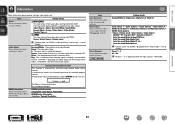
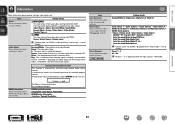
...174; / Dynamic Volume® / Auto Surround Mode Analog/PCM 2ch / Auto Surround Mode Digital 2ch / Auto Surround Mode Digital 5.1ch / Auto Surround Mode Multi ch
"Volume Level" for ZONE2 is displayed when "Amp Assign" is displayed when inputting signals including a surround back channel. G8
"Preset 1 - 3" is displayed when the input source is set surround mode. HDMI Information Show information...
AVR-2112CI Owners Manual - Page 91


... not displayed. To adjust the channel level separately for the different surround modes, use for every surround mode. NOTE • Speakers set to "LFE+Main", this unit, the
"Channel Level" is adjusted, the adjusted values are set to "None" in the "Speaker Config." (vpage 86)
settings are not displayed. • When a headphones jack is inserted in the PHONES jack...
AVR-2112CI Owners Manual - Page 93


... subwoofer. Information
BD
90 Basic version
Advanced version
Audio Setup
Default settings are applied. • Custom : Make separate settings for 2-channel. If "Speaker Config." - "Front" setting is set to "Large",
the LFE signal alone is set to "No", the setting is changed.
This setting can be made .
ON : Memorize settings. Surround mode does not change
even if the input...
AVR-2112CI Owners Manual - Page 123


..." (vpage 86) is set to "None", this surround mode cannot be selected. Check the audio signal of input signals, and corresponding surround modes
This table shows the input signal that is fixed when "AFDM" (vpage 80) is set to "NORMAL".
Surround
Symbols in each surround mode. z2 If "Speaker Config." - "F.Height" (vpage 87) is set to "1spkr" or "None...
AVR-2112CI Owners Manual - Page 135
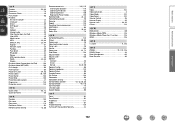
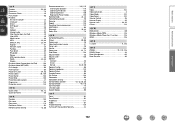
...25 Media server 34 MP3 29, 44 MPEG-4 AAC 29, 44 Napster 37 Network audio 29 Pandora 39 Pure direct 49 Rhapsody 42 Stereo 49 USB memory device 44 WMA...Level 103 Speaker
Connect 53 Install 51 Set up 14, 20, 58 Speaker Config 86 Speaker impedance 124 Speaker Setup 86 Standby Source 89 Still Picture 104 Subwoofer 80 Subwoofer setting 15 Surround back speaker 51, 52, 53, 55 Surround...
AVR2112CI_GettingStarted - Page 6


...60 to 90 cm) higher than ear level. Surround
speaker Front speaker 2 - 3 ft /
60 - 90 cm
Surround back speaker (When 7.1-channel installed) • Point ...SBR
Front speaker (L)
Front speaker (R) Center speaker Subwoofer Surround speaker (L) Surround speaker (R) Surround back speaker (L) Surround back speaker (R)
• Install the surround speakers in amplifier)
(sold separately)
Audio cable ...
Specification Sheet - Page 1


... Assign function, for versatility in using the AVR-2112CI for real time audio dynamics no
matter
what the listening volume
• Remote Control Setup Wizard
Eco-Friendly Features
• Lower power consumption at the App Store Android Remote App coming Summer 2011 High level resolution filters for satellite speakers and also
subwoofer
Connectivity & Expandability
•...
Specification Sheet - Page 2


...surround mode • Sleep timer function • Audio Delay function (0 to 200 msec) • Muting level settings (Full/-40dB/-20dB) • Audio level memory, capable of correcting
different signal levels...
The AVR-2112CI lets you enjoy a program source in the Main Zone (the room where the AVR-2112CI is a registered trademark and the DTS logos, Symbol, DTS-HD and DTS-HD Master Audio are ...
Similar Questions
Having Trouble Setting Up My Surround Sound System
Having trouble setting up my surround sound system, need help no sound coming out
Having trouble setting up my surround sound system, need help no sound coming out
(Posted by lavidaes1na 3 years ago)
How To Connect A Denon Avr-2112ci To Outdoor Speakers
(Posted by robfhblase 9 years ago)
How To Set Up A Denon Avr 2112ci With 2 Speakers In Main Zone And 2 In Zone 2
(Posted by rdre 10 years ago)
Back Surround Speakers
AVR5803 receiver doesn't seem to recognize surround back speakers. Speakers work as they were tested...
AVR5803 receiver doesn't seem to recognize surround back speakers. Speakers work as they were tested...
(Posted by russelwp 11 years ago)

