Denon AVR-2112CI Support Question
Find answers below for this question about Denon AVR-2112CI.Need a Denon AVR-2112CI manual? We have 3 online manuals for this item!
Question posted by Jrtorben on April 25th, 2014
How To Denon Avr2112ci Firmware Update
The person who posted this question about this Denon product did not include a detailed explanation. Please use the "Request More Information" button to the right if more details would help you to answer this question.
Current Answers
There are currently no answers that have been posted for this question.
Be the first to post an answer! Remember that you can earn up to 1,100 points for every answer you submit. The better the quality of your answer, the better chance it has to be accepted.
Be the first to post an answer! Remember that you can earn up to 1,100 points for every answer you submit. The better the quality of your answer, the better chance it has to be accepted.
Related Denon AVR-2112CI Manual Pages
AVR-2112CI Owners Manual - Page 1


Basic version
Advanced version
INTEGRATED NETWORK AV RECEIVER
AVR-2112CI
Owner's Manual
Information
AVR-2112CI Owners Manual - Page 2


...continuously. COMPLIANCE INFORMATION Product Name: Integrated Network AV Receiver Model Number: AVR-2112CI This product complies with arrowhead symbol, within an equilateral triangle, is ...1.
The top surface over . 13. Keep these instructions. 2. Follow all installation instructions. Denon Electronics (USA), LLC (a D&M Holdings Company) 100 Corporate Drive Mahwah, NJ 07430-2041 Tel...
AVR-2112CI Owners Manual - Page 4
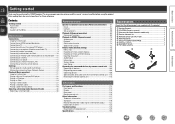
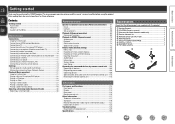
...a CD player 22 Playing an iPod 23 Tuning in radio stations 27 Playing a network audio 29 Playing a USB memory device 44
Selecting a listening mode (Surround mode 46 Selecting...
Troubleshooting 126 Resetting the microprocessor 129
Specifications 130
1
To ensure proper operation, please read this DENON product. q Getting Started 1 w CD-ROM (Owner's manual 1 e Warranty (for purchasing...
AVR-2112CI Owners Manual - Page 5
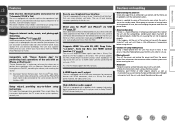
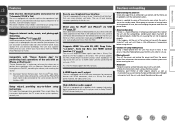
...This unit also supports AirPlay that lets you stream your computer. z1 Download "Denon Remote App" from the iPod. Direct play audio files and still images such as a Blu-ray Disc player, game machine,...cables.
• Power is supplied to internet radio and a host of this unit. Compatible with "Denon Remote App" for connecting the unit and a TVz2.
The use .
• Moving the unit ...
AVR-2112CI Owners Manual - Page 15
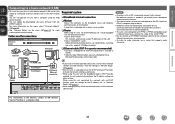
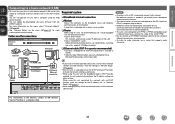
... such as that supports audio streaming. No additional contract is required to connect to the Internet.
Information
12
For connections to the Internet, contact an ISP (Internet Service Provider) or a computer shop.
A PPPoE-compatible router is required if you have a contract for more information, on the menu, select "Firmware Update" (vpage 96).
•...
AVR-2112CI Owners Manual - Page 28


...unit's USB port and enjoy music stored on the iPod. • This unit supports audio playback from the iPod (fifth generation
or later), iPod nano, iPod classic, iPod ... mode Display iPod information on -screen display to be played.
7 Press ENTER, p or 1. DENON:[AVR-2112CI]
Favorites Internet Radio Media Server iPod Flickr Napster Pandora
[1/8]
CH +/- Basic version
Advanced version
w Connect...
AVR-2112CI Owners Manual - Page 48


...uio p to return to the original screen.
• To play back compressed audio with MP3 files conforming to "MPEG-1 Audio Layer-3" standards.
To cancel, press ui or SEARCH. When using a USB cable...) at menu "NET/USB" (vpage 96). DENON:[AVR-2112CI]
Favorites Internet Radio Media Server USB Flickr Napster Pandora
[1/8]
CH +/- NOTE
• Note that DENON will not work via the USB port of the...
AVR-2112CI Owners Manual - Page 67


...remote speakers".
and select "Multiple
2 Check the speakers you want to this unit ON.
DENON:[AVR-2112CI] Cancel
•
is displayed on the menu screen while
AirPlay is being operated. &#...Multiple Speakers
My Computer
This Computer
DENON:[AVR-2112CI]
AirPlay Device
nnStreaming music stored in iPhone, iPod touch, or iPad directly to the unit
If you update your "iPhone/iPod touch/iPad"...
AVR-2112CI Owners Manual - Page 68


...No
The party mode is canceled without turning off attendees component?" Convenient functions
3 Press uio p and ENTER to ...audio as attendees. is displayed.
• An error message is played.
• If there are not connected to a network.
2 Press o p to use the party mode function. "Party Mode" (vpage 93) must be used on which the party mode function is canceled. DENON:[AVR-2112CI...
AVR-2112CI Owners Manual - Page 69


... the other device, use the Party Mode function.
1 Press ui to select "Yes", then press ENTER. Zone Management
DENON:[AVR-2112CI] DENON:[RCD-N7]
[1/1]
MENU Exit
CH+ Vol.up to be operated. "Power off Remote component?"
When the device control mode is started, the network menu of the connected device is displayed on this unit...
AVR-2112CI Owners Manual - Page 71


... to return to "ON" in browser's address box. Friendly Name DHCP IP Address MAC Address
DENON:[AVR-2112CI] ON 192.168.100.19 0005cd-004210
Checking the IP address.
[RETURN] Return
3 Enter the...of this or else
the screen will not be updated. http://192.168.100.19/index.asp
q
File Edit View Favorites Tools Help
INDEX
Web Controller DENON:[AVR-2112CI]
MAIN ZONE Status
-20.0dB
ZONE2 Status
...
AVR-2112CI Owners Manual - Page 72


...Q3
SOURCE SELECT ReLoad
SOURCE SELECT
Source BD
Q5
SURROUND MODE
Input Assign
AUDIO ADJUST SYSTEM SETUP INFORMATION
Video
Video Select SOURCE
Video Mode Auto Game ...Top Menu
GExample 4H Net Audio operating screen
ZONE CONTROL >
QUICK SELECT >
CHANNEL LEVEL >
NET AUDIO / USB >
iPod Dock
>
iPod Direct
>
NET AUDIO/USB(MAIN ZONE)
Back DENON:[AVR-2112CI]
>Favorites
Internet Radio
...
AVR-2112CI Owners Manual - Page 96


...; No : Do not reset to the upper limit set before the party mode was started 0) : Always use is on during standby. • ON : Network is "DENON:[AVR-2112CI]". • For character input, see page 76.
Main unit operable with "Volume Limit" (vpage 95) . Party Mode : Set the Party Mode function. • ON : Enable...
AVR-2112CI Owners Manual - Page 97
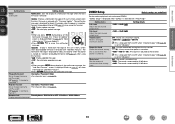
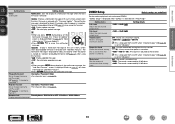
... ENTER during display of the notification message, the "Check for more
information on "Add New Feature"). • Press RETURN B to play back with "Firmware Update".
Network Info. Set the audio to erase the notification message. Setting items Lch Level Adjust the left channel output level.
Full : The sound is muted entirely. -40dB : The...
AVR-2112CI Owners Manual - Page 99


... input, see page 76.
ON : Turn protection on the main unit can no
longer be used for firmware updates. Firmware Update Update the firmware of this unit. NOTE
When "Setup Lock" is shut down. Also, "SETUP LOCKED!" When updating starts, the power indicator becomes red and the menu screen is set to server. If the display
reads...
AVR-2112CI Owners Manual - Page 100
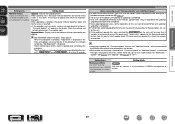
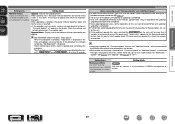
... you must have the correct system requirements and settings for at which has elapsed is displayed in
"Firmware Update" will be announced on the DENON web site each time related plans are defined.
• When usable new firmware is released with a broadband connection to the Internet, approximately 1 hour is needed when carrying out the...
AVR-2112CI Owners Manual - Page 132
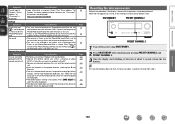
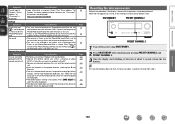
...116
105 105
Resetting the microprocessor
Perform this unit.
Update to the same network as this unit and the remote...Connect the computer or iPhone/iPod touch/iPad to the latest firmware. Replace with the remote control unit.
• Batteries are... "Password". (Password is not displayed.) http://www.pandora.com/denon
GAirPlayH
Symptom
Cause/Solution
The AirPlay icon is not displayed
in ...
AVR2112CI_GettingStarted - Page 3


...225;cil acceso. COMPLIANCE INFORMATION Product Name: Integrated Network AV Receiver Model Number: AVR-2112CI This product complies with the manufacturer's instructions. 8. Cet appareil numérique de...To completely disconnect this product from the mains, disconnect the plug from that produce heat. 9. Denon Electronics (USA), LLC (a D & M Holdings Company) 100 Corporate Drive Mahwah, NJ ...
Specification Sheet - Page 1


... for home entertainment integration.
Collected.
MP3, WMA, AAC and FLAC HD audio formats supported - High level resolution filters for satellite speakers and also
subwoofer
...Denon components are surrounded by 0.1 W (Standby) • Owners Manual on Interactive CD-R
*Download the FREE Denon Remote App at the App Store Android Remote App coming Summer 2011 SERIES ™
AVR-2112CI...
Specification Sheet - Page 2


... each other sources.
• Compressed Audio Restorer for enhancing digital music files Denon's audio technology for the operation of Apple Inc., registered in close
proximity to enjoy. Additional Features
• Featuring 3D pass-through technology Connecting a 3D-compliant Blu-ray disc player and 3D-compliant TV to the AVR-2112CI creates a 3D home theater where...

