Denon AVR-3312CI Support Question
Find answers below for this question about Denon AVR-3312CI.Need a Denon AVR-3312CI manual? We have 3 online manuals for this item!
Question posted by tinmac on December 31st, 2013
Can You Stop A Firmware Update In Denon Avr 3312
The person who posted this question about this Denon product did not include a detailed explanation. Please use the "Request More Information" button to the right if more details would help you to answer this question.
Current Answers
There are currently no answers that have been posted for this question.
Be the first to post an answer! Remember that you can earn up to 1,100 points for every answer you submit. The better the quality of your answer, the better chance it has to be accepted.
Be the first to post an answer! Remember that you can earn up to 1,100 points for every answer you submit. The better the quality of your answer, the better chance it has to be accepted.
Related Denon AVR-3312CI Manual Pages
AVR3312CI_OwnersManual - Page 1


Basic version
Advanced version
INTEGRATED NETWORK AV RECEIVER
AVR-3312CI
Owner's Manual
Information
AVR3312CI_OwnersManual - Page 2


...the apparatus. 11. COMPLIANCE INFORMATION Product Name: Integrated Network AV Receiver Model Number: AVR-3312CI This product complies with the limits for long periods of the following two conditions: ..., granted by the FCC, to use the product.
3. Modification not expressly approved by DENON may not cause harmful interference, and (2) this apparatus during lightning storms or when unused ...
AVR3312CI_OwnersManual - Page 22
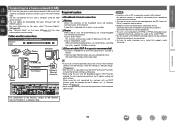
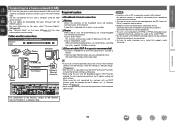
...which is required to connect to the Internet. For more information, on the menu, select "Firmware Update" (vpage 118).
• See "Network Setup" on the menu (vpage 111) for...to audio streaming, use a router that can update by downloading the latest firmware from Internet radio. nnRouter
When using a normal type cable.
Contact an ISP or a computer shop for details.
• DENON assumes...
AVR3312CI_OwnersManual - Page 36


... iPod may not operate. • Note that DENON will accept no responsibility whatsoever for displaying the contents recorded on the iPod. DENON:[AVR-3312CI]
Favorites Internet Radio Media Server iPod Flickr Napster ... version
w Connect an iPod directly to the USB port to play back compressed audio with extended bass or treble reproduction, we recommend playback in conjunction with the iPod...
AVR3312CI_OwnersManual - Page 57


... data on -screen display to "MPEG-1 Audio Layer-3" standards. To cancel, press ui or..."Slide Show")
z1 When the menu screen is displayed.
DENON:[AVR-3312CI]
Favorites Internet Radio Media Server USB Flickr Napster Pandora
[1/8]...(Press and hold)
SEARCH
Stop Page searchz1 / Character sortz2
RETURN B
Return
1
Playback / Pause
8 9
Auto search (cue)
3
Pause
2
Stop
1 - 8
Preset channel ...
AVR3312CI_OwnersManual - Page 79


...unit ON.
DENON:[AVR-3312CI] Cancel
•
is displayed on the main
unit.
• For information about how to this unit.
1 Tap the AirPlay icon .
2 Select the speaker you can stop AirPlay playback ... Remote appz for remote speakers connected with DENON quality sound anywhere in iPhone, iPod touch, or iPad directly to the unit
If you update your "iPhone/iPod touch/iPad" to iOS...
AVR3312CI_OwnersManual - Page 80


... the
same network audio as attendees.
No operation is canceled without turning off the
power of the attendee (child) displays the network menu screen for the organizer (parent). DENON:[AVR-3312CI]
Favorites Internet Radio...vpage 113) must be set to "ON" ahead of the attendees is turned off attendees component?" No
The party mode is required.
• When a device becomes an attendee,
...
AVR3312CI_OwnersManual - Page 81


...ENTER or p. OTHER Character PC Language Friendly Name Edit Party Mode Function Zone Management Update Notification
Check the status of other device, use the Party Mode function.
1 Press... ZONE MANAGEMENT
DENON:[AVR-3312CI] DENON:[RCD-N7]
RETURN Return Check status and select device for the connected devices. When the device control mode is in advance. "Power off Remote component?" "Device ...
AVR3312CI_OwnersManual - Page 83


... Vwieaw nFtavtooriteos pTeoorlsatHeel.p INDEX Web Controller DENON:[AVR-3312CI]
MAIN ZONE Status
-20.0dB
ZONE2...updated. NETWORK INFO. For example, if the IP address of the unit.
"Network Setup" - vSee overleaf
Information
BD
80 RETURN Return
3 Enter the IP address of this unit with "Network Info." (vpage 114).
Friendly Name DHCP IP Address MAC Address
DENON:[AVR-3312CI...
AVR3312CI_OwnersManual - Page 84


... mode, surround mode, HDMI output mode, MultEQ® XT, Dynamic EQ®, audio delay etc.) last selected for the individual surround modes. When the power is turned ...Top Menu
GExample 4H Net Audio operating screen
ZONE CONTROL >
QUICK SELECT >
CHANNEL LEVEL >
NET AUDIO / USB >
iPod Dock
>
iPod Direct
>
NET AUDIO/USB(MAIN ZONE)
Back DENON:[AVR-3312CI]
>Favorites
Internet Radio
Media...
AVR3312CI_OwnersManual - Page 116


... default setting. • Yes : Reset to the defaults. • No : Do not reset to the defaults. Refer to 99 when "Volume Display" (vpage 116)
is "DENON:[AVR-3312CI]". • For character input, see page 88. PC Language : Select computer environment language. • Arabic / Chinese(simplified) / Chinese(traditional) / Czech / Danish /
Dutch / English / Finnish / French...
AVR3312CI_OwnersManual - Page 117
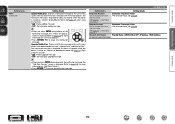
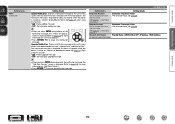
... when the power is turned on .
Username / Password / Clear • For character input, see page 88. The notification message is displayed for more
information on "Firmware Update").
• Press RETURN B to
Rhapsody").
Basic version
Advanced version
Setting items
Other (Continued)
Setting details...
AVR3312CI_OwnersManual - Page 121


...upgrade process. Check the settings and network environment, then update again. When the procedure is complete, "Registered" is displayed in
"Firmware Update" will take to "OFF". vSee overleaf
Information
BD
118...to this unit and perform an update.
The ID number can no
longer be carried out. NOTE
When "Setup Lock" is shut down .
See the DENON website for at least 3 seconds...
AVR3312CI_OwnersManual - Page 122
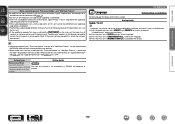
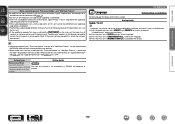
If the error continues despite this unit cannot be set by a DENON serviceperson or
service engineer or custom installer. "Language" can also be performed until updating or upgrading is completed. • Even with "Firmware Update" or "Add New Feature", a notification message is displayed on the menu screen. Press and hold the ON/STANDBY on the...
AVR3312CI_OwnersManual - Page 151
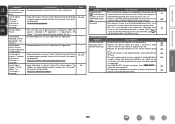
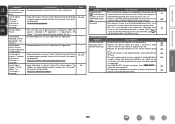
... or the iPhone/iPod touch/iPad is not a malfunction. Delete from PC Application. Update to the latest firmware.
• The volume in "My Channels".
• Cannot be done with new...mode. Delete from PC Application. Re-enter the "Password". (Password is not displayed.) http://www.pandora.com/denon
Page -
51, 114
- - - 46, 114
48
GAirPlayH
Symptom
Cause/Solution
The AirPlay icon is ...
AVR3312CI_OwnersManual - Page 154
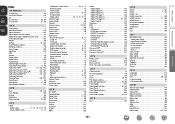
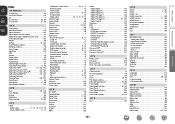
... 103 Browse mode 31, 33
vvC
Cable Audio cable 11, 12, 13, 14, 17, 18 Coaxial digital cable 11, 12
Component video cable 10, 11, 12 Ethernet cable...Audio 143 DTS-HD Master Audio 143 DTS NEO:6™ Surround 143 Dynamic EQ 101 Dynamic range 143 Dynamic Volume 101
vvE
Effect Level 98 Enhancer 103 EQ Customize 110 Error messages (Auto Setup 26
vvF
Fader function 73 Firmware Update...
AVR3312CI_OwnersManual - Page 155
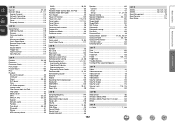
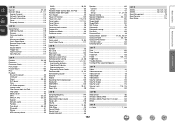
...Information 114 Other 113 Rhapsody Account 114
vvO
Option Setup 116 Add New Feature 118 Dimmer 117 Firmware Update 118 GUI 116 Maintenance Mode 119 Quick Select Name 117 Remote Setup Guide 117 Setup Lock 118... iPod (USB 33 Media server 43 MP3 39, 53 MPEG-4 AAC 39, 53 Napster 46 Network audio 38 Pandora 48 Pure direct 55, 59 Rhapsody 51 Stereo 59 USB memory device 53
WMA 39, ...
AVR3312CIE3_GettingStarted - Page 3


... installed as radiators, heat registers,
stoves, or other . Modification not expressly approved by DENON may not cause harmful interference, and (2) this product continuously. Failure to follow instructions could.... 10.
COMPLIANCE INFORMATION Product Name: Integrated Network AV Receiver Model Number: AVR-3312CI This product complies with one or more of product or an experienced radio/TV...
Specification Sheet - Page 1


...8226; Supports HDMI (V.1.4a with 3D, Audio Return Channel) Deep Color, "x.v.Color",
...Denon Remote App* simplifies operation via network - All Denon components are surrounded by 0.1 W (Standby) • Owners Manual on Interactive CD-R
*Download the FREE Denon Remote App at stand-by so much to delight you totally in • Enhance network capability(*1)
- SERIES ™
AVR-3312CI...
Specification Sheet - Page 2


...
Audio Preout (L/R)
x 2
Audio Recout (L/R)
x 1
Phones
x 1
Ethernet USB port Microphone Port Dock Control Port FM Tuner Antenna AM Tuner Antenna Remote Control In/Out RC232C DC12 V 150 mA MAX. Denon Electronics (USA), LLC. More Features
• 3D pass-through technology Connecting a 3D-compliant Blu-ray disc player and 3D-compliant TV to the AVR-3312CI...

