Denon AVR-1912 Support Question
Find answers below for this question about Denon AVR-1912.Need a Denon AVR-1912 manual? We have 5 online manuals for this item!
Question posted by SueStLouieB on December 31st, 2013
Denon Avr 1912 Remote Wont Press Enter
The person who posted this question about this Denon product did not include a detailed explanation. Please use the "Request More Information" button to the right if more details would help you to answer this question.
Current Answers
There are currently no answers that have been posted for this question.
Be the first to post an answer! Remember that you can earn up to 1,100 points for every answer you submit. The better the quality of your answer, the better chance it has to be accepted.
Be the first to post an answer! Remember that you can earn up to 1,100 points for every answer you submit. The better the quality of your answer, the better chance it has to be accepted.
Related Denon AVR-1912 Manual Pages
Getting Started Guide - Page 8
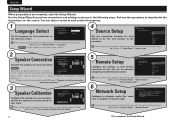
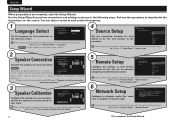
...popular surround system. Speaker Connection" to proceed to playback audio files saved onto a computer or Internet radio. Configure...in the following menu even after setting the Setup Wizard. "Remote Setup Guide"
6
Network Setup
Configure to "3.
Select "...Speaker Connection
Please select the speaker configuration to control.
Press [ENTER] to next when you want to be operated ...
Owners Manual - Page 23


... the following operation to select the input source,
then press ENTER. If the remote control unit is in radio stations (vpage 26) nn Playing a network audio (vpage 28) nn Playing a USB memory device (...connected iPod is automatically played (vpage 25 "iPod play function").
[ ] Move
[ENTER] Enter
q Press SOURCE SELECT.
Source Select
Player BD DVD CD DOCK USB/iPod
Video SAT/CBL TV GAME1 ...
Owners Manual - Page 25
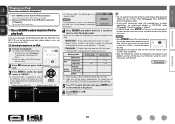
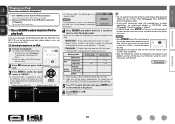
..., depending on the connected control
dock for iPod"). Display mode
Browse mode
Remote mode
Playable files
Music file Photo file Video file
Active buttons
Remote control unit (This unit)
iPod
P Pz1 P
P P z2 P ...ASD-11R DENON control dock for iPod and iPod.
5 Use ui to select the item, then press ENTER or p to select the file to play back compressed audio with the iPod.
Press uio p...
Owners Manual - Page 26
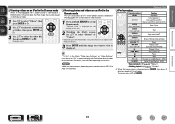
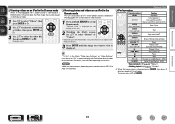
... on an iPod in the Remote mode
This unit can play back on a TV screen photos and data stored on an iPod equipped with a video function is connected to a DENON ASD-11R control dock for iPod, image files can be necessary to operate the iPod unit directly.
3 Press ENTER until the image you want...
Owners Manual - Page 27


...audio with the iPod.
Preset
4 Use ui to select "iPod", then press ENTER or p.
5 Press SEARCH and hold it .
Playback starts.
Press...press ENTER or p to select the file to be displayed (default: 30 sec) at menu "iPod" (vpage 93). Information
BD
24
Display mode
Browse mode
Remote mode
Playable Music file
P
P
files
Video file
z
Remote...(period). DENON:[AVR-1912]
Favorites ...
Owners Manual - Page 32


... To play back compressed audio with the remote control unit can specify the duration of the on this unit's power (vpage 12 "Connecting to "Internet Radio" and play , then press ENTER or p.
5 Repeat step... to a Rhapsody account at menu "NET/USB" (vpage 92).
http://www.pandora.com/denon
nnAbout Rhapsody
Rhapsody is a paid music broadcast service of the programs they want to view ...
Owners Manual - Page 33
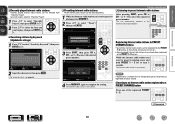
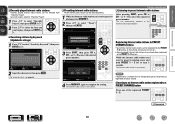
... stations
Preset Internet radio stations can be registered to the PRESET 1 - 3 buttons on the remote control unit or main unit.
• Recommended Internet radio stations have already been registered to the PRESET 1 - 3 buttons. Search by Keyword", then press ENTER or p. or 1 - 8 to select the registered
preset number. Preset
MEMORY Memory
Now Playing CASTING...
Owners Manual - Page 40


....
5 After inputting the "Email address" and "Password", select "OK", then press ENTER. Your activation code is : Continue
2D5969A RETURN Cancel
Playing a network audio
3 If you do not have a Pandora account, press i to select "I am new to Pandora
Please go to http://www.pandora.com/denon and follow the instructions there to a home network (LAN)"). is...
Owners Manual - Page 46


... unit in RESTORER mode (vpage 80).
DENON:[AVR-1912]
Favorites Internet Radio Media Server USB Flickr Napster Pandora
[1/8]
CH +/- USB
D&M1 D&M2 D&M3 Music1.mp4 Music2.mp3 Music3.m4a Music4.m4a
[1/9]
CH +/-
G8) selection
MENU
Amp menu
uio p
Cursor operation / Auto search (cue, ui)
ENTER (Press and release)
Enter / Pause
ENTER (Press and hold)
SEARCH
Stop Page searchz1...
Owners Manual - Page 65


...
DENON:[AVR-1912]
AirPlay Device
nnStreaming music stored in iPhone, iPod touch, or iPad directly to the unit
If you update your "iPhone/iPod touch/iPad" to iOS 4.2.1 or later, you can stop AirPlay playback by pressing
the o or choosing other input source. • To see the Help for iPod touch, iPhone and iPad Remotes...
Owners Manual - Page 66


.... DENON:[AVR-1912]
Favorites Internet Radio Media Server
[1/3] PARTY ATTENDEE
The party mode function can only be used on which the party mode function is activated automatically participate in the party mode as on multiple DENON products equipped with the party mode function. is displayed on the menu screen.
2 Press o p to select "Yes", then press ENTER. Canceling...
Owners Manual - Page 67


...This is not possible. "Zone Management" from the controlled device
side.
DENON:[AVR-1912]
Favorites Internet Radio Media Server Flickr Napster Pandora Rhapsody
[1/7] REMOTE CONTROL
Convenient functions
The zone management function can also be used on a combination of the device, and then press ENTER or p.
3 Press ui to select "Network Setup" -
is
displayed on this unit is...
Owners Manual - Page 69


... ZONE
Status
w
-20.0dB
ZONE2
Status
-40dB
e
Web Controller Config.
Friendly Name DHCP IP Address MAC Address
DENON:[AVR-1912] ON 192.168.100.19 0005cd-004210
Checking the IP address.
[ ] Return
3 Enter the IP address of the unit.
w Click when you operate each time
you perform a power operation of this unit in GExample...
Owners Manual - Page 70


...
Basic version
Advanced version
GExample 2H Web configuration screen
Web Controller Config. GExample 3H Net Audio operating screen
ZONE CONTROL >
QUICK SELECT >
CHANNEL LEVEL >
NET AUDIO / USB >
iPod Dock
>
iPod Direct
>
NET AUDIO/USB(MAIN ZONE)
Back DENON:[AVR-1912]
>Favorites
Internet Radio
Media Server
Flickr
Q4
Napster
Pandora
Rhapsody
RELOAD
[1Q/75 ]
Q6
Q7...
Owners Manual - Page 78
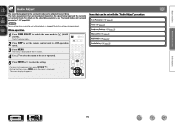
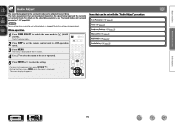
...remote control unit to J (MAIN ZONE).
Menu operation
1 Press ZONE SELECT to switch the zone mode to AMP-operation mode.
3 Press MENU. The menu display disappears. Basic version
Advanced version
Audio... "Audio Adjust" procedure
Surr.Parameter (vpage 76) Tone (vpage 78) Audyssey Settings (vpage 78) Manual EQ (vpage 79) RESTORER (vpage 80) Audio Delay (vpage 80)
5 Press ENTER or p to enter the...
Owners Manual - Page 85
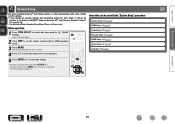
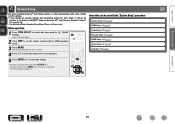
... to AMP-operation mode.
3 Press MENU.
Please set the remote control unit to J (MAIN ZONE). The menu display disappears. Items that can be set or operated. 5 Press ENTER or p to enter the setting.
• To return to set with the "System Setup" procedure
Speaker Setup (vpage 83) HDMI Setup (vpage 86) Audio Setup (vpage 87) Network...
Owners Manual - Page 93


... mode function" for volume level when the party mode is started 0) : Always use is "DENON:[AVR-1912]". • For character input, see page 73. When you had changed, to the default...Name, which you select "Default" and press ENTER, the "Return settings to "ON" when using the web control function.
Select either "Yes" or "No", and press ENTER.
Zone Management : See "Zone Management ...
Owners Manual - Page 98
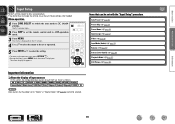
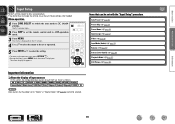
...menu to be set or operated.
5 Press ENTER or p to enter the setting.
• To return to the previous item, press RETURN B. • Exiting the Menu, press MENU while the menu is displayed. Items ... (vpage 96) Input Assign (vpage 97) Video (vpage 98) Input Mode (Audio) (vpage 99) Rename (vpage 99) Source Level (Audio) (vpage 99) Playback Mode (vpage 99) Still Picture (vpage 100)
Important ...
Owners Manual - Page 105
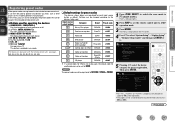
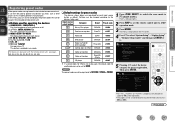
...settings for preset codes
The devices shown below are registered in the included remote control unit.
NOTE The preset code cannot be switched by different manufacturers.
"Remote Setup Guide" and then press ENTER or p. Name Zone Rename Dimmer Setup Lock
Device Select
[1/2]
5 Pressing ui, select the device category for preset registration. RemoteSetupGuide
Please select the...
Owners Manual - Page 106
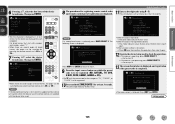
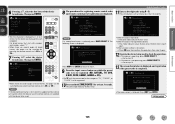
... supplied remote control unit cannot control the device. And press [ENTER] button to check device.
[QUICK1] OK
[QUICK2] NG
[QUICK3] Return
• When the code is completed. NOTE
If the desired brand name is finished. vSee overleaf
Information
103 Then press ENTER.
Then press ENTER. RemoteSetupGuide
Device
DVD
Brand Code
Denon 30490[1/3]
1.Press[INPUT SOURCE].
2.Press and hold...
Similar Questions
Remote Wont Turn On Receiver. Has New Batterys It Is Correct Remote
remote wont turn on receiver. has new batterys it is correct remote
remote wont turn on receiver. has new batterys it is correct remote
(Posted by danadams 6 years ago)
How To Change The Zone 2 Audio Using The Denon Avr-1912 Remote
(Posted by gurgcast 9 years ago)

