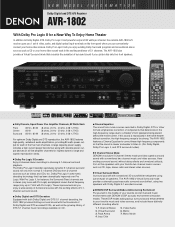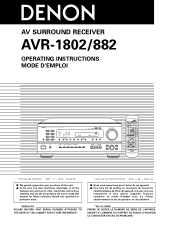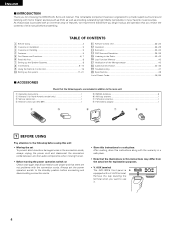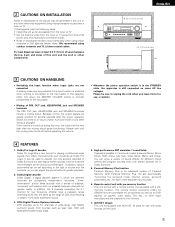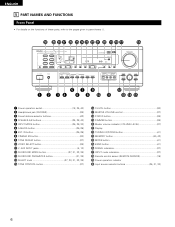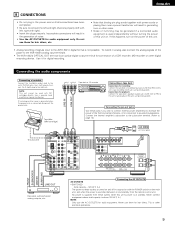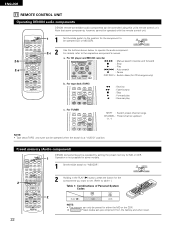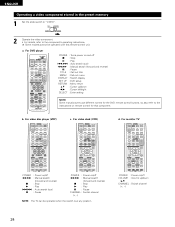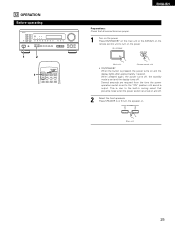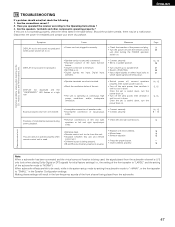Denon AVR-1802 Support Question
Find answers below for this question about Denon AVR-1802.Need a Denon AVR-1802 manual? We have 2 online manuals for this item!
Question posted by danadams on September 10th, 2017
Remote Wont Turn On Receiver. Has New Batterys It Is Correct Remote
Current Answers
Answer #1: Posted by BusterDoogen on September 10th, 2017 2:48 PM
I hope this is helpful to you!
Please respond to my effort to provide you with the best possible solution by using the "Acceptable Solution" and/or the "Helpful" buttons when the answer has proven to be helpful. Please feel free to submit further info for your question, if a solution was not provided. I appreciate the opportunity to serve you!
Related Denon AVR-1802 Manual Pages
Similar Questions
Cannot open setup wizard. Keep pushing enter button and cursor will not move. Have changed batteries...
Can I connect my Denon 1802 to a BluRay DVD player using an HDMI cable?