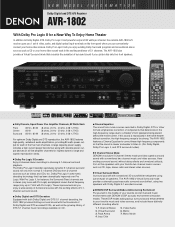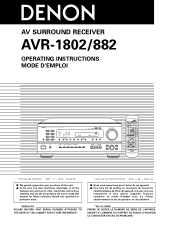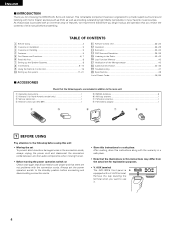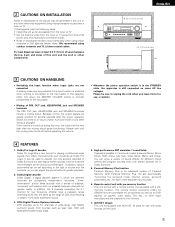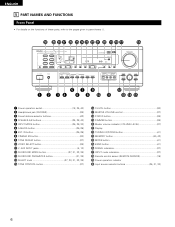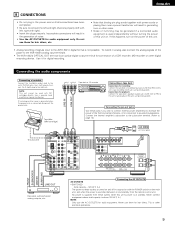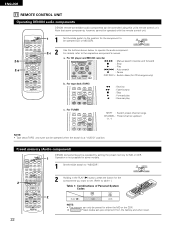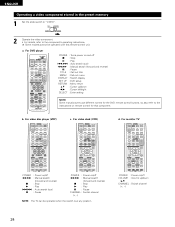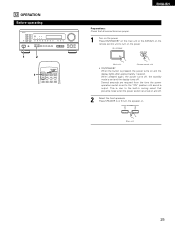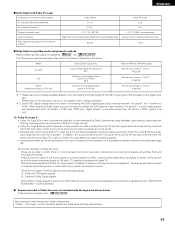Denon AVR-1802 Support Question
Find answers below for this question about Denon AVR-1802.Need a Denon AVR-1802 manual? We have 2 online manuals for this item!
Question posted by Gholladay on January 5th, 2013
Denon Avr 1802 Hdmi Capable?
Can I connect my Denon 1802 to a BluRay DVD player using an HDMI cable?
Current Answers
Related Denon AVR-1802 Manual Pages
Similar Questions
Buttons On My Denon Avr 1802 Are Unresponsive And Show Wrong Item Selected.
(Posted by nittneylion 3 years ago)
How Do I Setup Denon Avr-1802 To Have Volume For My Tv
(Posted by mvillanueva121879 8 years ago)
Denon Avr 3312 Does Avr Power Need To Be Turned On To Watch Cable Tv Hdmi
(Posted by Davlepst 10 years ago)
Set Up Denon Avr-2801 To Use Optical Cable For Sound.
I am trying to setup my Denon AVR-2801 to work with my Apple TV sound. I used the old hookup I had f...
I am trying to setup my Denon AVR-2801 to work with my Apple TV sound. I used the old hookup I had f...
(Posted by dxkraus 10 years ago)