Denon AVR-1912 Support Question
Find answers below for this question about Denon AVR-1912.Need a Denon AVR-1912 manual? We have 5 online manuals for this item!
Question posted by hocv on August 27th, 2014
How To Adjust The Center Channel Volume Of Denon Avr-1912
The person who posted this question about this Denon product did not include a detailed explanation. Please use the "Request More Information" button to the right if more details would help you to answer this question.
Current Answers
There are currently no answers that have been posted for this question.
Be the first to post an answer! Remember that you can earn up to 1,100 points for every answer you submit. The better the quality of your answer, the better chance it has to be accepted.
Be the first to post an answer! Remember that you can earn up to 1,100 points for every answer you submit. The better the quality of your answer, the better chance it has to be accepted.
Related Denon AVR-1912 Manual Pages
Getting Started Guide - Page 5
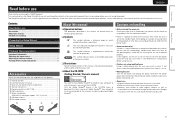
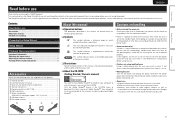
... Wizard 4
Playback (Basic operation 7
Important information 7 Selecting the input source 7 Adjusting the master volume 8 Turning off the power and unplug the power cord from the power outlet....nnOperation buttons
The operations described in this manual is in temperature between the inside of this DENON product. Click the Adobe Reader® banner in order to download Adobe Reader®....
Getting Started Guide - Page 12


...- 99.0 • The variable range differs according to the input signal and channel
level setting.
For details on a TV screen.
nnPlaying a Blu-ray Disc ...audio nnPlaying a USB memory device nnSelecting a listening mode (Surround mode) nnConvenient functions nnPlayback in ZONE2 (Separate room) nnHow to make detailed settings nnOperating the connected devices by adjusting
the master volume...
Owners Manual - Page 20


... added electrical delay common in the dynamism and clarity of the audio input to select "Yes", and then press ENTER.
NOTE
During...volume suddenly increases for commercials shown during television programs.
nn When turning Dynamic Volume® on Dynamic Volume?
Yes No
[ENTER] Exit
• This feature adjusts the output volume to select "No", and then press ENTER. Optimal volume...
Owners Manual - Page 24
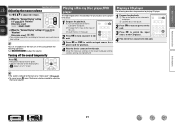
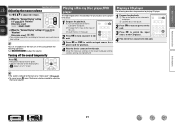
...
Advanced version
Important information
Adjusting the master volume
Use M df to ...the level set at "Mute Level" (vpage 92). • To cancel, press N again.
q Turn on the player (language setting, subtitles setting, etc.) beforehand.
• The sound is "Absolute"
GAdjustable rangeH 0.0 - 99.0 • The variable range differs according to the input signal and channel...
Owners Manual - Page 27


...the unit's USB port and enjoy music stored on the iPod. • This unit supports audio playback from the iPod (fifth generation
or later), iPod nano, iPod classic, iPod touch ...to the USB port to play back compressed audio with extended bass or treble reproduction, we recommend playback in conjunction with the iPod. DENON:[AVR-1912]
Favorites Internet Radio Media Server iPod Flickr Napster Pandora...
Owners Manual - Page 46


... reproduction, we recommend using a USB cable.
DENON:[AVR-1912]
Favorites Internet Radio Media Server USB Flickr Napster Pandora
[1/8]
CH +/- Preset channel (A1 - is not in RESTORER mode (vpage 80). If the list is displayed. Press uio p to return to the original screen.
• To play back compressed audio with the data on a USB memory device...
Owners Manual - Page 61
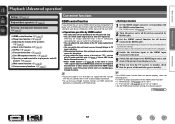
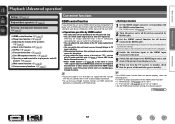
...to the HDMI output connector, even if the power of this unit is in the TV volume adjustment operation. • You can switch this unit input sources through function, connect an HDMI... the picture from amp" in the TV audio output setup operation, you can switch the amp power on. • You can adjust this unit (vpage 6 "About ARC (Audio Return Channel) function"). • When "HDMI Control"...
Owners Manual - Page 63


... AMP to set switches each time one of the buttons is inserted, the headphone channel level can be adjusting using o p.
Channel Level
Front L Front R Center Subwoofer Surround L Surround R
-1.0dB -1.0dB -1.0dB +0.5dB
0.0dB 0.0dB
Fader
Front
Rear
5 Use o p to adjust the volume of the speakers. (o : front, p: rear)
• The fader function does not affect the subwoofer...
Owners Manual - Page 65


... 5%
of the window and select this unit from the list. Master Volume
Multiple Speakers
My Computer
This Computer
DENON:[AVR-1912]
AirPlay Device
nnStreaming music stored in iPhone, iPod touch, or iPad ..."ON" for iPod touch, iPhone and iPad Remotes
Forget All Remotes
Reset Sync History
? DENON:[AVR-1912] Cancel
•
is displayed on the menu screen while
AirPlay is being operated. •...
Owners Manual - Page 66


... in a network. To participate in the party mode.
1 Press PARTY. DENON:[AVR-1912]
Favorites Internet Radio Media Server
[1/3] PARTY ATTENDEE
The party mode function can ...audio (Internet radio, Media server or iPod DIRECT) can be played on multiple DENON products equipped with the party mode function. is displayed.
• An error message is canceled without turning off attendees component...
Owners Manual - Page 67


... control mode is started, the network menu of the connected device is not displayed.
4 Press uio p and ENTER to select the desired track. DENON:[AVR-1912]
Model Power Select Source Volume Level
AVR-1912 On BD -40.0dB
Device Control
[ENTER] Enter [RETURN] Return
NOTE • If the selected device is compatible with the zone management...
Owners Manual - Page 69


... 1H Main zone control screen
ZONE CONTROL > MAIN ZONE
QUICK SELECT > POWER
ON
STANDBY
i
CHANNEL LEVEL > MAIN ZONE
ON
OFF Sleep Timer
/&5"6%*064# > SOURCE
iPod Dock
> Player
iPod ... Controller DENON:[AVR-1912]
MAIN ZONE Status
-20.0dB
ZONE2 Status
-40dB
q Entering the IP address. When operating from the displayed
items. Q1 To adjust the main volume, click "" or the volume display....
Owners Manual - Page 70


... presets, click "v" to select the channel you
want to the top menu. The surround parameters, tone settings and the volumes of the different speakers are restored.
...Setup. GExample 3H Net Audio operating screen
ZONE CONTROL >
QUICK SELECT >
CHANNEL LEVEL >
NET AUDIO / USB >
iPod Dock
>
iPod Direct
>
NET AUDIO/USB(MAIN ZONE)
Back DENON:[AVR-1912]
>Favorites
Internet Radio
...
Owners Manual - Page 79
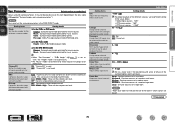
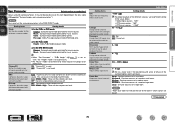
...in the PURE DIRECT mode.
C.Image Assign center channel signal to front left and right channels for wider sound. C.Width Assign center channel signal to "ON", the "Height" ... - "PLgz Height" (vpage 77) is set to front left and right channels for wider sound.
Audio Adjust
Setting items LFE Adjust the low-frequency effects level (LFE). Panorama Assign front L/R signal also to ...
Owners Manual - Page 80
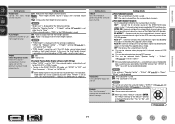
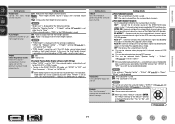
... OFF : The subwoofer is not output from the surround back channels. Low : Reduce the front height channel volume.
OFF : Audio is not used . NOTE
• "PLgz Height" is set...channel output recommended by the AFDM function. NOTE This can be selected when playing DTS sources. NOTE If the setting in the DOLBY DIGITAL EX mode, set the optimum surround mode automatically.
Audio Adjust...
Owners Manual - Page 88
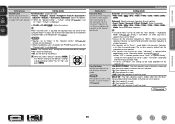
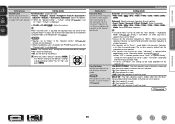
... volume of this setting can be made regardless of the speaker size. is not displayed. When "Channel Level" is adjusted, the adjusted values are set to the "Subwoofer Mode" setting (vpage 84). • When "LFE" is used . To adjust the channel level separately for every surround mode. NOTE • Speakers set for each speaker. • Front / Center...
Owners Manual - Page 93


...63 characters can set to the upper limit set to the defaults.
Main unit operable with "Volume Limit" (vpage 92) .
If the characters are not displayed correctly, set to the ... volume level when the party mode is started. • Last : The same volume as set before the party mode was started 0) : Always use is on /off during standby. • ON : Network is "DENON:[AVR-1912]"....
Owners Manual - Page 126
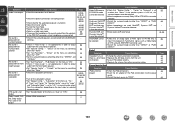
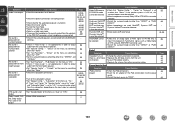
... be selected.
Audyssey MultEQ®, Audyssey Dynamic EQ® and Audyssey Dynamic Volume® cannot be played. "Center" or "Surround" is set to "Yes". • If "Front" and "Center" for iPodH
Symptom
iPod cannot be selected. Dolby TrueHD, DTSHD, Dolby Digital Plus audio is not output.
"F.Height" on the menu to other connection cables...
Specification Sheet - Page 1


... also perform basic operations such as turn the AVR-1912's power on HD Source • 6-HDMI inputs and 1-output
Connectivity & Future-ready Expandability • Supports HDMI (V.1.4a with 3D, Audio Return Channel) Deep Color,
"x.v.Color", Auto Lipsync and HDMI control function • Direct play for real-time volume adjustment • Audyssey MultEQ® and Auto Setup...
Specification Sheet - Page 2


...channels (FHL/FHR). Audyssey Dynamic Volume® is a trademark of -use discrete circuits configured with Glow-Key • Remote Setup Guidance • Auto surround mode • Sleep timer function • Audio Delay function (0 to a network, the AVR-1912 can play for different purposes
The AVR-1912...Kanagawa, 210-8569, Japan www.denon.com The AVR-1912 also supports AirPlay that lets you ...

