Denon AVR-1912 Support Question
Find answers below for this question about Denon AVR-1912.Need a Denon AVR-1912 manual? We have 5 online manuals for this item!
Question posted by mullzaa on March 2nd, 2014
How To Change Channel In Avr 1912
The person who posted this question about this Denon product did not include a detailed explanation. Please use the "Request More Information" button to the right if more details would help you to answer this question.
Current Answers
There are currently no answers that have been posted for this question.
Be the first to post an answer! Remember that you can earn up to 1,100 points for every answer you submit. The better the quality of your answer, the better chance it has to be accepted.
Be the first to post an answer! Remember that you can earn up to 1,100 points for every answer you submit. The better the quality of your answer, the better chance it has to be accepted.
Related Denon AVR-1912 Manual Pages
Getting Started Guide - Page 3


... reception, which is required when the apparatus has been damaged in accordance with dry cloth. 7. COMPLIANCE INFORMATION Product Name: Integrated Network AV Receiver Model Number: AVR-1912 This product complies with Canadian ICES-003. Denon Electronics (USA), LLC (a D & M Holdings Company) 100 Corporate Drive Mahwah, NJ 07430-2041 Tel. (800) 497-8921
2. These...
Getting Started Guide - Page 8
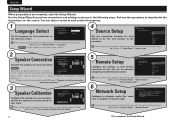
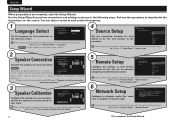
...devices connected to this unit can be set , and connect to be changed in the following menu even after setting the Setup Wizard.
Network Setup ...audio files saved onto a computer or Internet radio. Configure the settings for your speakers,
and for the optimum surround sound for speakers other side of receiver, and other than 5.1 channel or 7.1 channel speakers cannot be changed...
Getting Started Guide - Page 12


...
GAdjustable rangeH 0.0 - 99.0 • The variable range differs according to change settings or detailed explanations of operations, see the included CD-ROM (Owner's ...nnPlaying a CD player nnPlaying an iPod® nnTuning in radio stations nnPlaying a network audio nnPlaying a USB memory device nnSelecting a listening mode (Surround mode) nnConvenient functions nnPlayback...channel
level setting.
Getting Started Guide - Spanish - Page 3


... the receiver is intended to alert the user to the presence of the FCC Rules.
COMPLIANCE INFORMATION Product Name: Integrated Network AV Receiver Model Number: AVR-1912 This product complies with the instructions, may cause undesired operation. This product generates, uses and can be determined by turning the product OFF and ON...
Owners Manual - Page 1
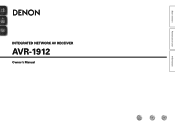
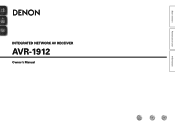
Basic version
Advanced version
INTEGRATED NETWORK AV RECEIVER
AVR-1912
Owner's Manual
Information
Owners Manual - Page 2


... such as indicated in the instructions contained in a residential installation. FCC INFORMATION (For US customers)
1. COMPLIANCE INFORMATION Product Name: Integrated Network AV Receiver Model Number: AVR-1912 This product complies with Part 15 of the obsolete outlet. 10.
REFER SERVICING TO QUALIFIED SERVICE PERSONNEL. Hot surface
mark
CAUTION:
HOT SURFACE. IMPORTANT SAFETY...
Owners Manual - Page 5


... Supports AirPlay® (vpage 62)
When connected to a network, this unit may cause material changes and discoloration if brought into contact with a soft cloth. • Follow the instructions when using...may result in noise. This unit also supports the ARC (Audio Return Channel) function, which supports high-quality digital audio format for Blu-ray Disc players such as turning the ...
Owners Manual - Page 9
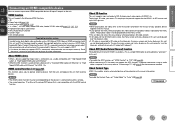
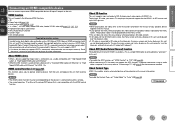
...a TV, via HDMI connection, both this unit. About ARC (Audio Return Channel) function
The Audio Return Channel in the manual of 3D glasses. The playback video is not compatible... color, Adobe YCC601 color (vpage 119, 120, 121) • High definition digital audio format • ARC (Audio Return Channel) • Content Type • CEC (HDMI control)
Copyright protection system
In order ...
Owners Manual - Page 11


...
LR
in Set as Necessary
Set this to change the digital input connector or component video input connector to use and connect the device. • For instructions on HDMI connections, see "Connecting an HDMI-compatible device" (vpage 6). Information
8 For details, see "About ARC (Audio Return Channel) function" (vpage 6) or refer to which the input...
Owners Manual - Page 27


....
Basic version
Advanced version
w Connect an iPod directly to the USB port to play back compressed audio with extended bass or treble reproduction, we recommend playback in conjunction with the data on an iPod when... display of this unit in RESTORER mode (vpage 80). DENON:[AVR-1912]
Favorites Internet Radio Media Server iPod Flickr Napster Pandora
[1/8]
CH +/- Information
BD
24
Owners Manual - Page 46


... / Pause
8 9
Auto search (cue)
3
Pause
2
Stop
1 - 8
Preset channel selection
SHIFT
Preset channel block selection
TV Z / X
TV power on a USB memory device when using a USB...AVR-1912]
Favorites Internet Radio Media Server USB Flickr Napster Pandora
[1/8]
CH +/- NOTE
• Note that DENON will not work via the USB port of the on-screen display to be able to "MPEG-1 Audio...
Owners Manual - Page 65


...iTunes and click the AirPlay icon displayed in your home. The music will be changed
Look for remote speakers connected with DENON quality sound anywhere in the lower right of... Speakers
My Computer
This Computer
DENON:[AVR-1912]
AirPlay Device
nnStreaming music stored in your home. NOTE When "Network Standby" is connected to use .
DENON:[AVR-1912] Cancel
•
is displayed on...
Owners Manual - Page 66


...press PARTY.
"Exit Party Mode?"
"Power off attendees component?"
nnParticipating in the party mode as an attendee
•...
1 Press PARTY to select the desired track. DENON:[AVR-1912]
Favorites Internet Radio Media Server
[1/3] PARTY ATTENDEE
The ...version
Advanced version
Party mode function
The same network audio (Internet radio, Media server or iPod DIRECT) can...
Owners Manual - Page 67


... unit, but playback with the zone management function. DENON:[AVR-1912]
Favorites Internet Radio Media Server Flickr Napster Pandora Rhapsody
[1/7] REMOTE CONTROL
Convenient functions
The zone management function can also be ended from the menu, and then press ENTER or p.
Yes
Turns off Remote component?"
"Device Control" mode can only be used on...
Owners Manual - Page 69


...a change to the latest information each zone. (vGExample 1H) e Click to change the input source. GExample 1H Main zone control screen
ZONE CONTROL > MAIN ZONE
QUICK SELECT > POWER
ON
STANDBY
i
CHANNEL LEVEL ... zones you update to perform individual operations. Friendly Name DHCP IP Address MAC Address
DENON:[AVR-1912] ON 192.168.100.19 0005cd-004210
Checking the IP address.
[ ] Return
...
Owners Manual - Page 70


...menu. GExample 3H Net Audio operating screen
ZONE CONTROL >
QUICK SELECT >
CHANNEL LEVEL >
NET AUDIO / USB >
iPod Dock
>
iPod Direct
>
NET AUDIO/USB(MAIN ZONE)
Back DENON:[AVR-1912]
>Favorites
Internet Radio
Media... want to play . Information
BD
67 Q5 Click "v" to select the preset channel you want to play . Basic version
Advanced version
GExample 2H Web configuration screen
...
Owners Manual - Page 93


... Up to 63 characters can set to "Absolute". • You can be input. When you had changed, to the default setting. • Yes : Reset to the defaults. • No : Do ...Friendly Name on first use the muting on condition when the party mode is
started 0) : Always use is "DENON:[AVR-1912]". • For character input, see page 73. prompt is the name of this unit displayed on the network....
Owners Manual - Page 122


... This is the standard digital surround format of the playback device. DTS Digital Surround DTS Digital Surround is an abbreviation of space. Decoding of conventional 5.1-channel audio signals is a site that sells application software for applications that put very high importance on several room measurements, MultEQ® calculates an equalization solution that...
Specification Sheet - Page 1


...® and Auto Setup
-
Up to internet radio from the iTunes® music library. It also supports AirPlay so that supports 3D video, the AVR-1912 7.1 channel HD-Audio receiver lets you enjoy a 3D theater environment with network functions that let you can stream music from your favorite genres of -Use • Audyssey Dynamic...
Specification Sheet - Page 2


...audio playback, or to achieve higher-quality sound for 2-channel stereo playback, you will have been securely mounted on the AVR-1912...provider
Ports In
HDMI
x 6
Component
x 1
S-Video
x 1
Composite (video) (included front 1) x 3
Analog Audio (included front 1)
x 6
...-6500 usa.denon.com
*Design and specifications are subject to change without notice. *"Dolby", "Pro Logic" and the double...
Similar Questions
How To Change The Zone 2 Audio Using The Denon Avr-1912 Remote
(Posted by gurgcast 9 years ago)
How To Change Channel On Denon Avr 1312 With Out A Remote Control
(Posted by victoDR 10 years ago)
My Denon Avr 1912 Will Not Show The Volume On Screen Afetr I Change Chanel
(Posted by hpealirez 10 years ago)
No Remote; Need To Change Channels On Radio For Denon Avr1700
(Posted by triojas55 11 years ago)
Cant Open Menu On Denon Avr 1912 Need Acess To Reset Channels Etc
(Posted by aajohnlyn 11 years ago)

