Denon AVR 1909 Support Question
Find answers below for this question about Denon AVR 1909 - AV Receiver.Need a Denon AVR 1909 manual? We have 8 online manuals for this item!
Question posted by gogregory on February 22nd, 2013
Ports Not Playing To Room 2
dvd, cbl, aux ports play in main system but not in room 2
Current Answers
There are currently no answers that have been posted for this question.
Be the first to post an answer! Remember that you can earn up to 1,100 points for every answer you submit. The better the quality of your answer, the better chance it has to be accepted.
Be the first to post an answer! Remember that you can earn up to 1,100 points for every answer you submit. The better the quality of your answer, the better chance it has to be accepted.
Related Denon AVR 1909 Manual Pages
Literature/Product Sheet - Page 1


...intuitive GUI with album artwork via a router or other network device to play music from PC or Music Server -ASD-3W/3N can access Windows ...and playback music, photo slideshows and videos while also recharging your home audio system. ASD-3W
ASD-3N
Bullet points • Playback Music/Photo ...(amplifier, receiver, etc.) that already has network connectivity and you just want to wire-connect -
Sirius Compatibility Chart - Page 1
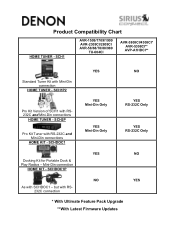
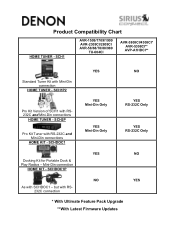
...
Docking Kit for Portable Dock & Play Radios - Mini-Din connection
HOME KIT - SCH1P2
Pro Kit Version of SCH1 with SCHDOC1 - SCHDOC1P
NO
As with RS232C and Mini-Din connections
HOME TUNER - Product Compatibility Chart
HOME TUNER - SCH1
AVR-1509/1709/1909 AVR-2309CI/2809CI AVR-58/68/78/88/989
TU-604CI
AVR-3808CI/4308CI* AVR-5308CI** AVP-A1HDCI**
YES...
Literature/Product Sheet - Page 1


...receiver masterfully controls a variety of high-quality audio and video content. The AVR-1909 monitors the structural elements of -Use • Audyssey Dynamic Volume and Dynamic EQ • Audyssey MultEQ Auto setup and Room... information
AVR-1909
AV Surround Receiver
A/V Surround Receiver featuring Dolby TrueHD, DTS-HD Master Audio and 1080p HD Video that enhances your level of existing DVDs
-...
Literature/Product Sheet - Page 2
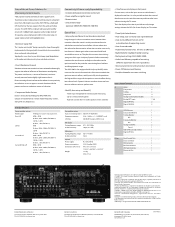
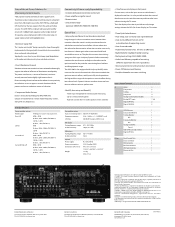
...Main Specifications:
Power amplifier section Rated output Front L/R
Center
Surround L/R
Surround Back L/R
*THD figures are trademarks or registered trademarks of HDMI Licensing LLC. *iPod® is also equipped with Audyssey MultEQ which measures the acoustic characteristics of Apple Inc., registered in this type. The AVR-1909 is a trademark of the room...
Dock Control Port
1
General
...
Owners Manual - English - Page 6
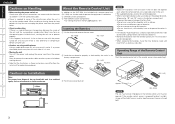
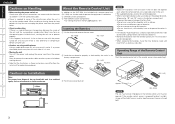
... on. Next, disconnect the connection cables to other system units before using the unit.
• Cautions on... strong artificial light from the power outlet. When traveling or leaving home for long periods. • When replacing the batteries, have the ...standby mode. About the Remote Control Unit
In addition to the AVR-1909, the included main remote control unit (RC-1099) can also be sure to ...
Owners Manual - English - Page 15
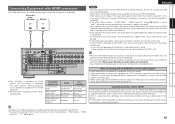
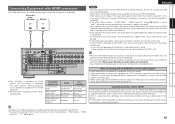
... audio signals are connected using an HDMI cable, also connect the AVR-1909 and monitor using an HDMI cable.
• If the connected monitor or Blu-ray Disc player / DVD player only has a DVI-D connector, use an HDMI/DVI converter cable. Copyright protection system (HDCP) In order to its setup. • It does not...
Owners Manual - English - Page 20
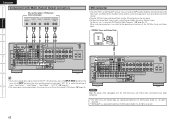
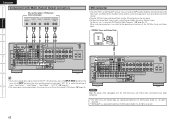
... Information Troubleshooting Specifications
ENGLISH
Component with Multi-channel Output connectors
Blu-ray Disc player / DVD player / External decoder
46# 800'&3
'30/5 -3
"6%*0 $&/5&3 463306/%
-3
463306/% #"$,
-3
LR
LR
LR
LR
LR
LR
XM connector
• The AVR-1909 is a registered trademark of XM Satellite Radio Inc. When making connections, also refer to receive the best signal.
Owners Manual - English - Page 21
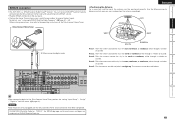
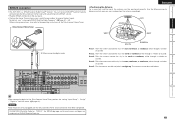
... the antenna accordingly. "Digital In" from the menu. (vpage 42). SiriusConnect Home Tuner
ENGLISH
n Positioning the Antenna For a consistent satellite signal, the antenna must be used indoors. Getting Started Connections Setup Playback Remote Control Multi-zone Information Troubleshooting Specifications
SIRIUS connector
• The AVR-1909 is a SIRIUS Satellite Radio Ready® receiver.
Owners Manual - English - Page 23
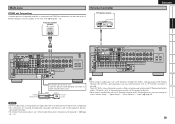
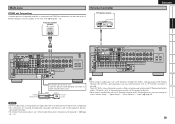
... room to room function to play a different program source in combination with an RF Remote Controller or RF Remote Receiver...
20 Pre-main amplifier (ZONE2)
"6%*0 "6%*0
*/ -3
External Controller
RF remote receiver
3$3$*
LR
LR...Receiver (RC-7001RCI, sold devices, refer to the operating instructions of the respective devices.
• When used in ZONE2 at menu "Manual Setup" - The AVR-1909...
Owners Manual - English - Page 28
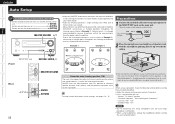
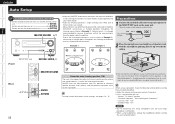
...( :Measuring positions)
*M
*M
Setup microphone
MASTER VOLUME
ENTER RETURN
About the main listening position (*M) The main listening position refers to the most central position where one or more effective correction...• If this position to a seat back or wall as shown in your home theater.
• Audyssey MultEQ optimizes a large listening area where one would normally sit within...
Owners Manual - English - Page 29
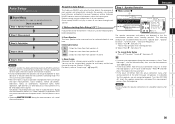
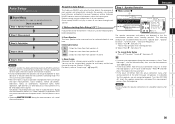
... measurements may be played during the measurements will play a series of .... Background noise can disrupt the room measurements. You can use the ...measuring the main listening position. Close windows, silence cell phones, televisions, radios, air conditioners, fluorescent lights, home appliances, ... Level", "Crossover Frequency".
Turn the AVR-1909 off, check the speaker connections and repeat ...
Owners Manual - English - Page 31
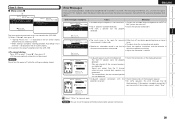
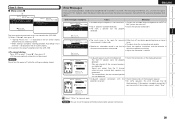
...main unit.
• Not all speakers could not be sure to be erased. w Disconnect the setup microphone from the R channel when only one channel of the surround speakers was detected. · Sound was output from the AVR-1909...8226; Too much noise in the room for • Check the speaker installation and the direction in the AVR-1909.
Getting Started Connections Setup Playback Remote...
Owners Manual - English - Page 33
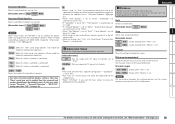
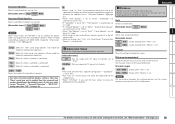
...- "Subwoofer" is set to "Yes".
• Play music or a movie source and select the mode offering the strongest bass.
• Select "LFE+Main" if you want the bass signals to always be ...use and size.
( ) [Selectable items] Large Small None ( ) 2spkrs 1spkr
NOTE Since "Amp Assign" of AVR-1909 is set to "ZONE2" by subwoofer.
[Selectable items]
LFE : P lay low range and LFE signal of channels...
Owners Manual - English - Page 39
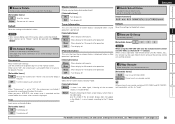
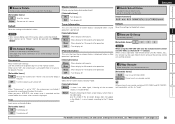
... display off .
Mode2 : P revents flickering of the remote control unit and the receiver. When using a 2-way remote control unit (RC-7000CI and RC-7001RCI, sold remote control unit (RC-7000CI, etc.), this function can be selected using the AVR-1909 with only the included remote control unit (RC-1099), use this mode if...
Owners Manual - English - Page 48
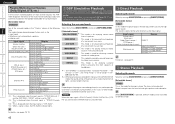
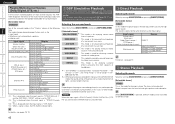
... Information Troubleshooting Specifications
ENGLISH
Playing Multi-channel Sources (Dolby Digital, DTS, etc.)
In the case of standard playback of multi channel sources, the AVR1909 recognizes the format of ...is displayed when the input signal is "DTS-ES Matrix 6.1"
and the AVR-1909's "AFDM" setting is the mode for playing in stereo. VIRTUAL
: This mode is for enjoying stereo sound from among...
Owners Manual - English - Page 51
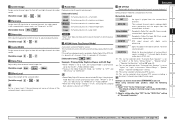
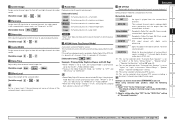
...during multi-channel source playback.)
Select playback mode for the Amp Assign mode of AVR-1909 is played from the surround back channels. PLIIx CINEMA z1 : Decoded in which sources ...room. If the software being played is recorded in Dolby Digital EX or DTS-ES, it is automatically
set to the DOLBY + PLgx CINEMA mode. • To play in 7.1-channel digital discrete audio signals (DVD...
Owners Manual - English - Page 63


...Remote mode
Display location
Main unit display iPod display
Playable files
Audio file Video file
S S z1
S S z2
Remote
Active
control unit
S
S
buttons
(AVR-1909)
iPod
A
S... be displayed. Playback starts.
n Playing repeatedly Press [TUNING -]. [Selectable items] All One OFF
MENU : "Input Setup" - Press uio p to return to set the AVR-1909's power to resume playback. Only ...
Owners Manual - English - Page 65
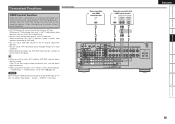
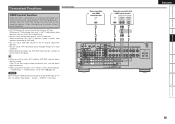
... the HDMI control function, do not assign HDMI input to "TV/ CBL" by AVR-1909, connect optical digital or analog.
If the TV you want to ....
• You can switch AVR-1909 input source through linkage to TV input switching.
• When playing the player, the AVR-1909 input function switches to the function of each device for details.)
• AVR-1909 power off step. Player compatible with...
Owners Manual - English - Page 77
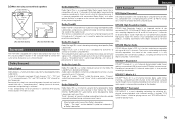
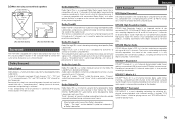
...Dolby Laboratories. Audio signals recorded in AV rooms as well.
DTS Surround
DTS Digital... under license from the sideH
Surround
The AVR-1909 is equipped with a digital signal processing...Logic" and the double-D symbol are trademarks of 5.1-channels are played: 3 front channels ("FL" , "FR" and "C"), 2 ...enjoy in a movie theater.
Regular music such as in their homes the "DOLBY DIGITAL ...
Owners Manual - English - Page 88
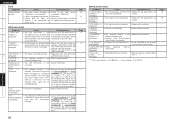
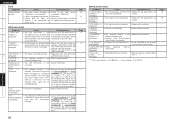
... channel guide
UNAUTHORIZED" is blocked or cannot be played.
twice, displays "Call SIRIUS".
" is not connected connected to the AVR-1909.
Cause
Countermeasure
• The XM Mini-Tuner... initially with your XM Mini-Tuner and Home Dock antenna.
• The selected channel is not • Select another channel.
For information on
receiving this channel, visit www.
"NO SIGNAL...
Similar Questions
Denon Avr-788 Zone2 Function
what source inputs can zone2 on Denon AVR handle? I cannot get all my sources to play on Zone2.
what source inputs can zone2 on Denon AVR handle? I cannot get all my sources to play on Zone2.
(Posted by khalilehab 3 years ago)
After Being On Pause All Nite, The Receiver Flashes Red And The Dvd Has No Video
(Posted by angelopeevy2 11 years ago)
Connect Ipod To Receiver
Want to connect my older Ipod to play the playlist through receiver and speaker system
Want to connect my older Ipod to play the playlist through receiver and speaker system
(Posted by cassala 11 years ago)
How Do You Select Zone 2 From The Receiver. When Selected It Changes Back.
i am trying to select zone 2 from the receiver. when zone 2 is selected it automaticly changes back ...
i am trying to select zone 2 from the receiver. when zone 2 is selected it automaticly changes back ...
(Posted by jennyecurn 12 years ago)

