Denon AVR 789 Support Question
Find answers below for this question about Denon AVR 789 - AV Receiver.Need a Denon AVR 789 manual? We have 8 online manuals for this item!
Question posted by jennyecurn on September 3rd, 2011
How Do You Select Zone 2 From The Receiver. When Selected It Changes Back.
i am trying to select zone 2 from the receiver. when zone 2 is selected it automaticly changes back to the main zone.
Current Answers
There are currently no answers that have been posted for this question.
Be the first to post an answer! Remember that you can earn up to 1,100 points for every answer you submit. The better the quality of your answer, the better chance it has to be accepted.
Be the first to post an answer! Remember that you can earn up to 1,100 points for every answer you submit. The better the quality of your answer, the better chance it has to be accepted.
Related Denon AVR 789 Manual Pages
Literature/Product Sheet - Page 1


...channels without a PC.
• GUI (Graphical User Interface) operationsuch as changing TV channels or switching inputs. ASD-1R: If you have or are ... Data are thinking of purchasing a Denon product (amplifier, receiver, etc.) that fits your iPod model (separately available from... network device to play music from your PC on your home audio system. the amp to a PC via remote and playback music...
Literature/Product Sheet - Page 1
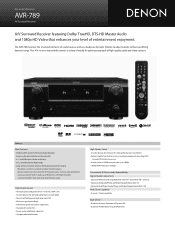
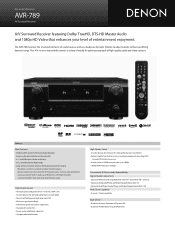
...Dock (ASD-11R) Multi-Zone Capability • 2 source / 2 zone capability
Ease-of entertainment enjoyment. New model information
AVR-789
AV Surround Receiver
A/V Surround Receiver featuring Dolby TrueHD, DTS-...sources and uses Audyssey Dynamic Volume to use (QUICK SELECT / Audyssey DYNAMIC EQ + DYNAMIC VOLUME) - This A/V receiver masterfully controls a variety of existing DVDs
- Connectivity ...
Literature/Product Sheet - Page 2
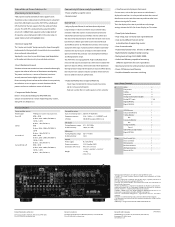
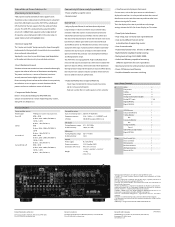
...section Tuning frequency range 520 - 1710 kHz
REC
1
Analog Audio REC
2
Zone 2
1
Audio PRE out (Sub woofer)
1
Digital OPTICAL
1
Usable sensitivity
... to change settings without the OSD (On-Screen Display) on TV monitor.
• Three Quick Select Buttons ...rich, deeper bass. The AVR-789 is a registered trademark of XM Satellite Radio Inc. Main Specifications:
Power amplifier section ...
Owners Manual - English - Page 11


Getting Started Connections Setup Playback Remote Control Multi-zone Information Troubleshooting Specifications
Connections
Connections for subwoofer)... operating instructions of connections suited for the equipment you are described in humming or noise. Please select the types of the other components.
• Be sure to the equipment being connected. NOTE... must be made on the AVR-789.
Owners Manual - English - Page 16
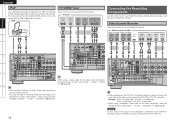
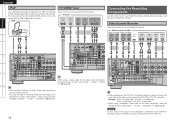
...to use and connect the device.
Video Cassette Recorder
Select the terminal to use and connect the device. "...zone Information Troubleshooting Specifications
ENGLISH
iPod®
TV/CABLE Tuner
Use a DENON control dock for the digital audio connection,
make the settings at menu "Input Setup" - "Assign" -
For instructions on the control dock for iPod settings, refer to the AVR-789...
Owners Manual - English - Page 18
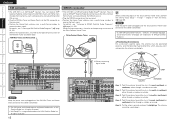
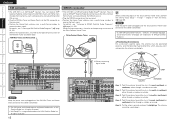
... of SIRIUS Satellite Radio Inc.
XM Mini-Tuner and Home Dock
• The AVR-789 is an XM Ready® receiver. Area 4 : Point the antenna toward the sky...Setup Playback Remote Control Multi-zone Information Troubleshooting Specifications
ENGLISH
XM connector
SIRIUS connector
• The AVR-789 is a SIRIUS Satellite Radio Ready® receiver. n Positioning the Antenna...
Owners Manual - English - Page 21
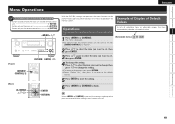
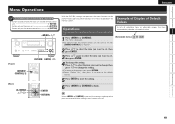
...] uiop
ENTER RETURN
With the AVR-789, settings and operations for most functions can be sure to set the
[SOURCE CONTROL 1] to "AUDIO".
2 Press ui to select the item you want to set, then press ENTER.
3 Press ui again to select the item you want to change, then press o p to change the setting: Press ui to...
Owners Manual - English - Page 25


... (main listening position). Turn the AVR-789 off, check the speaker connections and repeat the measurement process from front speakers B.
Yes
b
Front Sp. A Amp Assign
Start
Cancel
Subwoofer Yes Surround Sp.Yes S.Back Sp.
Cell phones should be played during Audyssey MultEQ automatic speaker setup. Getting Started Connections Setup Playback Remote Control Multi-zone Information...
Owners Manual - English - Page 27
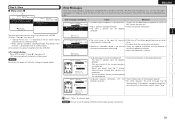
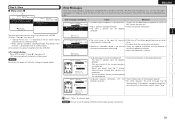
... jack on the main unit.
•....
• Try again when the surroundings ...AVR-789. which the speakers are quieter.
• Speaker or subwoofer sound is complete, "Storing complete. Getting Started Connections Setup Playback Remote Control Multi-zone Information Troubleshooting Specifications
Step 5 : Store
F Menu screen F q
Auto Setup
Audyssey MultEQ
Step5:Store
Auto Setup
Please select...
Owners Manual - English - Page 29


... Started Connections Setup Playback Remote Control Multi-zone Information Troubleshooting Specifications
ENGLISH
Surround Speaker
Select surround speakers use and size.
[Selectable items] Large Small None
Surround Back Speaker
Select surround back speaker use and size.
( ) [Selectable items] Large Small None ( ) 2spkrs 1spkr
NOTE Since "Amp Assign" of AVR-789 is set to always be produced from...
Owners Manual - English - Page 33


... All CH : A djust tonal quality for audio playback in a ZONE2 system. "Base Curve Copy" is selected with "Amp Assign" (vpage 31). L/R CH : A djust tonal quality...Manual : Used Not Used
Direct Mode
Select "MultEQ" use "MultEQ". Getting Started Connections Setup Playback Remote Control Multi-zone Information Troubleshooting Specifications
ENGLISH
g EQ ...main unit or remote control unit.
Owners Manual - English - Page 35
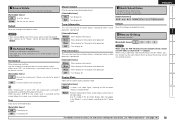
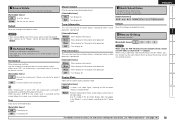
...RC-7000CI, etc.), this function can be selected using the AVR-789 with only the included remote control unit (...Set remote control ID.
[Selectable items] 1
2
3
4
NOTE
When using SOURCE
SELECT.
g Quick Select Name
Change the Quick Select name. Up to "ON...and the receiver. Default
Reset the settings to prevent burn-in the various zones cannot be used from the display.
[Selectable items] ...
Owners Manual - English - Page 37
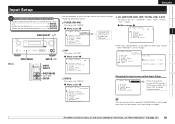
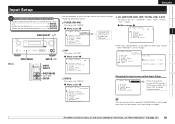
... MODE uiop ENTER
Use this procedure to select the input source and make the settings related to playing input sources. Getting Started Connections Setup Playback Remote Control Multi-zone Information Troubleshooting Specifications
Input Setup
ENGLISH
Symbols used to indicate buttons in the MAIN ZONE is not changed even when the input source within Input Setup...
Owners Manual - English - Page 41


... TV/CBL VCR
V.AUX SIRIUS [Selectable items]
COAX1 : Assign COAXIAL 1 input connector. For details on how to select, set to "Assign", if AVR-789 and control dock for iPod are ...Setup Playback Remote Control Multi-zone Information Troubleshooting Specifications
k Assign
Assign input sources to this source. [Input source] CD CDR/TAPE DVD HDP TV/CBL VCR
V.AUX [Selectable items] Assign : Assign...
Owners Manual - English - Page 44
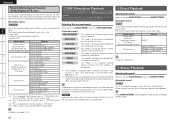
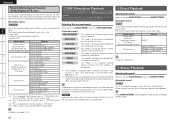
... Setup Playback Remote Control Multi-zone Information Troubleshooting Specifications
ENGLISH
Playing Multi-channel Sources (Dolby Digital, DTS, etc.)
In the case of standard playback of multi channel sources, the AVR789 recognizes the format of the multi-channel audio input signal and automatically operates the appropriate decoder for surround sound.
[Selectable items]
STANDARD :
Any of...
Owners Manual - English - Page 47
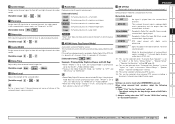
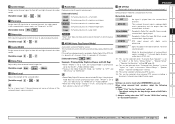
... playback mode does not switch automatically even when "AFDM" is set "Panorama" to "ON". [Selectable items] ON OFF
k Dimension...AVR-789 is pressed. When using the surround back speakers, you can be selected when playing DTS sources. z2: This can be selected...Selectable items] Small : Simulate acoustics of a small room.
Getting Started Connections Setup Playback Remote Control Multi-zone...
Owners Manual - English - Page 62
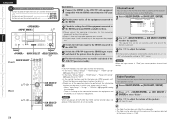
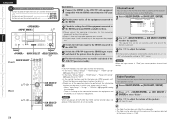
...setting
has changed. • There is "iPod", you power off AVR-789, the ...main unit
Button only on the remote control unit
[BUTTON]
ui
QUICK SELECT , op
QUICK SELECT
[Front]
[Rear]
uiop
uiop
[CH SELECT/ ENTER]
[CH SELECT/ ENTER]
Operations
1 Connect the HDMI to the AVR-789...to select the speaker. Getting Started Connections Setup Playback Remote Control Multi-zone Information...
Owners Manual - English - Page 82
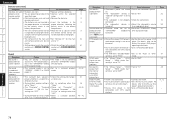
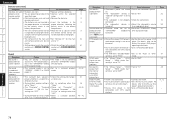
... Select a surround playback
for the main
...and remote control unit do not match the remote • Match the settings to
"No".
• The subwoofer is not set "Parameter" - Page 41
41, 42
• The surround back speaker's • Check the setting and change...
with DTS sound
playback.
• The AVR-789's "Decode Mode" • Set to ... Multi-zone Information Troubleshooting...
Owners Manual - English - Page 83


...When viewing HDMI or
component video signals via the
AVR-789, the on-screen display
appears when the MENU button
on the main unit or the A.MENU
button on the remote ... or S-Video). "On-Screen Display"
- Getting Started Connections Setup Playback Remote Control Multi-zone Information Troubleshooting Specifications
GVideoH
Symptom No picture appears. Most
- "Option
"OFF". "HDMI Audio...
Owners Manual - English - Page 84


.... This message list of channels.
"CH
• You selected an XM channel that the connections are correct.
• The signal cannot be received guide at least 5 minutes and then
try to the AVR-789.
"ACQUIRING SIGNAL" is not • Contact XM Radio. Cause
Countermeasure
• The SiriusConnect Home Tuner • Check that • Consult the latest...
Similar Questions
Denon Avr-788 Zone2 Function
what source inputs can zone2 on Denon AVR handle? I cannot get all my sources to play on Zone2.
what source inputs can zone2 on Denon AVR handle? I cannot get all my sources to play on Zone2.
(Posted by khalilehab 3 years ago)
Using Optical Audio Input#1
When using optical audio input#1 from my cable box, sound from the receiver is output on the Front-A...
When using optical audio input#1 from my cable box, sound from the receiver is output on the Front-A...
(Posted by aiorio 12 years ago)
Denon Avr 791 Question
this manual says on page 37 that digital signals cannot be routed to zone 2...... why not? i wante...
this manual says on page 37 that digital signals cannot be routed to zone 2...... why not? i wante...
(Posted by x1jco 13 years ago)

