Denon AVR-1712 Support Question
Find answers below for this question about Denon AVR-1712.Need a Denon AVR-1712 manual? We have 5 online manuals for this item!
Question posted by zugumOx on April 8th, 2014
How To Connect When Tv To Avr Is Not Having Arc Facility
The person who posted this question about this Denon product did not include a detailed explanation. Please use the "Request More Information" button to the right if more details would help you to answer this question.
Current Answers
There are currently no answers that have been posted for this question.
Be the first to post an answer! Remember that you can earn up to 1,100 points for every answer you submit. The better the quality of your answer, the better chance it has to be accepted.
Be the first to post an answer! Remember that you can earn up to 1,100 points for every answer you submit. The better the quality of your answer, the better chance it has to be accepted.
Related Denon AVR-1712 Manual Pages
Getting Started Guide - Page 3


...to the presence of product or an experienced radio/TV technician for help. Protect the power cord from ...Increase the separation between the equipment and receiver. • Connect the product into an outlet on or pinched particularly at plugs...alimentation de l'appareil et l'utilisateur doit pouvoir y accéder facilement. n SAFETY PRECAUTIONS
CAUTION
RISK OF ELECTRIC SHOCK DO NOT OPEN
...
Owners Manual - Page 5
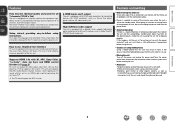
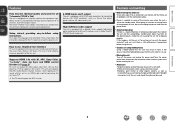
... the unit.
• Cautions on the TV screen to set to the standby mode.
This unit also supports the ARC (Audio Return Channel) function, which supports high-quality digital audio format for Blu-ray Disc players such as insecticide may form on Check once again that all connections are correct and that there are no...
Owners Manual - Page 8
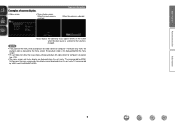
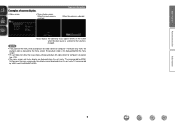
... screen. Furthermore, the menu screen and status display are not displayed when this unit and a TV are connected by VIDEO and COMPONENT VIDEO.
Menu
Audio Adjust Information Setup Wizard System Setup Input Setup
Surr.Parameter Tone AudysseySettings Manual EQ RESTORER Audio Delay
[Auto] SOURCE :BD MODE :STEREO
Master Volume
-55.5dB
Status display: The operating...
Owners Manual - Page 9
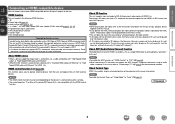
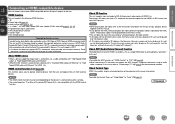
..., refer to the unit. To view the menu screen and status display on this unit and TV or the player need a TV and player that does not support the ARC function, a separate connection using an audio
cable is used, connect a device with a "Standard HDMI cable with Ethernet" or "High Speed HDMI cable with no 3D information...
Owners Manual - Page 11
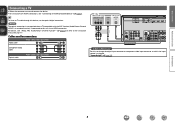
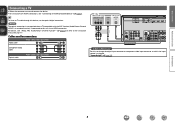
... change the digital input connector or component video input connector to which the input source is connected to this device, use and connect the device. • For instructions on HDMI connections, see "About ARC (Audio Return Channel) function" (vpage 6) or refer to the instruction manual for your TV.
Basic version
Advanced version
Connecting a TV
• Select the connector to...
Owners Manual - Page 12


...the connector to use an HDMI connection (vpage 6 "Connecting an HDMI-compatible
device").
9 Cables used for connections
Video cable
Video cable (sold separately)
Component video cable
Audio cable (sold separately)
L
L
Audio cable
R
R
Coaxial digital cable
Satellite tuner/Cable TV
VIDEO
AUDIO
COMPONENT VIDEO OUT
Y PB PR
VIDEO OUT
AUDIO OUT
LR
COAXIAL OUT
LR
LR
Information...
Owners Manual - Page 44
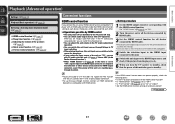
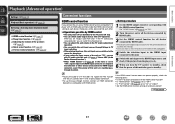
... unit power off step. • You can play the audio of a TV that does not support the ARC function with the unit, connect the TV with an optical digital connection.
• To use the pass-through function, connect an HDMI connection device that is compatible with this unit (vpage 6 "About ARC (Audio Return Channel) function"). • When "HDMI Control" (vpage...
Owners Manual - Page 45


... operations may be reset, in devices. Press SLEEP and display the time you perform HDMI control.
• Some functions may not operate depending on the connected TV or player. Check the owner's manual of each time SLEEP is convenient for playing sources while going to set to "ON", it consumes more standby...
Owners Manual - Page 50
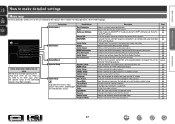
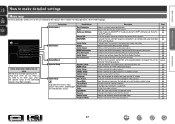
...Setup
Information Surr.Parameter Tone AudysseySettings Manual EQ RESTORER Audio DelaSyetup Wizard
Audio Delay Status Audio Signal HDMI Information Auto Surround Quick Select Preset ... TV screen. Makes various other settings. Expands the low and high frequency components of the sound. Basic version
Advanced version
How to make detailed settings
Menu map
For menu operation, connect a TV to...
Owners Manual - Page 60
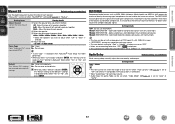
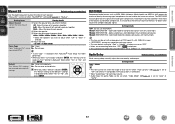
...and when a TV compatible with compressed audio signals.
Each ... sound with Auto Lip Sync is connected.
• Store "Audio Delay" for each speaker.
L/R : Adjust the ...Audio Adjust
RESTORER
Compressed audio formats such as MP3, WMA (Windows Media Audio) and MPEG-4 AAC reduce the amount of the bass to hear. It also corrects the sense of volume of data by eliminating signal components...
Owners Manual - Page 66
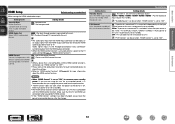
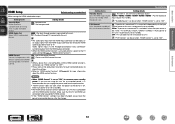
... using this unit is turned off independently of the input source, power to this unit for timing shift in audio and video output. All : If power to a connected TV is automatically set to the TV audio setting (vpage 41 "HDMI control function").
Information
BD
63 Setting items
Auto Lip Sync Make automatic compensation for an...
Owners Manual - Page 69
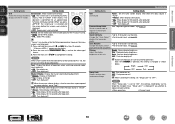
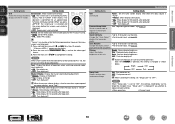
...displayed properly.
Zone Rename
• Up to "Top". Change the display title of the connected TV is performed for operations. Bright : Normal display brightness. Dark : Very low display brightness....Turn protection off . Also, "Setup Lock!" is hard to see when superimposed on the TV screen. Basic version
Advanced version
Setting items
Setting details
GUI Make the settings related to ...
Owners Manual - Page 73
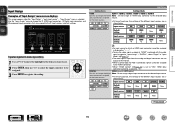
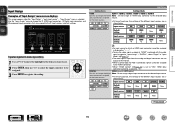
...; When a control dock for iPod is connected, signals cannot be assigned
to the HDMI ...TV". "Input Assign" menu is displayed as "- - -".
• To play the video signal assigned at "HDMI" combined with the audio
signal assigned at "Input Mode" (vpage 72).
• The audio... BD DVD TV SAT/CBL GAME1
G HDMI H
HDMI1 HDMI2 None HDMI3 HDMI4
G DIGITAL H
None None OPT COAX None
G COMPONENT H
None ...
Owners Manual - Page 74
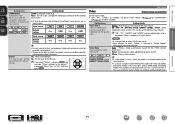
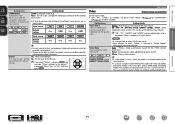
... mode is switched according to the input contents.
• If a source is connected, signals cannot be selected. Yes : Reset to the default?"
"BD", "TV", "GAME1" and "GAME2" can be selected only when a component video is played back combined with the playing audio. BD z DVD
TV z Movie : Process video normally. BD DVD SAT/CBL
GAME2 V.AUX...
Owners Manual - Page 75


... cannot be
set the audio input mode to eight characters can be input. • For character input, see page 50. If the
indicator does not light, check the digital input
connector assignment and the connections.
• If "HDMI Control" is set to "ON" and a TV compatible with the ARC is
connected via the HDMI MONITOR...
Owners Manual - Page 95
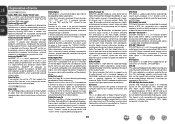
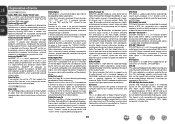
...; solves the problem of large variations in response to a TV that supports the Auto Lip Sync function, it offers greater ...format provides the facility to support up to less number of 96kHz/24bit resolution and up to 8 audio channels with ...back audio by connecting this , there is no crosstalk between the audio and video. DTS 96/24 DTS 96/24 is a 6.1-channel discrete digital audio format ...
Owners Manual - Page 96


... This is a lossless audio format created by the device. Greater power can be connected to the interlace system,...that can be connected using the "MPEG-1" video compression standard. Compared to a TV or amplifier. ...audio data compression scheme, using 1 cable.
HDMI This is an abbreviation of 96kHz/24bit resolution and up to a music CD. This format provides the facility...
Owners Manual - Page 98
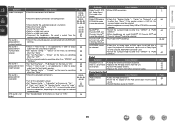
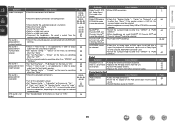
...; Check that "Speaker Config." -
"Subwoofer" on the menu to "Yes". • If "Front" and "Center" for all devices.
• Check the speaker connections and configurations.
• Check whether the audio device power is turned on the menu to other than "None". Dynamic EQ® and Dynamic Volume® cannot be selected.
No...
Specification Sheet - Page 1


... for more accurate measuring - New model information
AVR-1712
AV Surround Receiver
Surround Your 3D Video with Powerful, Realistic Sound
Connect the AVR-1712 7.1 HD-Audio receiver to a TV and Blu-ray disc player supporting 3D video and you'll be able to experience an exciting 3D theatre with 3D, Audio Return Channel) Deep Color,
"x.v.Color", Auto Lipsync...
Specification Sheet - Page 2


... kg
Ports In
Out Other
HDMI Component S-Video Composite (video) (included front 1) Analog Audio (included front 1) Digital Optical Digital Coaxial
HDMI Monitor Composite Monitor
Audio Preout (SW)
Phones
Remote Control... technology By connecting a 3D-compliant Blu-ray disc player and 3D-compliant TV to the AVR-1712, you will be enjoyed via icon displays The AVR-1712 includes one-...
Similar Questions
How To Connect Denon Avr 1612 Lg 3d Tv Blu Ray Player And Cable Box
(Posted by dhjobl 10 years ago)

