Denon AVR-1712 Support Question
Find answers below for this question about Denon AVR-1712.Need a Denon AVR-1712 manual? We have 5 online manuals for this item!
Question posted by elisjo on February 2nd, 2014
How To Use Arc In Denon Avr 1712
The person who posted this question about this Denon product did not include a detailed explanation. Please use the "Request More Information" button to the right if more details would help you to answer this question.
Current Answers
There are currently no answers that have been posted for this question.
Be the first to post an answer! Remember that you can earn up to 1,100 points for every answer you submit. The better the quality of your answer, the better chance it has to be accepted.
Be the first to post an answer! Remember that you can earn up to 1,100 points for every answer you submit. The better the quality of your answer, the better chance it has to be accepted.
Related Denon AVR-1712 Manual Pages
Getting Started Guide - Page 3


... television reception, which can radiate radio frequency energy and, if not installed and used , use attachments/accessories specified by one wider than the other apparatus (including amplifiers) that produce...secteur, débranchez la prise de la prise murale.
Modification not expressly approved by DENON may void your authority, granted by the user.
WARNING:
TO REDUCE THE RISK OF...
Getting Started Guide - Page 5
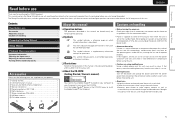
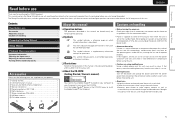
... to follow guidance on your computer to have Adobe Reader® installed on your television screen that the illustrations in use 1
Accessories 1 About this unit when it is described. m This mark indicates the page of this DENON product. NOTE This symbol indicates points to other devices for long periods of time, be...
Owners Manual - Page 1
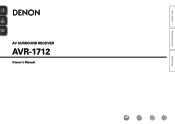
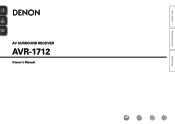
Basic version
Advanced version
AV SURROUND RECEIVER
AVR-1712
Owner's Manual
Information
Owners Manual - Page 4


...Explanation of menu and front display 49 Inputting characters 50 Audio Adjust 52 Information 58 System Setup 59 Input Setup ... preset codes 75 Operating devices 77 Specifying the zone used with the main remote control unit···&#...for future reference.
To ensure proper operation, please read this DENON product. After reading them, be sure to make detailed settings...
Owners Manual - Page 5
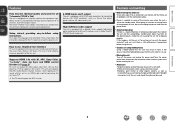
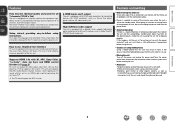
... insecticide may cause material changes and discoloration if brought into contact with this unit via an HDMI cable used . Information
2 This unit also supports the ARC (Audio Return Channel) function, which supports high-quality digital audio format for Blu-ray Disc players such as a Blu-ray Disc player, game machine, HD video camera, etc...
Owners Manual - Page 9
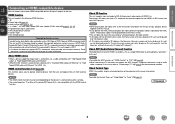
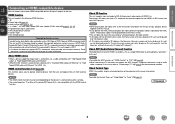
...• When connecting a TV that does not support the ARC function, a separate connection using an audio
cable is copyright protection technology comprised of data encryption and authentication ... color, Adobe YCC601 color (vpage 92, 93, 93) • High definition digital audio format • ARC (Audio Return Channel) • Content Type • CEC (HDMI control)
Copyright protection system
In...
Owners Manual - Page 11
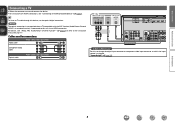
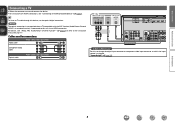
....
To listen to TV audio through this device, use and connect the device. • For instructions on HDMI connections, see "About ARC (Audio Return Channel) function" (vpage 6) or refer to the instruction manual for connections
Video cable (sold separately)
Video cable
Component video cable
Optical cable
Audio cable (sold separately)
TV
VIDEO
COMPONENT VIDEO IN
Y PB PR...
Owners Manual - Page 12


...HDMI connections, see "Connecting an HDMI-compatible device" (vpage 6). Cables used for connections
Video cable
Video cable (sold separately)
Component video cable
Audio cable (sold separately)
L
L
Audio cable
R
R
Coaxial digital cable
Satellite tuner/Cable TV
VIDEO
AUDIO
COMPONENT VIDEO OUT
Y PB PR
VIDEO OUT
AUDIO OUT
LR
COAXIAL OUT
LR
LR
Information
in Set as Necessary...
Owners Manual - Page 13


... the input source is assigned. In this to change the digital input connector or component video input connector to "V.AUX".
Cables used for connections
Video cable (sold separately) Video cable
Audio cable (sold separately)
L
L
Audio cable
R
R
Digital camcorder
VIDEO
AUDIO
VIDEO OUT
AUDIO OUT
LR
LR
Connecting a control dock for iPod
• Connect a control dock for...
Owners Manual - Page 25
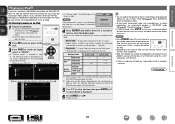
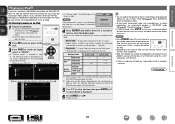
...for iPod (ASD-1R, ASD-11R, ASD-3N, ASD-3W, ASD-51N or ASD-51W), you use a separately sold DENON control dock for iPod").
Reconnect it down for 2 seconds or more to the original screen.
•...contents recorded on the connected
control dock for iPod to be used and the files to be able to play back compressed audio with extended bass or treble reproduction, we recommend playback in ...
Owners Manual - Page 33
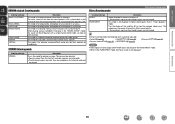
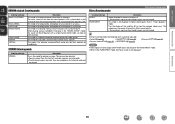
This mode is for enjoying surround effects using only the front speakers or headphones. This mode lets you add a spacious feel to 2-channel audio and
are not created.
Basic version
Advanced version
DENON original listening mode
Listening mode type MULTI CH STEREO
ROCK ARENA JAZZ CLUB MONO MOVIE
VIDEO GAME MATRIX VIRTUAL
Description
This...
Owners Manual - Page 44
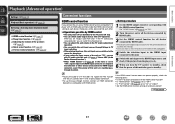
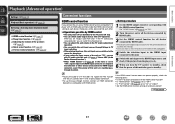
... • You can play the audio of a TV that does not support the ARC function with the unit, connect the TV with an optical digital connection.
• To use the pass-through linkage to TV ..., even if the power of this unit also goes to standby.
• To play TV audio with this unit (vpage 6 "About ARC (Audio Return Channel) function"). • When "HDMI Control" (vpage 63) in the menu is...
Owners Manual - Page 50
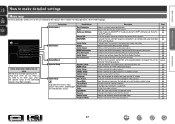
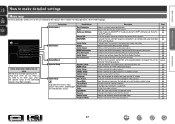
...between video and audio. Uses the auto preset...audio output.
Uses the graphic equalizer to a preset memory. Makes settings for iPod source playback. Sets the language for audio playback. Shows information about audio input signals. Makes various other settings. Makes settings for display the menu on the TV screen. Expands the low and high frequency components of the audio...
Owners Manual - Page 52
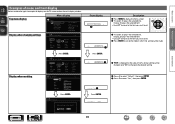
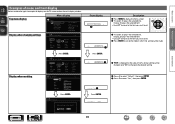
... examples of items whose setting can be
changed.
Display: Displays the selected item. • Use ui to move to the item you want to set to set . Default? :•No...Manual EQ RESTORER Audio Delay
Display when changing settings
Input Assign
[1/2]
Default BD DVD TV SAT/CBL GAME1
G HDMI H
HDMI1 HDMI2 None HDMI3 HDMI4
G DIGITAL H
q None
None
OPT
COAX
None
G COMPONENT H
None 1-RCA...
Owners Manual - Page 54
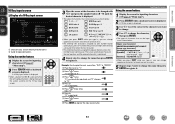
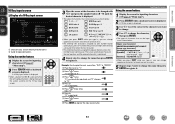
...CH-] Delete
q Character input section (Maximum 8 characters) w Guide for operation buttons
Using the number buttons
1 Display the screen for inputting characters (vpage 47 "Menu map")....type in , you can change the name then press ENTER to register it .
r Press p.
DENON
Using the cursor buttons
Inputting characters
1 Display the screen for inputting characters (vpage 47 "Menu map")....
Owners Manual - Page 60
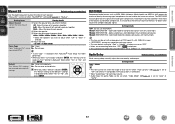
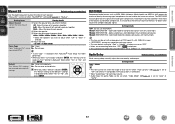
...prompt is displayed. Audio Adjust
RESTORER
Compressed audio formats such as MP3, WMA (Windows Media Audio) and MPEG-4 AAC reduce the amount of data by eliminating signal components that are hard ... ENTER, the "Return settings to "ON" and when a TV compatible with very weak highs.
Use the graphic equalizer to Audyssey Flat?" Default The "Manual EQ" settings are stored for compressed sources...
Owners Manual - Page 73
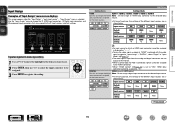
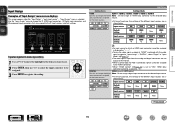
... the video signal assigned at "HDMI" combined with the audio
signal assigned at "Input Mode" (vpage 72).
• The audio signals input from the analog and digital connectors are as
BD... DIGITAL H
None None OPT COAX None
G COMPONENT H
None 1-RCA None 2-RCA None
q
w
e
r
[ ] Select
[ENTER] Enter [RETURN] Return
Input assignments menu operations
1 Use uio p to move the highlight to the...
Owners Manual - Page 97
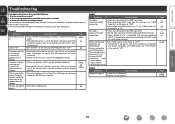
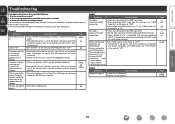
... in a place having good ventilation.
• Please use speakers which have the specified impedance.
• The...power, the power indicator is off the power and please contact the DENON service adviser.
• Reset the microprocessor. Cause/Solution
• ...In this unit.
• Power ON/OFF
• Switching audio
output devices
• Adjust volume
• Switch input source
...
Specification Sheet - Page 1


... and in using the AVR-1712 for different
purpose (Surround Back, Front Height, Zone 2, Bi-Amp, Front Speaker B)
State-of -Use • ...AVR-1712 7.1 HD-Audio receiver to a TV and Blu-ray disc player supporting 3D video and you through technology • High definition audio support, Dolby TrueHD and DTS-HD Master Audio • Supports Dolby Pro Logic IIz processing
Ease-of -the-art Denon...
Specification Sheet - Page 2


...Ports In
Out Other
HDMI Component S-Video Composite (video) (included front 1) Analog Audio (included front 1) Digital Optical Digital Coaxial
HDMI Monitor Composite Monitor
Audio Preout (SW)
Phones...using the AVR-1712 for different purposes
The AVR-1712 supports up the speakers, and so on a level you've never experienced before.
• High-definition audio support The AVR-1712...
Similar Questions
Using An Avr-2312ci - Volume Wont Exceed -10. What's Wrong?
Denon receiver avr-2312ci
Denon receiver avr-2312ci
(Posted by trudds 11 years ago)

