Denon AVR-1612 Support Question
Find answers below for this question about Denon AVR-1612.Need a Denon AVR-1612 manual? We have 5 online manuals for this item!
Question posted by suzorac on June 1st, 2014
Cant Get Into Wizard Mode Denon Avr - 1612
The person who posted this question about this Denon product did not include a detailed explanation. Please use the "Request More Information" button to the right if more details would help you to answer this question.
Current Answers
There are currently no answers that have been posted for this question.
Be the first to post an answer! Remember that you can earn up to 1,100 points for every answer you submit. The better the quality of your answer, the better chance it has to be accepted.
Be the first to post an answer! Remember that you can earn up to 1,100 points for every answer you submit. The better the quality of your answer, the better chance it has to be accepted.
Related Denon AVR-1612 Manual Pages
Getting Started Guide - Page 5


...DENON product. Playback
1 This manual explains the Setup Wizard that shows you will need to have Adobe Reader® installed on your television screen that you how to
view the owner's manuals on the CD-ROM. The Setup Wizard....
Click the Adobe Reader® banner in the CD-ROM menu to the standby mode.
nnAbout the CD-ROM (Getting Started / Owner's manual)
• Before turning the...
Owners Manual - Page 1


Basic version
Advanced version
AV SURROUND RECEIVER
AVR-1612
Owner's Manual
Information
Owners Manual - Page 4


...output 88 Explanation of menu and front display 48 Inputting characters 49 Audio Adjust 51 Information 57 System Setup 58 Input Setup 66
Operating the...radio stations 25 Playing a USB memory device 27
Selecting a listening mode (Surround mode 29 Selecting a listening mode 29
Advanced version 33
Speaker installation/connection (Advanced connection 34 Install ...this DENON product.
Owners Manual - Page 5


...follow setup instructions
First select the language when prompted.
Setup wizard, providing easy-to set to some of this unit ... or other organic solvents as well as Dolby TrueHD, DTS-HD Master Audio, etc.
When an iPod is connected, merely pressing iPod 1 on... connection cables.
• Power is supplied to the standby mode.
Cautions on handling
• Before turning the power on ...
Owners Manual - Page 7


... by HDMI. Menu
Audio Adjust Information Setup Wizard System Setup Input Setup
Surr.Parameter Tone AudysseySettings Manual EQ RESTORER Audio Delay
[HDMI] SOURCE :BD MODE :STEREO
Master Volume
...plug in the power cord until all connections have been completed. (When the Setup wizard is changed.
S-Video connector Video connector
S-Video connector
Video connector
Video connector
Video ...
Owners Manual - Page 23


... for iPod to play back audio only. Reconnect it down for iPod to be played back (music or video). Incompatible characters are displayed.
You can play back (vpage 23). q Use a DENON control dock for 2 seconds or more to be played.
6 Press ENTER, p or 1.
Display mode
Browse mode
Remote mode
Playable files
Music file Photo file...
Owners Manual - Page 24


... power to "DOCK".
iPod
Music Videos
[1/2]
• In "Browse mode", the iPod display is displayed on an iPod in the DENON control dock for iPod"). Playback starts.
8 Switch the input setting of...functions may not be properly connected. q Connect the DENON control dock for iPod to the original screen.
• To play back compressed audio with the iPod.
Press uio p to return to...
Owners Manual - Page 27


... back compressed audio with extended bass...
ENTER (Press and hold)
Stop
SEARCH (Press and release)
Page searchz
SEARCH (Press and hold)
Browse / Remote mode switching
RETURN B
Return
6 7 (Press and hold)
Manual search (fast-reverse/fast-forward)
1
Playback / Pause...may not operate.
• Note that DENON will accept no responsibility whatsoever for any problems arising with the data ...
Owners Manual - Page 30


...Audio)
Pz2
MP3 (MPEG-1 Audio Layer-3) MPEG-4 AAC
P Pz3
z1 USB • This unit is compatible with MP3 ID3-Tag (Ver. 2) standards.
• This unit is not possible to connect and use a computer via a USB hub. • DENON... that can be played on a USB memory device when using this unit in RESTORER mode (vpage 56). z2 Copyright-protected files can
be played on a computer may be ...
Owners Manual - Page 35
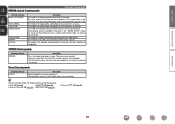
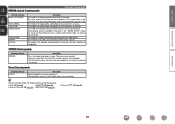
Basic version
Advanced version
DENON original listening mode
Selecting a listening mode
Listening mode type MULTI CH STEREO
ROCK ARENA JAZZ CLUB MONO MOVIE
VIDEO GAME MATRIX VIRTUAL
Description
This mode is for playing monaural movie sources with surround sound. This mode is for enjoying stereo sound from all speakers. This mode is played back at the same level...
Owners Manual - Page 48


... QUICK SELECT at "Source Delete" (vpage 63). nnPersonal memory plus function
This function sets the settings (input mode, surround mode, HDMI output mode, MultEQ®, Dynamic EQ®, audio delay etc.) last
selected for the individual surround modes. The current settings will be obtained. The surround parameters, tone settings and the volumes of the settings...
Owners Manual - Page 49
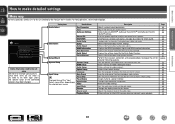
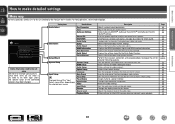
... for example upon purchase. Displays the settings stored for audio playback. Makes settings for the auto surround mode. Sets the audio input mode and decode mode. Makes settings for HDMI video/audio output. Setting items Audio Adjust
Detailed items Surr.Parameter Tone Audyssey Settings
Menu
Audio Adjust Information Setup Wizard System Setup Input Setup
Information
Surr.Parameter Tone...
Owners Manual - Page 50


...selection screen (Top menu)
Menu
Audio Adjust q Information
Setup Wizard System Setup Input Setup
Surr.Parameter
Tone
AudysseySettings
Manual EQ
w
RESTORER
Audio Delay
q Currently selected setup item...Selected item • Switch the selected item using ui. Input Setup
Input Assign Video Input Mode Rename Source Level
Proceed to the subcategory
(Use p or ENTER to select "System Setup"...
Owners Manual - Page 51


... ui to move to the item you want to the mode in which the setting can be made. BD
•HDMI1 - w Yes
No
Front display
Audio Adjust -
e
e 0 1 is displayed at the ... Menu display
Top menu display
Menu
w Audio Adjust
Information Setup Wizard System Setup Input Setup
Surr.Parameter Tone AudysseySettings Manual EQ RESTORER Audio Delay
Display when changing settings
Input Assign
...
Owners Manual - Page 59
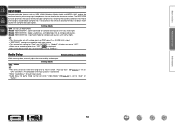
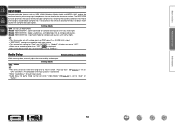
...BD
56
Mode1 (RESTORER 64) : Optimized mode for "iPod" and "NET/USB" is set to obtain richer sound with compressed audio signals. The RESTORER function generates the signals ...Audio Adjust
RESTORER
Compressed audio formats such as MP3, WMA (Windows Media Audio) and MPEG-4 AAC reduce the amount of data by eliminating signal components that are stored for each input source. • Audio...
Owners Manual - Page 71


...
Information
BD
68 "Input Assign" menu is displayed as "- - -".
• To play the video signal assigned at "HDMI" combined with the audio
signal assigned at "Input Mode" (vpage 69).
• The audio signals input from the analog and digital connectors are not
output to the monitor.
• When a control dock for iPod is...
Owners Manual - Page 73
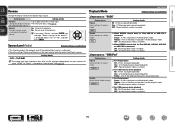
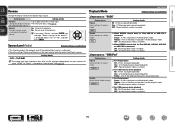
...
nn When DENON control dock for iPod ASD-3N, ASD-3W, ASD-51N or ASD-51W is connected ON : Shuffle playback mode is returned to the defaults.
OFF : Shuffle playback mode is connected Songs : All files are played in shuffle playback mode.
Source Level (Audio)
Default settings are underlined.
• This function corrects the playback...
Owners Manual - Page 82
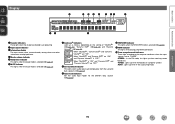
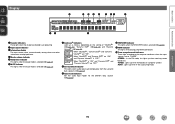
...
This lights when playing using HDMI connections. When "MultEQ®" is properly tuned in the auto tuning mode. o Input mode indicators
Set the audio input modes for the different input sources (vpage 69). STEREO : In the FM mode, this lights up as follows, depending on the setting of "MultEQ®" (vpage 54), "Dynamic EQ®...
Specification Sheet - Page 1


... • Lower power consumption at stand-by 0.1 W (Standby) Setup is extremely easy as the AVR-1612's Setup Wizard guides you through technology • High definition audio support, Dolby TrueHD and DTS-HD Master Audio • Minimum Signal Path for clear audio and video signal • Direct Mechanical Ground Construction, embodying concepts for thorough
vibration resistance •...
Specification Sheet - Page 2


...Denon Networked Control Dock. (Requires separately-sold ASD-3N, ASD-51W or ASD-51N.)
Ease-of vibration on a level you've never experienced before.
• High-definition audio support The AVR-1612... 10 Hz ~100 kHz-+1, -3 dB (DIRECT mode)
S/N Ratio
98 dB (IHF-A weighted, DIRECT mode)
FM section Tuning frequency range 87.5 - 107...Wizard, providing easy-to-follow the instructions displayed on ...

