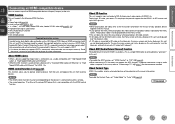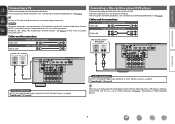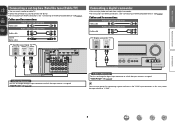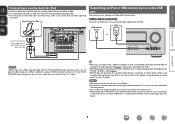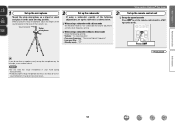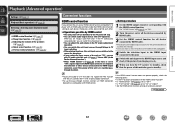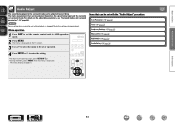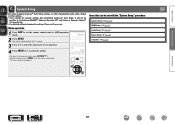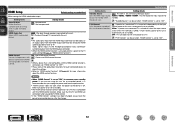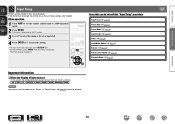Denon AVR-1612 Support Question
Find answers below for this question about Denon AVR-1612.Need a Denon AVR-1612 manual? We have 5 online manuals for this item!
Question posted by 19tank on April 14th, 2014
How To Set Up Denon Av 1612 To Play Tv With Amp Off
The person who posted this question about this Denon product did not include a detailed explanation. Please use the "Request More Information" button to the right if more details would help you to answer this question.
Current Answers
Related Denon AVR-1612 Manual Pages
Similar Questions
Should The Standby Light On A Denon Avs 1612 Be Solid Red When Turned Off?
I've had this receiver for years and every time I turned if off the Standby light was completely off...
I've had this receiver for years and every time I turned if off the Standby light was completely off...
(Posted by raper67 1 year ago)
Bi-amping On Denon Avr-1705
Hi, can i connect my front speakers bi-amping on Denon AVR-1705?
Hi, can i connect my front speakers bi-amping on Denon AVR-1705?
(Posted by faks3 3 years ago)
How To Get Ipod To Play Over Surround Sound Denon Avr 1612
(Posted by enzzz 9 years ago)
What Setttings Do I Need To Be Able To Watch Tv Through The Denon Avr 891 Withou
(Posted by Anonymous-66091 11 years ago)