Denon AVR-1610B Support Question
Find answers below for this question about Denon AVR-1610B - AVR 1610 AV Receiver.Need a Denon AVR-1610B manual? We have 1 online manual for this item!
Question posted by venelvix on January 16th, 2013
Denon
my denon avr-3200 is shut off after 3 seconds
Current Answers
There are currently no answers that have been posted for this question.
Be the first to post an answer! Remember that you can earn up to 1,100 points for every answer you submit. The better the quality of your answer, the better chance it has to be accepted.
Be the first to post an answer! Remember that you can earn up to 1,100 points for every answer you submit. The better the quality of your answer, the better chance it has to be accepted.
Related Denon AVR-1610B Manual Pages
Owners Manual - English - Page 3


...les trous d'aération.
• Never disassemble or modify the unit in any interference received, including interference that interference will not occur in contact with Canadian ICES-003. FRANCAIS ENGLISH...; Keep the unit free from that to which the receiver is no guarantee that may void your authority, granted by DENON may cause undesired operation.
2.
Hold the plug when ...
Owners Manual - English - Page 5
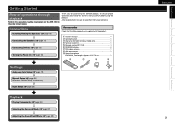
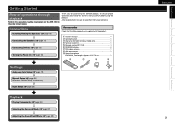
After reading them, be sure to playback on the AVR-1610 in the order shown below.
To ensure proper operation, please read this DENON product. Connections
Installing/Setting the Speakers (vpage 10)
⇩
Connecting the Speakers (vpage 11)
⇩
Connecting Devices (vpage 12)
⇩
Turning the Power On (vpage ...
Owners Manual - English - Page 6


...home for long periods of time, be sure to other system ... major difference in these instructions may differ from the power outlet. q DENON system components w Non-DENON system components
• By setting the preset memory (vpage 46)
NOTE ...b Note
b
b
b Wall
About the Remote Control Unit
In addition to the AVR-1610, the included remote control unit (RC1120) can also be disposed of in
the ...
Owners Manual - English - Page 10


... devices
Q8 INPUT MODE button 32) Q9 SLEEP TIMER button 44)
TUNER/AMP
−
AVR-1610 and Tuner
W0 Device select switch 34, 46)
DVD Player or CD player
W1 MUTING button...button 37) W6 STATUS button 43)
DEVICE
iPod (DENON) Digital video recorder
W7 RESTORER button 43)
Video deck
W8 Number buttons (0 ~ 9 46)
Satellite receiver or Cable TV
For buttons not explained here, see...
Owners Manual - English - Page 12


... the picture switches to a screen with a black background and the menu is superimposed. (b) • Status display: Not displayed. When video signals are input from the AVR-1610 to a monitor.
It can be connected. Getting Started Connections Settings Playback Remote Control Information Troubleshooting Specifications
ENGLISH
Important Information
Converting Input video signals for Output...
Owners Manual - English - Page 13
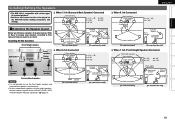
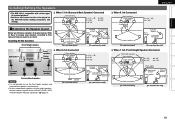
...of surround playback.
• Decide on the surround modes to be played on the AVR-1610 before making connections and settings. Installing All the Speakers
Front Height speakers
n When 7.1ch ...Playback Remote Control Information Troubleshooting Specifications
ENGLISH
Installing/Setting the Speakers
• The AVR-1610 is not possible to use them.
Refer to these to arrange your speakers ...
Owners Manual - English - Page 14


...
Front speakers A
Front speakers B
(L)
(R)
(L)
(R)
w qw q w qw q
*/
(7.1)
Surround back speakers
Normal
b Connect to the SURR. b Set "S.Back (Pre out)" (vpage
(6.1)
25) to the AVR-1610's SURR. Make the "Pre Assign" (vpage 24) settings.
RL
Getting Started Connections Settings Playback Remote Control Information Troubleshooting Specifications
ENGLISH
Installing/Setting the...
Owners Manual - English - Page 15
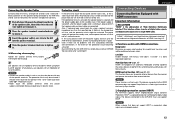
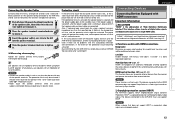
...AVR-1610 has failed, please contact DENON Service center after the power supply cord is isolated, and the power supply goes to the AVR-1610... to operate external devices from the receiver and operate the receiver from the tip of the speaker cable... transfer of HDMI Licensing LLC. n Copyright protection system (HDCP)
The AVR-1610 supports HDCP (High-bandwidth Digital Contents Protection). n...
Owners Manual - English - Page 16
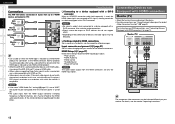
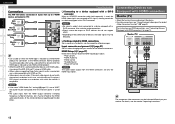
... )%.* (TV) */
• Use a cable on HDMI connections, see the respective reference pages.
Getting Started Connections Settings Playback Remote Control Information Troubleshooting Specifications
ENGLISH
Connections
The AVR-1610 allows connection of inputs from the HDMI output connector (sampling frequency, number of channels, etc.) may be limited by the HDMI audio specifications of the...
Owners Manual - English - Page 17


... Devices Equipped with HDMI connectors
Control dock for iPod®
Use a DENON control dock for iPod (ASD-1R, ASD-11R, ASD-3N or ASD-3W sold separately) to connect the iPod to the control dock for iPod settings, refer to the AVR-1610.
For instructions on HDMI connections, see "Connecting Devices Equipped with...
Owners Manual - English - Page 20
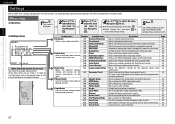
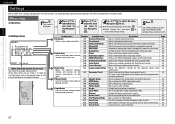
...for the 3-2 Parameter Check acoustic characteristics of the
room.
4. Shows information about receiver 2-2 Audio Input Signal
settings, input signals, etc.
2-3 HDMI Information
2-4 Auto... Connections Settings Playback Remote Control Information Troubleshooting Specifications
ENGLISH
Settings
With the AVR-1610, settings and operations for audio playback.
n Setting menus
MENU
1.Parameter...
Owners Manual - English - Page 22


...environment. Close windows, silence cell phones, televisions, radios, air conditioners, fluorescent lights, home appliances, light dimmers, or other devices as possible. Getting Started Connections Settings Playback Remote...as shown in the listening environment to create the best audio experience for your home theater. • When the Audyssey Auto Setup procedure is part of the connected ...
Owners Manual - English - Page 23


Set the TV's input to the AVR-1610.
3 Turn on the AVR-1610's power. (vpage 16 "Turning the Power On")
4 Connect the included calibrated setup microphone to the SETUP MIC jack on a ... following items before proceeding.
When installing the setup microphone, adjust its height so that the section where the sound is received is output from front speakers B when measuring the front speakers.
Owners Manual - English - Page 37


... - - -80.0dB ~ 18.0dB
※ The variable range differs according to the AVR-1610. ③ Load the disc in a DENON original surround mode (vpage 38) e Direct Playback (vpage 38) r Stereo Playback (vpage 39... Playing in the player.
2 Turn on the AVR-1610's power. (vpage 16 "Turning the Power On")
iPod® Playback
The music / video on the receiver. and select the input
If "TUNING PRESET" ...
Owners Manual - English - Page 38


..., ASD-3N or ASD-3W control dock for a 2 seconds or more to the original screen.
• Press
and set...mode
Playable files
Active buttons
Audio file Video file
Remote control unit (AVR-1610)
iPod®
S Sz1 S A
S Sz2 S S
z1:... combination of iPod data.
The iPod may not operate.
• DENON will accept no responsibility whatsoever for display the contents recorded on the ...
Owners Manual - English - Page 41
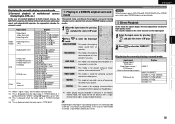
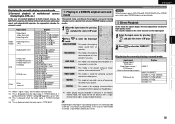
...Dolby Digital, DTS, etc.)
In the case of standard playback of multi channel sources, the AVR-1610 recognizes the format of expansion to stereo music sources. ROCK ARENA
:This mode is for ... in monaural in a DENON original surround mode
The desired mode according to both channels. z2:This is displayed when the input signal is "DTS-ES Matrix 6.1"
and the AVR-1610's "AFDM" setting (...
Owners Manual - English - Page 49
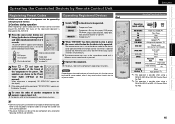
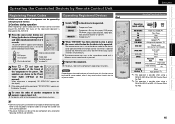
...AVR-1610.
1 Press the source select button (see below) for the device to be registered
and
simultaneously for over 2
seconds. TUNER/AMP : To operate a Tuner
DEVICE MAIN/TV
: To operate a Blu-ray disc player, DVD player, CD player, Digital video recorder, Video deck, iPod, Satellite receiver... towards the AVR-1610 at this
manual). z2 : This operation is possible when using a DENON ASD-3N ...
Owners Manual - English - Page 51


...seconds.
ENGLISH
Assigning buttons that are Not Used to be registered and
simultaneously for each can be assigned. NOTE
If the "TV" or "SAT/CBL" preset code is changed after setting the punch through function, the punch through function, point the remote control transmitter toward the AVR-1610... Deck
Operating Registered Devices
Satellite receiver/Cable TV
Operation
mode setting
or...
Owners Manual - English - Page 52


...AV rooms as that cannot support the placement of back surround speakers of a typical 7.1 channel system... but may have bookshelf space available to support the addition of discrete digital sound. Dolby TrueHD
Dolby TrueHD is achieved when playing movie sources in a movie theater.
Content that occur naturally in their homes... Specifications
Surround
The AVR-1610 is also possible ...
Owners Manual - English - Page 58


...or effecting
will flash in the internal the body temperature has fallen
AVR-1610, the
parts of approximately 0.5 seconds.
• The AVR-1610 amplifier has failed. cord plug.
proper.
at once,
off suddenly... impedance. Power does not turn on, or turns off the power and please contact the DENON service adviser. "DOLBY DIGITAL" • Blu-ray Disc player / DVD player's •...
Similar Questions
Denon Avr-687 Shuts Off Seconds After Turning On
It shuts off 3 seconds after turning on. The power button light flashes red after shutting off. What...
It shuts off 3 seconds after turning on. The power button light flashes red after shutting off. What...
(Posted by scottmello7245 1 year ago)
Denon Avr-2807
Si puo' aggiornare il suddetto prodotto?DENON AVR-2807
Si puo' aggiornare il suddetto prodotto?DENON AVR-2807
(Posted by startrek2013 3 years ago)
Denon Avr-788 Zone2 Function
what source inputs can zone2 on Denon AVR handle? I cannot get all my sources to play on Zone2.
what source inputs can zone2 on Denon AVR handle? I cannot get all my sources to play on Zone2.
(Posted by khalilehab 3 years ago)
My Denon Avr-589 Shuts Off After Sound Begins It Seems To Pop And Then Shuts Of
(Posted by sheenaughty 12 years ago)
My Denon Avr-888 Receiver Display Will Not Stay Lit Longer Than 5-10 Seconds
I have a Denon AVR-888 receiver whose display will not stay lit longer than 5-10 seconds. Suggestion...
I have a Denon AVR-888 receiver whose display will not stay lit longer than 5-10 seconds. Suggestion...
(Posted by faellaci 13 years ago)

