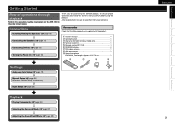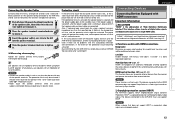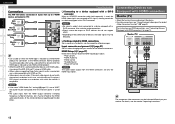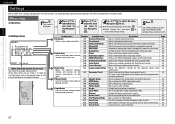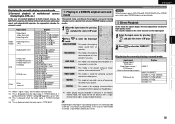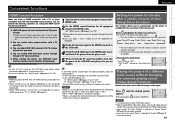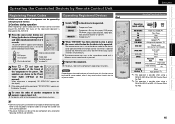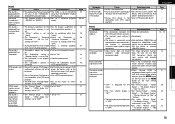Denon AVR-1610 Support Question
Find answers below for this question about Denon AVR-1610.Need a Denon AVR-1610 manual? We have 7 online manuals for this item!
Question posted by boopathi3651 on July 18th, 2021
How To Set Am/fm Manually
The person who posted this question about this Denon product did not include a detailed explanation. Please use the "Request More Information" button to the right if more details would help you to answer this question.
Current Answers
Answer #1: Posted by SonuKumar on July 19th, 2021 7:24 AM
https://www.manualslib.com/manual/605243/Denon-Avr-1610.html?page=40
click on the link check the instruction !!
Good day to you!!
accept my work.!!
Please respond to my effort to provide you with the best possible solution by using the "Acceptable Solution" and/or the "Helpful" buttons when the answer has proven to be helpful.
Regards,
Sonu
Your search handyman for all e-support needs!!
Related Denon AVR-1610 Manual Pages
Similar Questions
Need Instruction Manual For Denon Avr 1800 Reciever
i bought it used
i bought it used
(Posted by bnorthcott30 3 years ago)
Denon Avr 1610 No Display Or Output But Standby Green Light Flashes On Power Up
My denon avr 1610 was working fine but suddenly the out put as well as display on unit as well as mo...
My denon avr 1610 was working fine but suddenly the out put as well as display on unit as well as mo...
(Posted by jimmanjoseph 10 years ago)